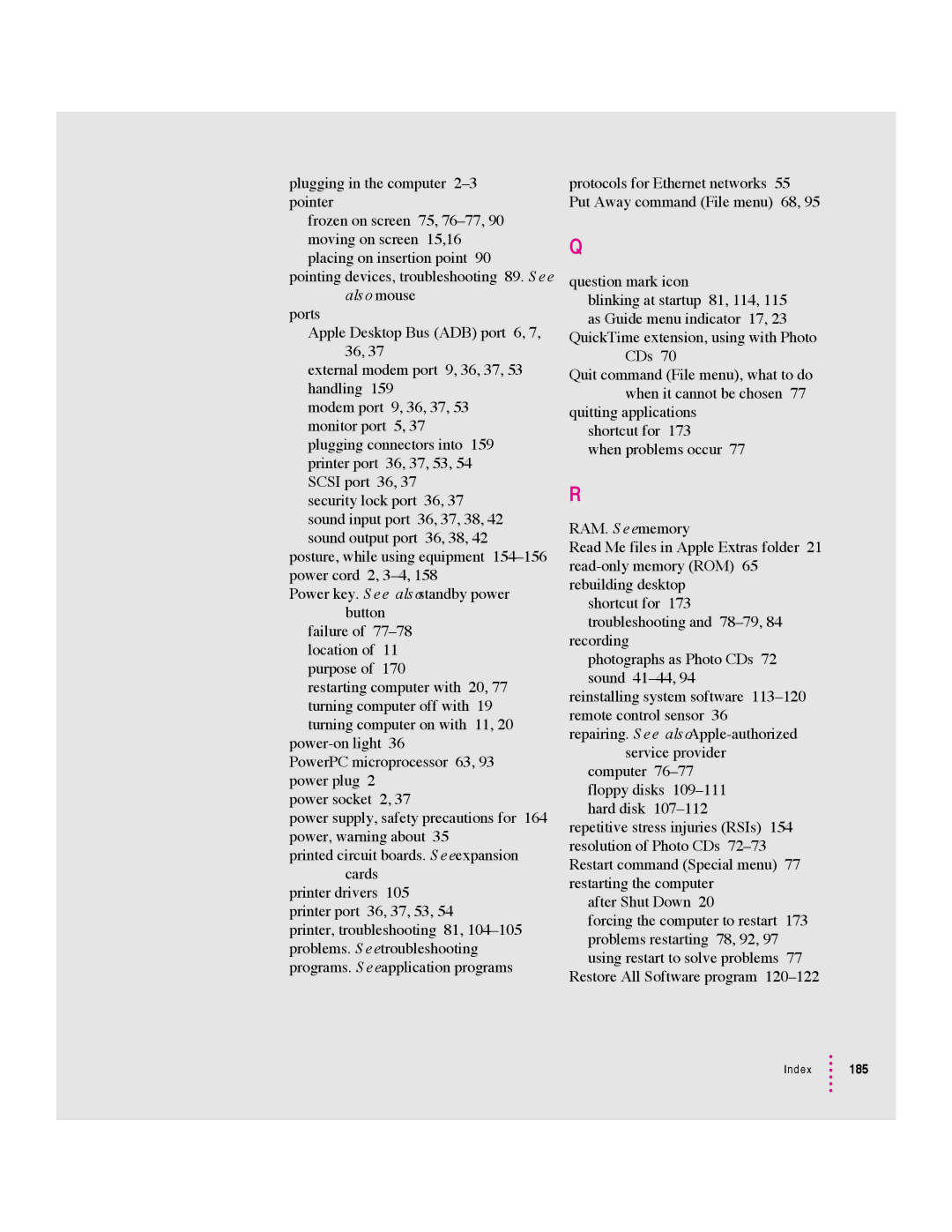plugging in the computer
frozen on screen 75,
pointing devices, troubleshooting 89. See also mouse
ports
Apple Desktop Bus (ADB) port 6, 7, 36, 37
external modem port 9, 36, 37, 53 handling 159
modem port 9, 36, 37, 53 monitor port 5, 37 plugging connectors into 159 printer port 36, 37, 53, 54 SCSI port 36, 37
security lock port 36, 37 sound input port 36, 37, 38, 42 sound output port 36, 38, 42
posture, while using equipment
Power key. See also standby power button
failure of
restarting computer with 20, 77 turning computer off with 19 turning computer on with 11, 20
PowerPC microprocessor 63, 93 power plug 2
power socket 2, 37
power supply, safety precautions for 164 power, warning about 35
printed circuit boards. See expansion cards
printer drivers 105 printer port 36, 37, 53, 54
printer, troubleshooting 81,
protocols for Ethernet networks 55
Put Away command (File menu) 68, 95
Q
question mark icon
blinking at startup 81, 114, 115 as Guide menu indicator 17, 23 QuickTime extension, using with Photo
CDs 70
Quit command (File menu), what to do when it cannot be chosen 77
quitting applications shortcut for 173
when problems occur 77
R
RAM. See memory
Read Me files in Apple Extras folder 21
shortcut for 173 troubleshooting and
recording
photographs as Photo CDs 72 sound
reinstalling system software
service provider
computer
repetitive stress injuries (RSIs) 154 resolution of Photo CDs
after Shut Down 20
forcing the computer to restart 173 problems restarting 78, 92, 97 using restart to solve problems 77
Restore All Software program