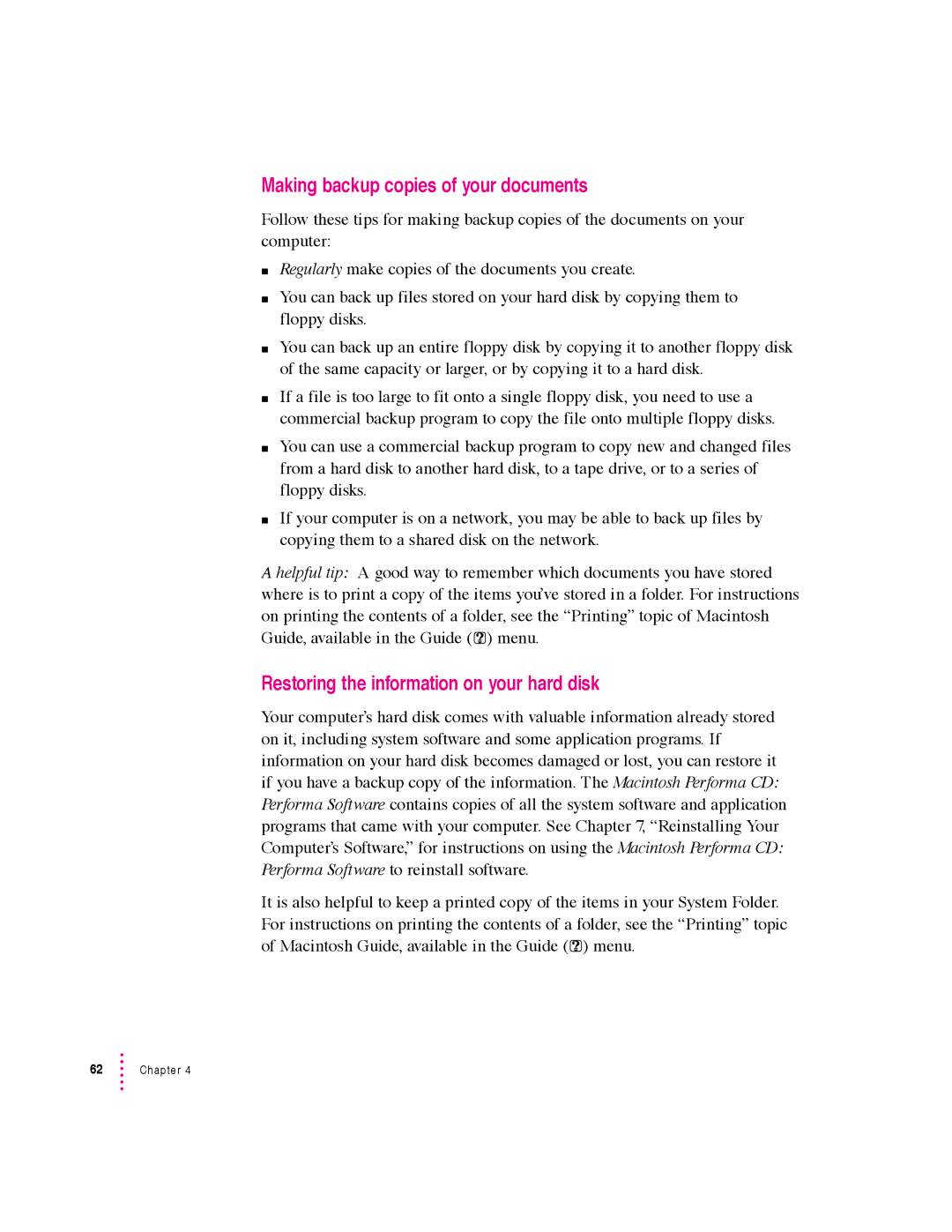Making backup copies of your documents
Follow these tips for making backup copies of the documents on your computer:
mRegularly make copies of the documents you create.
mYou can back up files stored on your hard disk by copying them to floppy disks.
mYou can back up an entire floppy disk by copying it to another floppy disk of the same capacity or larger, or by copying it to a hard disk.
mIf a file is too large to fit onto a single floppy disk, you need to use a commercial backup program to copy the file onto multiple floppy disks.
mYou can use a commercial backup program to copy new and changed files from a hard disk to another hard disk, to a tape drive, or to a series of floppy disks.
mIf your computer is on a network, you may be able to back up files by copying them to a shared disk on the network.
A helpful tip: A good way to remember which documents you have stored where is to print a copy of the items you’ve stored in a folder. For instructions on printing the contents of a folder, see the “Printing” topic of Macintosh Guide, available in the Guide (h) menu.
Restoring the information on your hard disk
Your computer’s hard disk comes with valuable information already stored on it, including system software and some application programs. If information on your hard disk becomes damaged or lost, you can restore it if you have a backup copy of the information. The Macintosh Performa CD: Performa Software contains copies of all the system software and application programs that came with your computer. See Chapter 7, “Reinstalling Your Computer’s Software,” for instructions on using the Macintosh Performa CD: Performa Software to reinstall software.
It is also helpful to keep a printed copy of the items in your System Folder. For instructions on printing the contents of a folder, see the “Printing” topic of Macintosh Guide, available in the Guide (h) menu.