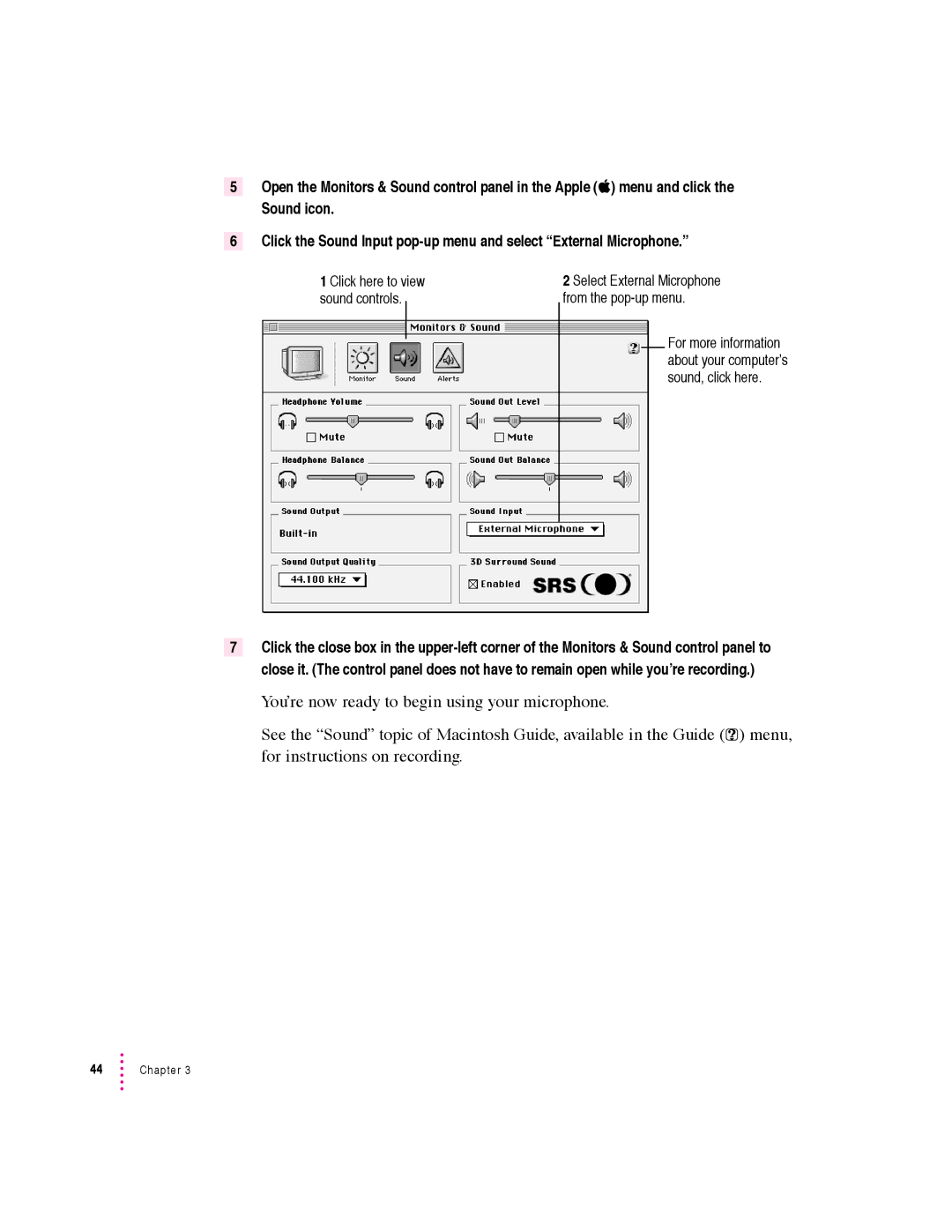5Open the Monitors & Sound control panel in the Apple (K) menu and click the
Sound icon.
6Click the Sound Input
1 Click here to view sound controls.
2 Select External Microphone from the
For more information about your computer’s sound, click here.
7Click the close box in the
You’re now ready to begin using your microphone.
See the “Sound” topic of Macintosh Guide, available in the Guide (h) menu, for instructions on recording.