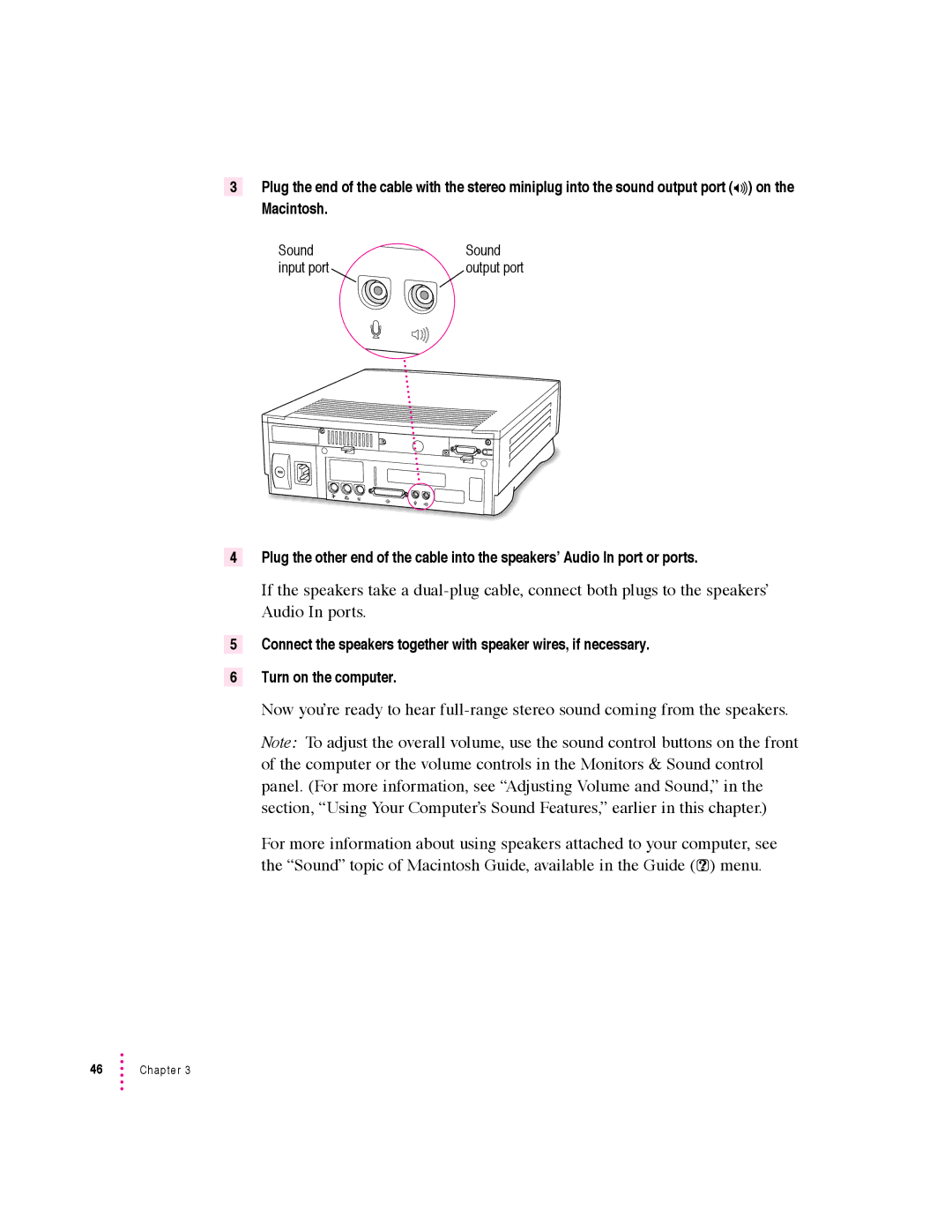3Plug the end of the cable with the stereo miniplug into the sound output port
Macintosh.
Sound | Sound |
input port | output port |
4Plug the other end of the cable into the speakers’ Audio In port or ports.
If the speakers take a
5Connect the speakers together with speaker wires, if necessary.
6Turn on the computer.
Now you’re ready to hear
Note: To adjust the overall volume, use the sound control buttons on the front of the computer or the volume controls in the Monitors & Sound control panel. (For more information, see “Adjusting Volume and Sound,” in the section, “Using Your Computer’s Sound Features,” earlier in this chapter.)
For more information about using speakers attached to your computer, see the “Sound” topic of Macintosh Guide, available in the Guide (h) menu.