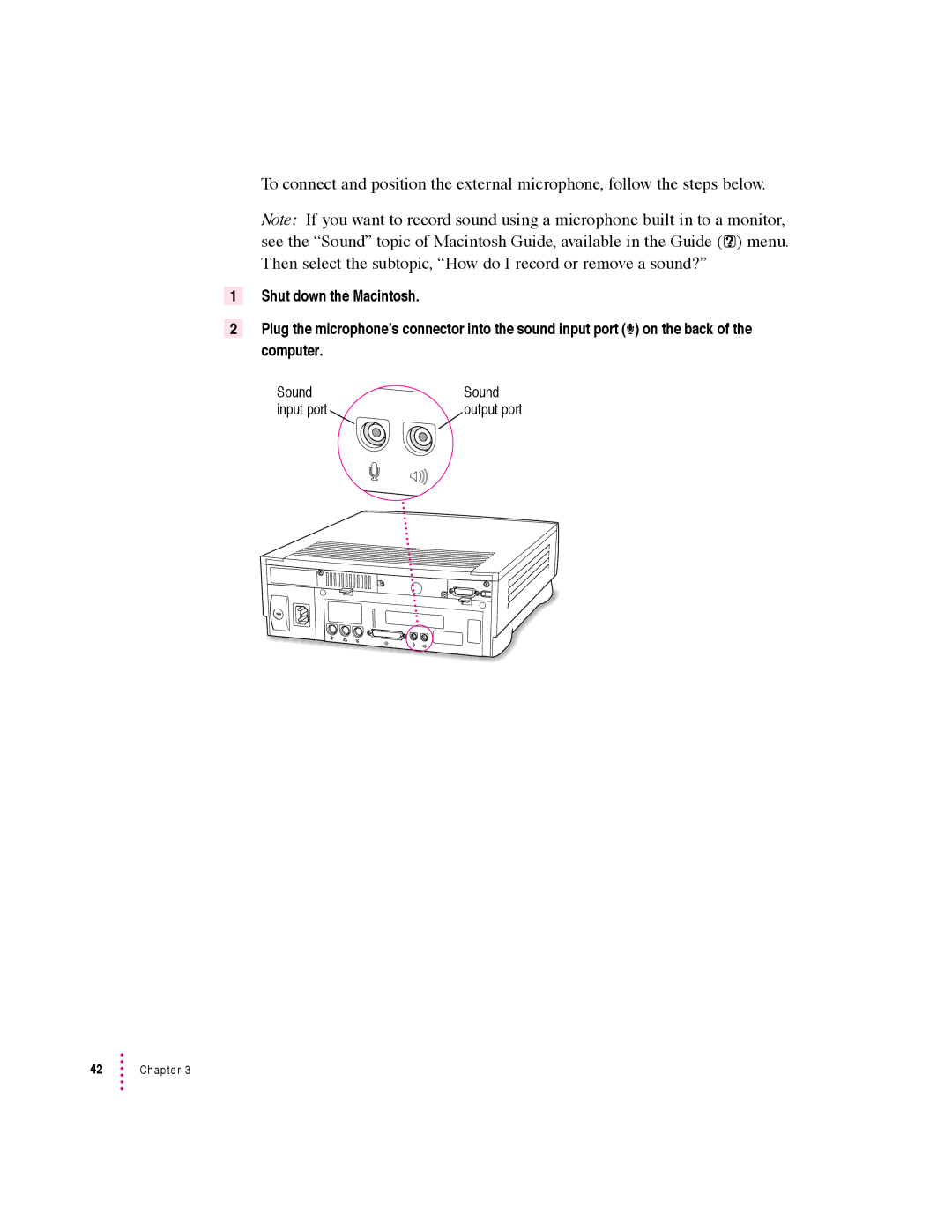To connect and position the external microphone, follow the steps below.
Note: If you want to record sound using a microphone built in to a monitor, see the “Sound” topic of Macintosh Guide, available in the Guide (h) menu. Then select the subtopic, “How do I record or remove a sound?”
1Shut down the Macintosh.
2Plug the microphone’s connector into the sound input port ( ) on the back of the computer.
Sound | Sound |
input port | output port |