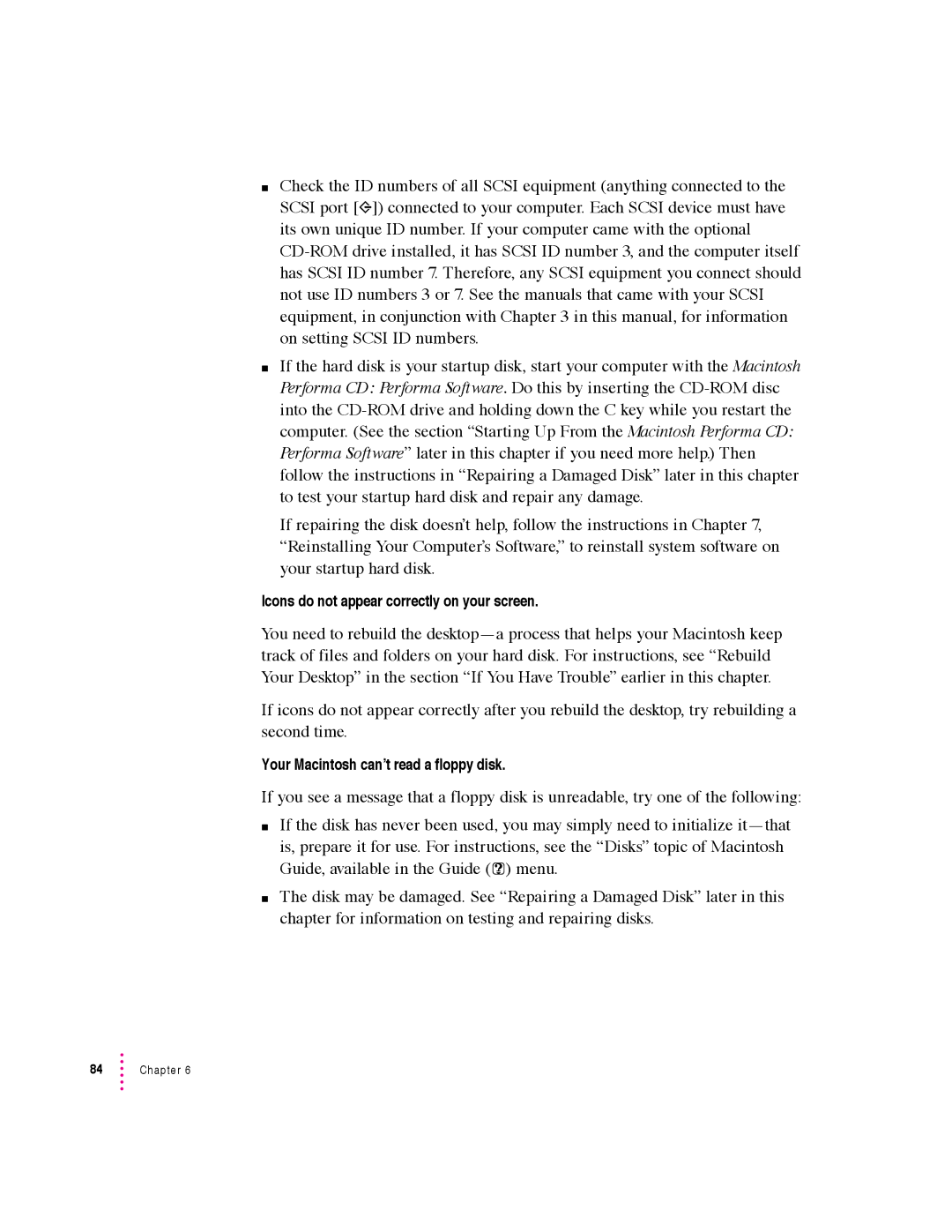mCheck the ID numbers of all SCSI equipment (anything connected to the SCSI port [g]) connected to your computer. Each SCSI device must have its own unique ID number. If your computer came with the optional
mIf the hard disk is your startup disk, start your computer with the Macintosh Performa CD: Performa Software. Do this by inserting the
If repairing the disk doesn’t help, follow the instructions in Chapter 7, “Reinstalling Your Computer’s Software,” to reinstall system software on your startup hard disk.
Icons do not appear correctly on your screen.
You need to rebuild the
If icons do not appear correctly after you rebuild the desktop, try rebuilding a second time.
Your Macintosh can’t read a floppy disk.
If you see a message that a floppy disk is unreadable, try one of the following:
mIf the disk has never been used, you may simply need to initialize
is, prepare it for use. For instructions, see the “Disks” topic of Macintosh Guide, available in the Guide (h) menu.
mThe disk may be damaged. See “Repairing a Damaged Disk” later in this chapter for information on testing and repairing disks.