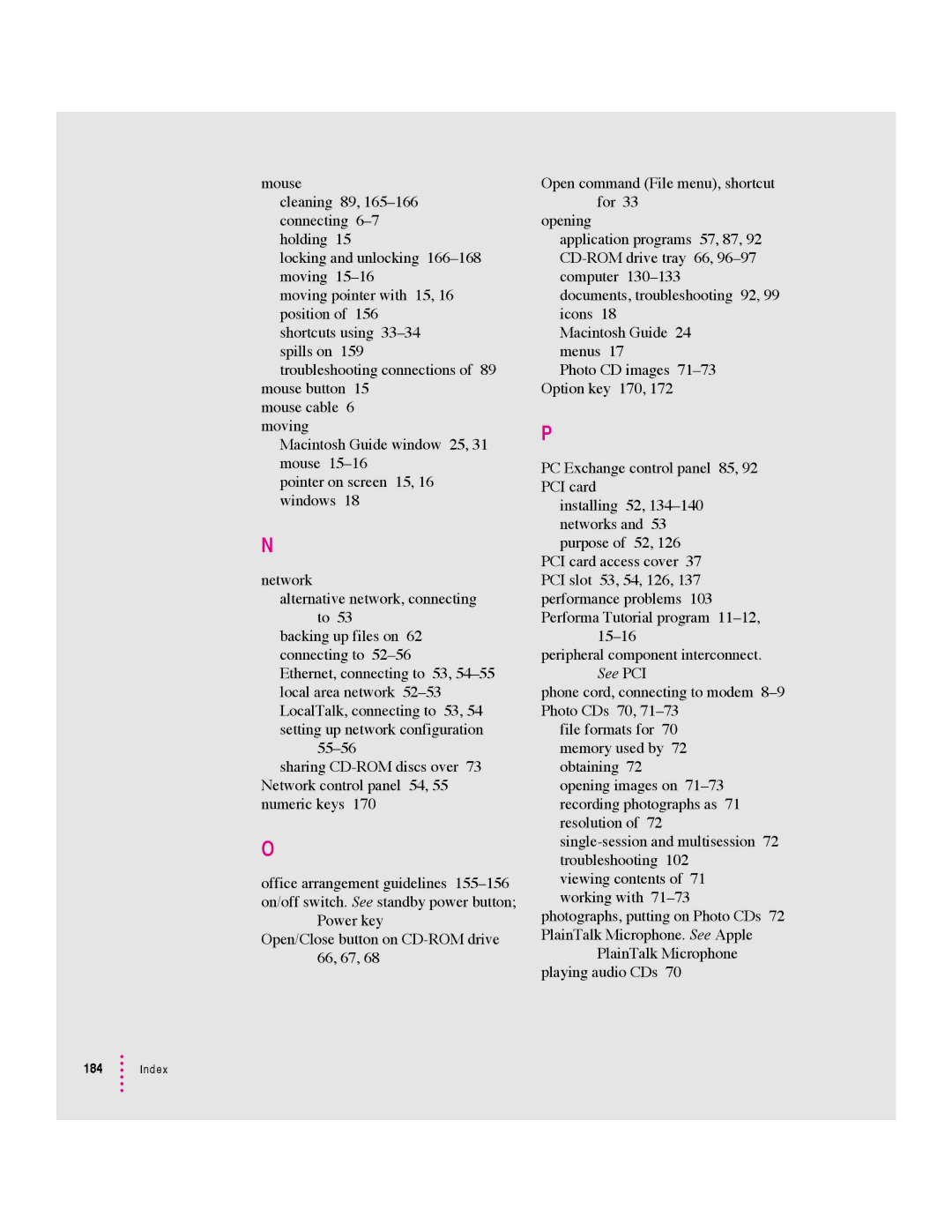mouse
cleaning 89,
locking and unlocking
moving pointer with 15, 16 position of 156 shortcuts using
troubleshooting connections of 89 mouse button 15
mouse cable 6 moving
Macintosh Guide window 25, 31 mouse
pointer on screen 15, 16 windows 18
N
network
alternative network, connecting to 53
backing up files on 62 connecting to
Ethernet, connecting to 53,
sharing
O
office arrangement guidelines
Power key
Open/Close button on
Open command (File menu), shortcut for 33
opening
application programs 57, 87, 92
Macintosh Guide 24 menus 17
Photo CD images
P
PC Exchange control panel 85, 92 PCI card
installing 52,
PCI card access cover 37 PCI slot 53, 54, 126, 137 performance problems 103 Performa Tutorial program
peripheral component interconnect. See PCI
phone cord, connecting to modem
file formats for 70 memory used by 72 obtaining 72
opening images on
viewing contents of 71 working with
photographs, putting on Photo CDs 72 PlainTalk Microphone. See Apple
PlainTalk Microphone playing audio CDs 70