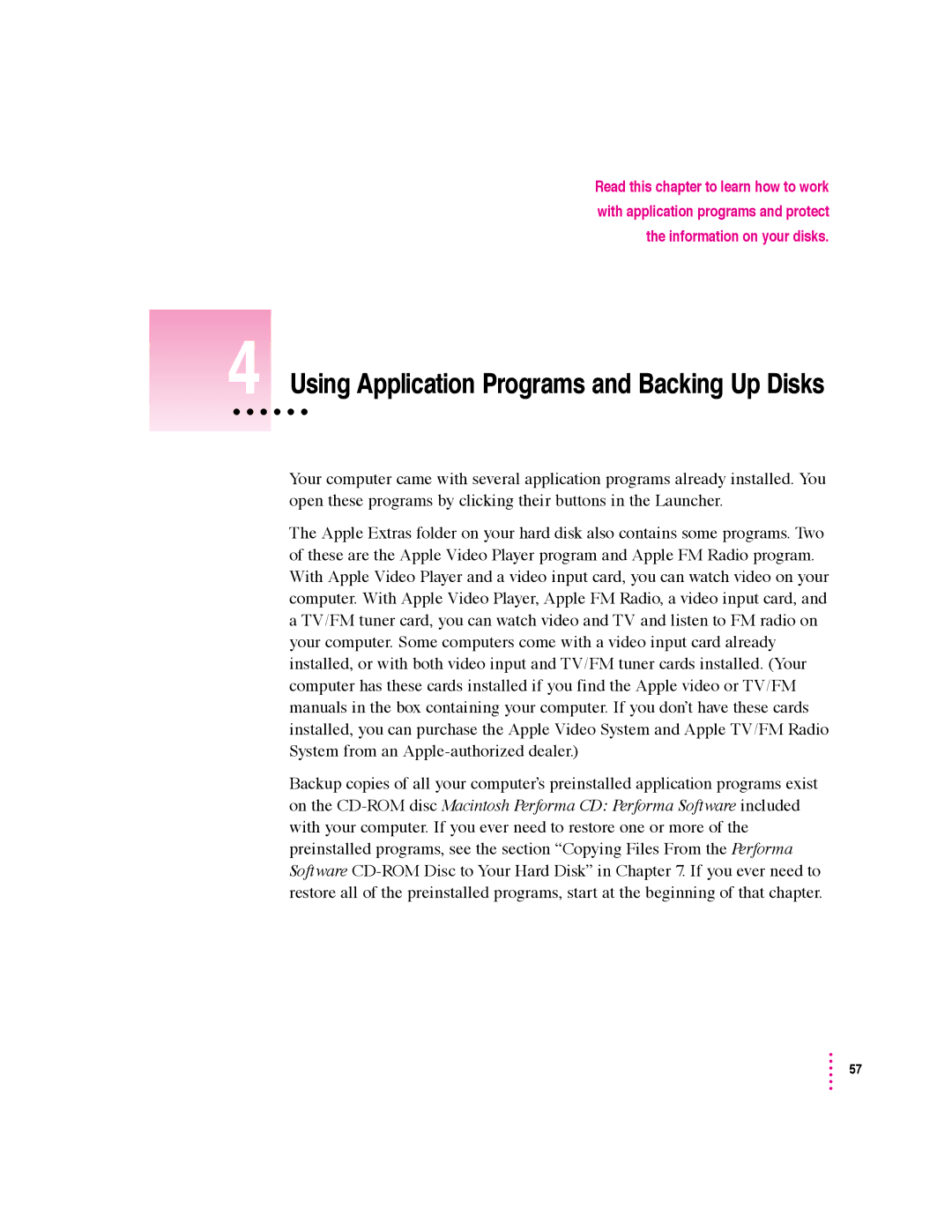Read this chapter to learn how to work
with application programs and protect
the information on your disks.
4 Using Application Programs and Backing Up Disks
Your computer came with several application programs already installed. You open these programs by clicking their buttons in the Launcher.
The Apple Extras folder on your hard disk also contains some programs. Two of these are the Apple Video Player program and Apple FM Radio program. With Apple Video Player and a video input card, you can watch video on your computer. With Apple Video Player, Apple FM Radio, a video input card, and a TV/FM tuner card, you can watch video and TV and listen to FM radio on your computer. Some computers come with a video input card already installed, or with both video input and TV/FM tuner cards installed. (Your computer has these cards installed if you find the Apple video or TV/FM manuals in the box containing your computer. If you don’t have these cards installed, you can purchase the Apple Video System and Apple TV/FM Radio System from an
Backup copies of all your computer’s preinstalled application programs exist on the
57