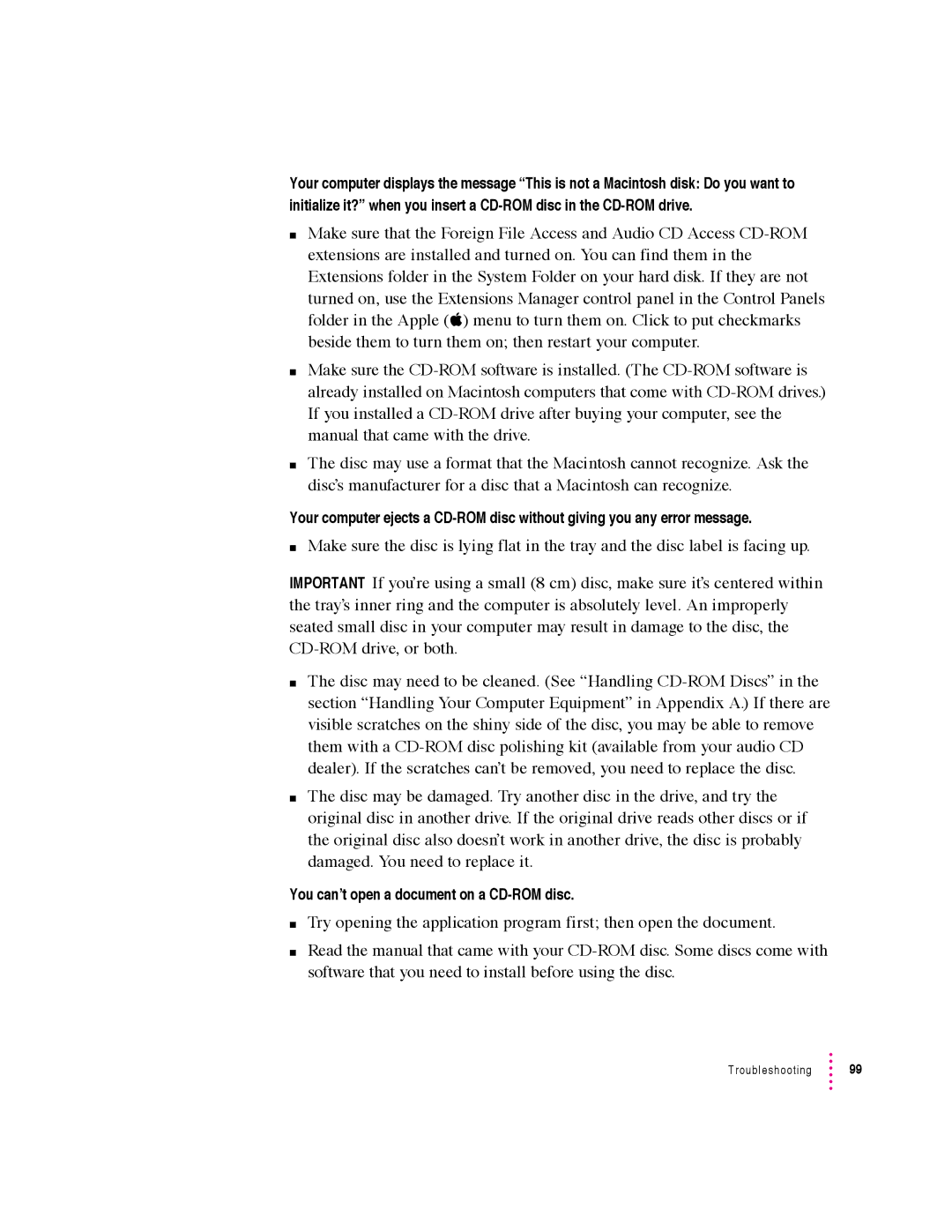Your computer displays the message “This is not a Macintosh disk: Do you want to initialize it?” when you insert a
mMake sure that the Foreign File Access and Audio CD Access
turned on, use the Extensions Manager control panel in the Control Panels folder in the Apple (K) menu to turn them on. Click to put checkmarks beside them to turn them on; then restart your computer.
mMake sure the
mThe disc may use a format that the Macintosh cannot recognize. Ask the disc’s manufacturer for a disc that a Macintosh can recognize.
Your computer ejects a
mMake sure the disc is lying flat in the tray and the disc label is facing up.
IMPORTANT If you’re using a small (8 cm) disc, make sure it’s centered within the tray’s inner ring and the computer is absolutely level. An improperly seated small disc in your computer may result in damage to the disc, the
mThe disc may need to be cleaned. (See “Handling
mThe disc may be damaged. Try another disc in the drive, and try the original disc in another drive. If the original drive reads other discs or if the original disc also doesn’t work in another drive, the disc is probably damaged. You need to replace it.
You can’t open a document on a CD-ROM disc.
mTry opening the application program first; then open the document.
mRead the manual that came with your