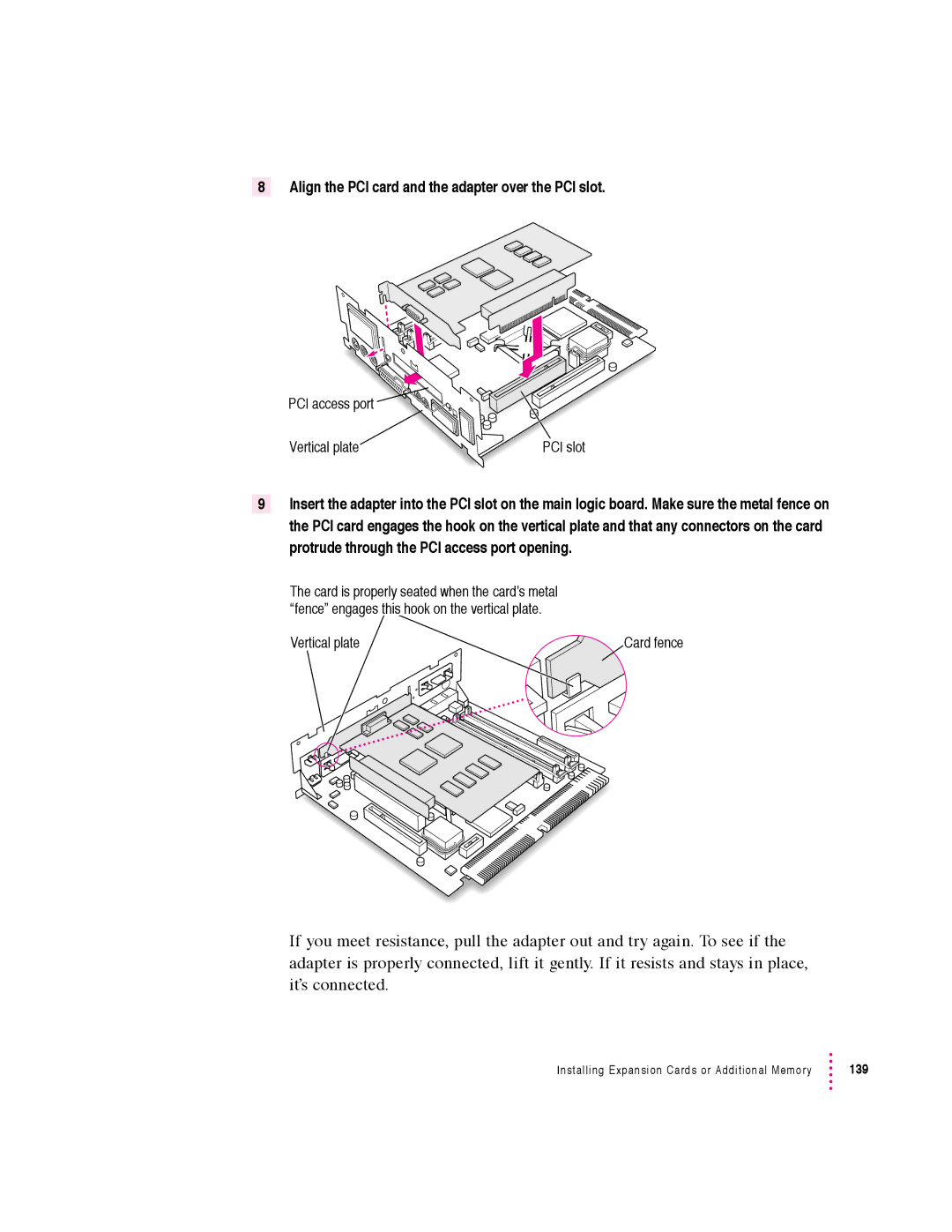8 Align the PCI card and the adapter over the PCI slot.
PCI access port
Vertical plate | PCI slot |
9Insert the adapter into the PCI slot on the main logic board. Make sure the metal fence on the PCI card engages the hook on the vertical plate and that any connectors on the card protrude through the PCI access port opening.
The card is properly seated when the card’s metal “fence” engages this hook on the vertical plate.
Vertical plate | Card fence |
If you meet resistance, pull the adapter out and try again. To see if the adapter is properly connected, lift it gently. If it resists and stays in place, it’s connected.
Installing Expansion Cards or Additional Memory | 139 |