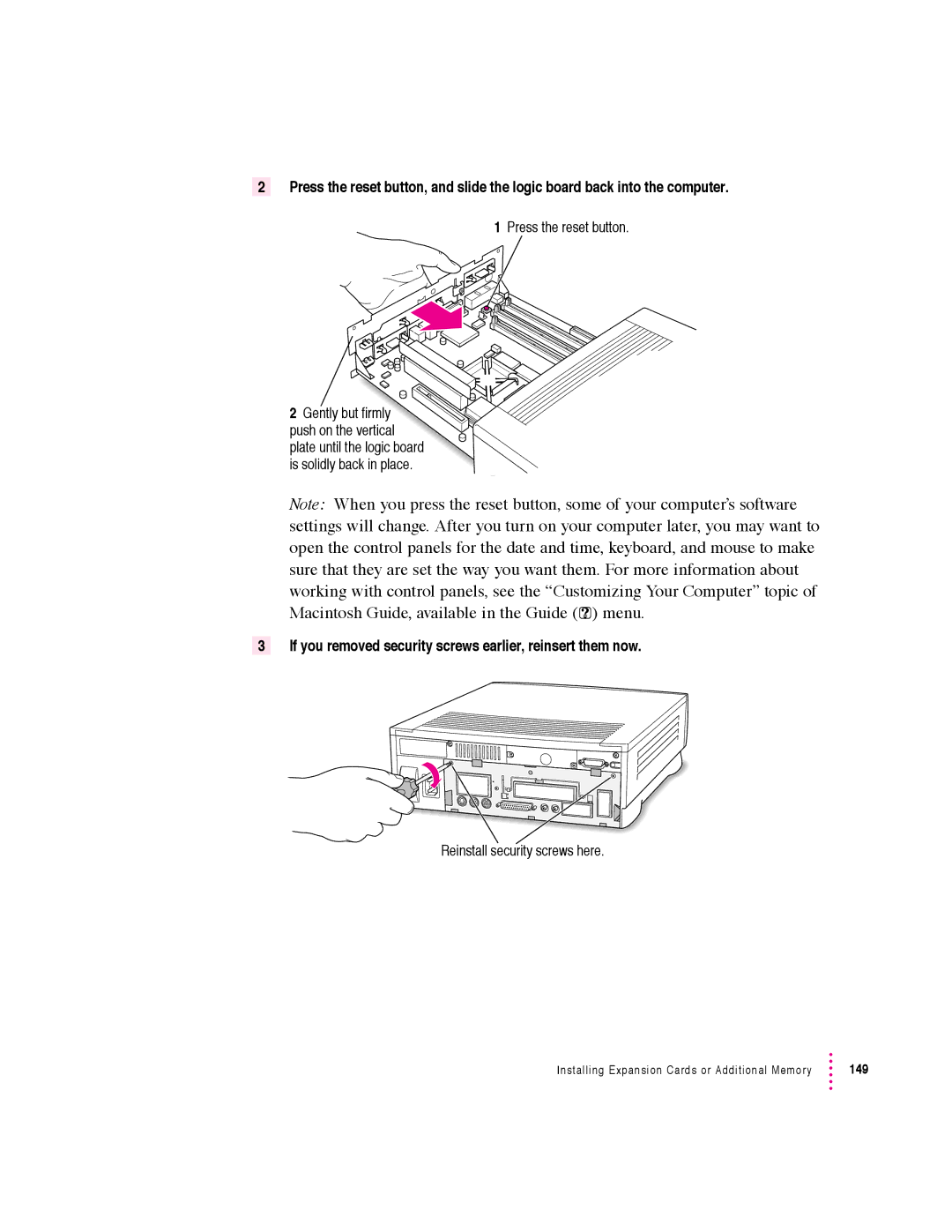2Press the reset button, and slide the logic board back into the computer.
1 Press the reset button.
2 Gently but firmly push on the vertical
plate until the logic board is solidly back in place.
Note: When you press the reset button, some of your computer’s software settings will change. After you turn on your computer later, you may want to open the control panels for the date and time, keyboard, and mouse to make sure that they are set the way you want them. For more information about working with control panels, see the “Customizing Your Computer” topic of Macintosh Guide, available in the Guide (h) menu.
3 If you removed security screws earlier, reinsert them now.
Reinstall security screws here.
Installing Expansion Cards or Additional Memory | 149 |