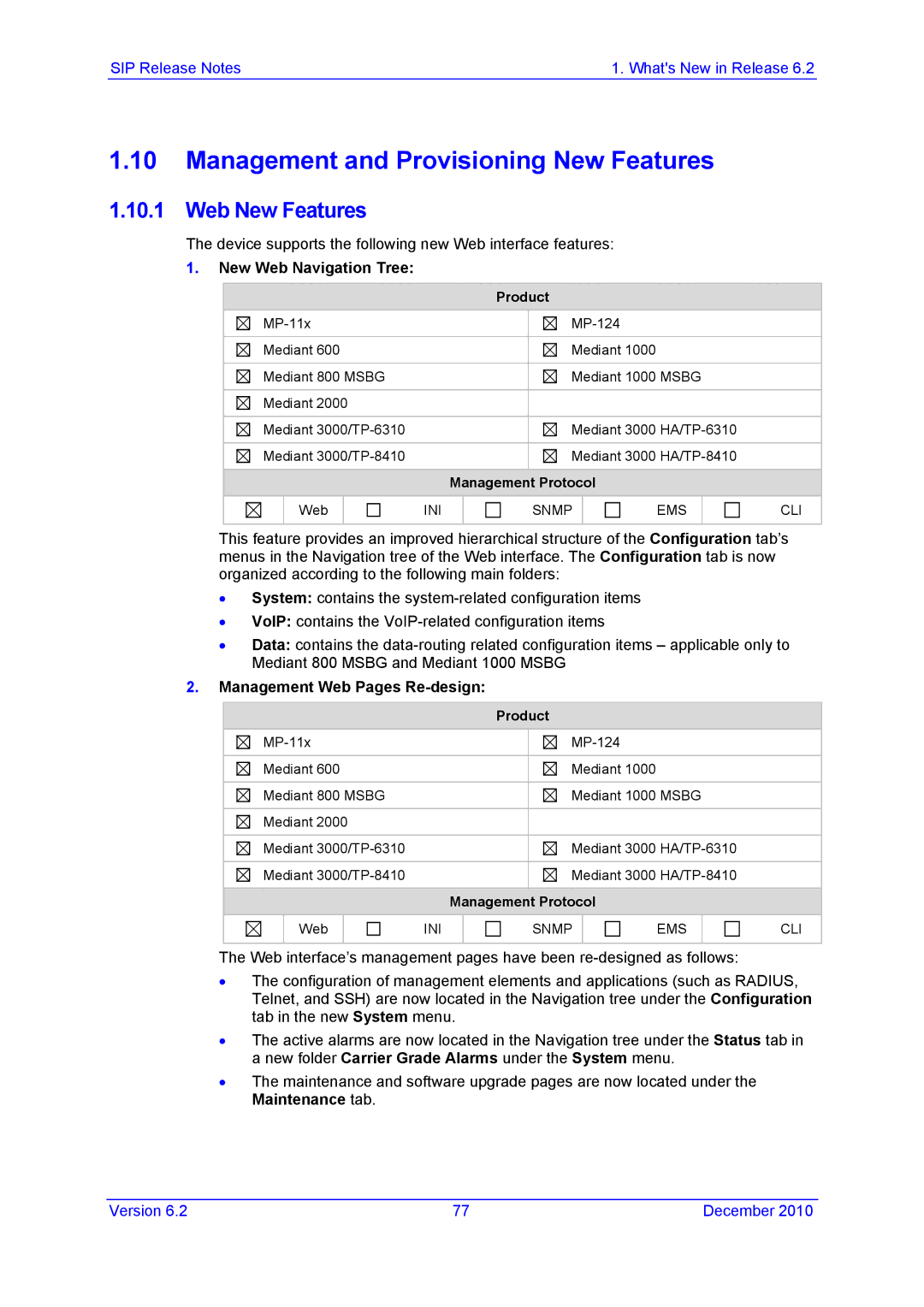SIP Release Notes | 1. What's New in Release 6.2 |
1.10Management and Provisioning New Features
1.10.1 Web New Features
The device supports the following new Web interface features:
1.New Web Navigation Tree:
| Product | |
| ||
|
|
|
Mediant 600 |
| Mediant 1000 |
|
|
|
Mediant 800 MSBG |
| Mediant 1000 MSBG |
|
|
|
Mediant 2000 |
|
|
|
|
|
Mediant |
| Mediant 3000 |
|
|
|
Mediant |
| Mediant 3000 |
|
|
|
| Management Protocol | |
|
|
|
Web
INI
SNMP
EMS
CLI
This feature provides an improved hierarchical structure of the Configuration tab’s menus in the Navigation tree of the Web interface. The Configuration tab is now organized according to the following main folders:
•System: contains the
•VoIP: contains the
•Data: contains the
2.Management Web Pages Re-design:
| Product | |
| ||
|
|
|
Mediant 600 |
| Mediant 1000 |
|
|
|
Mediant 800 MSBG |
| Mediant 1000 MSBG |
|
|
|
Mediant 2000 |
|
|
|
|
|
Mediant |
| Mediant 3000 |
|
|
|
Mediant |
| Mediant 3000 |
|
|
|
| Management Protocol | |
|
|
|
Web
INI
SNMP
EMS
CLI
The Web interface’s management pages have been
•The configuration of management elements and applications (such as RADIUS, Telnet, and SSH) are now located in the Navigation tree under the Configuration tab in the new System menu.
•The active alarms are now located in the Navigation tree under the Status tab in a new folder Carrier Grade Alarms under the System menu.
•The maintenance and software upgrade pages are now located under the Maintenance tab.
Version 6.2 | 77 | December 2010 |