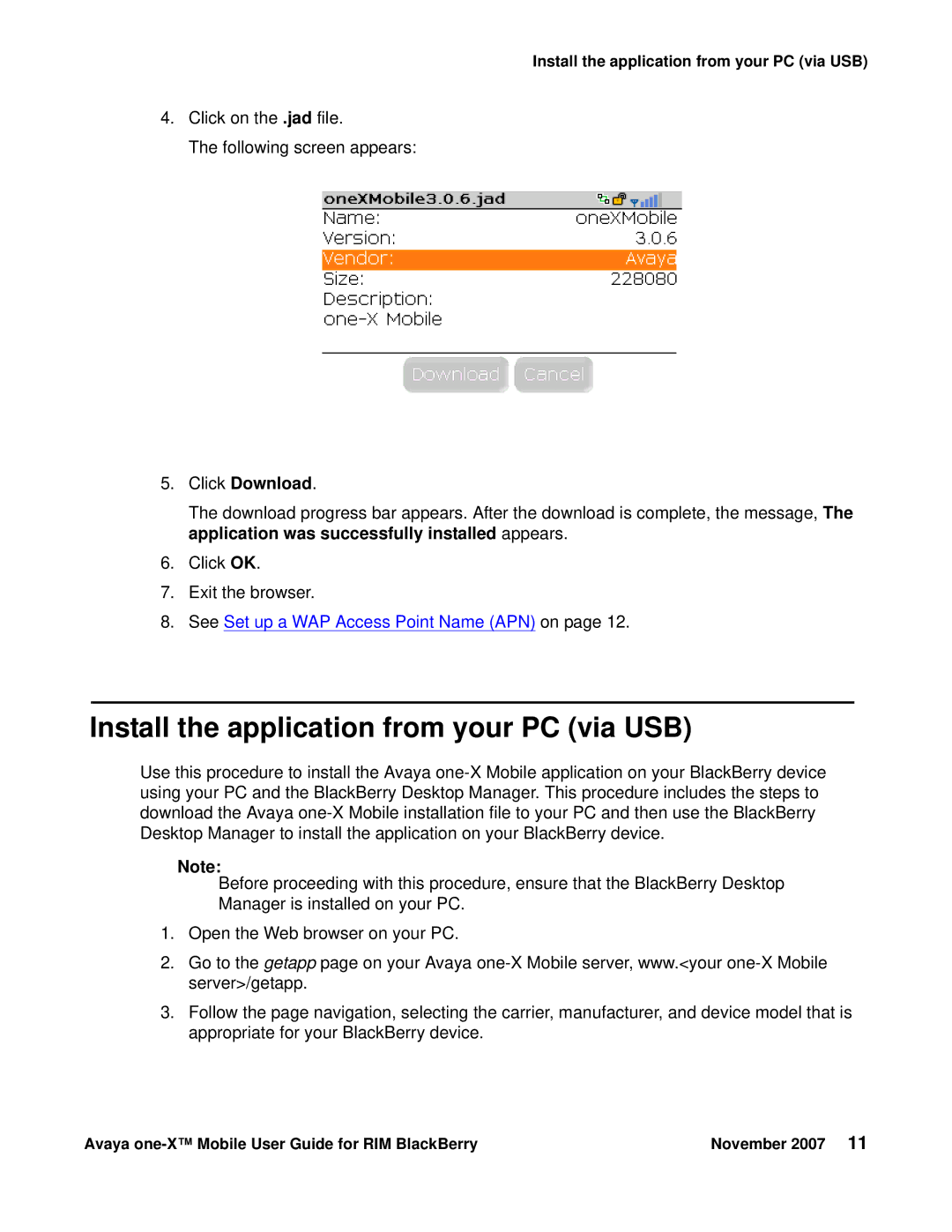Install the application from your PC (via USB)
4.Click on the .jad file.
The following screen appears:
5.Click Download.
The download progress bar appears. After the download is complete, the message, The application was successfully installed appears.
6.Click OK.
7.Exit the browser.
8.See Set up a WAP Access Point Name (APN) on page 12.
Install the application from your PC (via USB)
Use this procedure to install the Avaya
Note:
Before proceeding with this procedure, ensure that the BlackBerry Desktop
Manager is installed on your PC.
1.Open the Web browser on your PC.
2.Go to the getapp page on your Avaya
3.Follow the page navigation, selecting the carrier, manufacturer, and device model that is appropriate for your BlackBerry device.
Avaya | November 2007 11 |