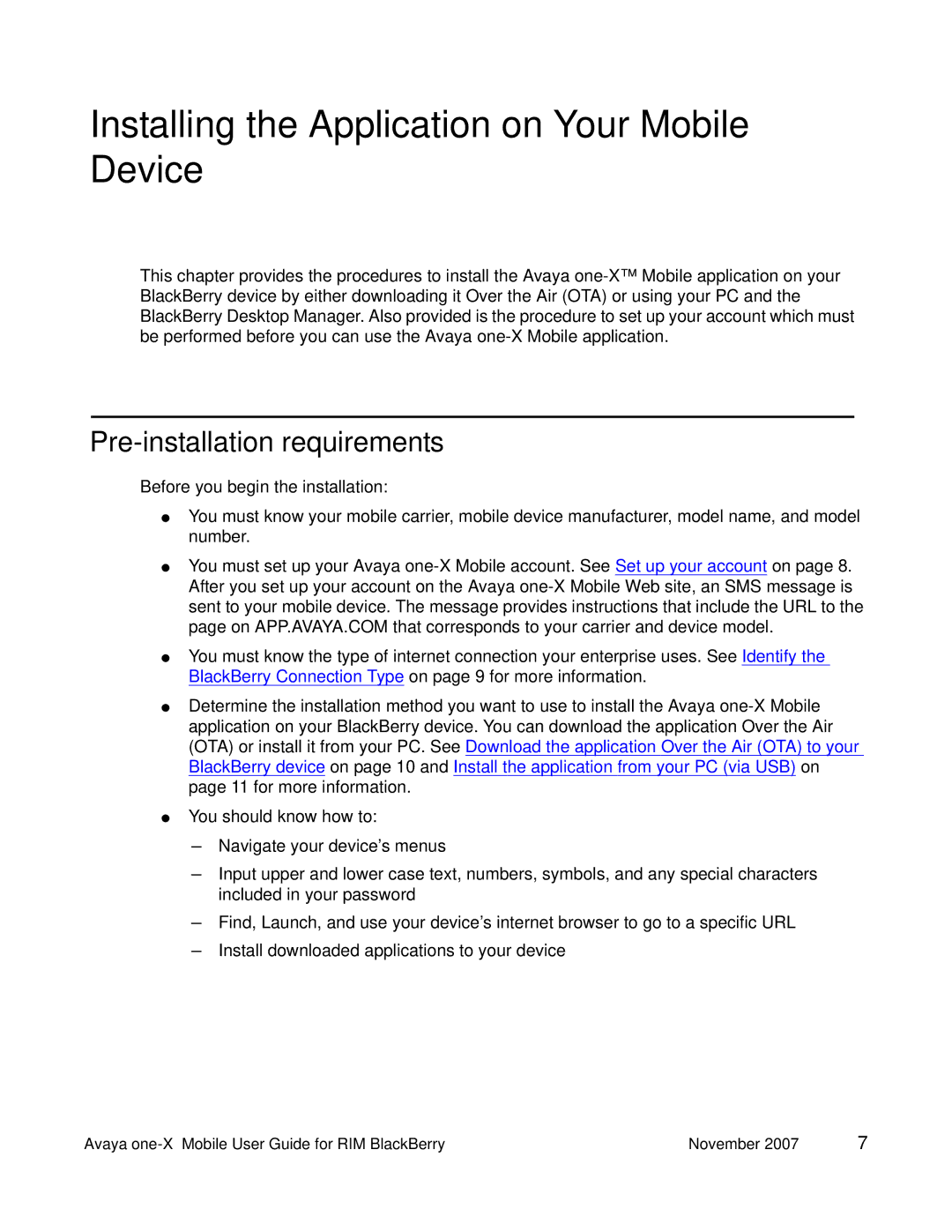Installing the Application on Your Mobile Device
This chapter provides the procedures to install the Avaya
Pre-installation requirements
Before you begin the installation:
●
●
You must know your mobile carrier, mobile device manufacturer, model name, and model number.
You must set up your Avaya
●
●
You must know the type of internet connection your enterprise uses. See Identify the BlackBerry Connection Type on page 9 for more information.
Determine the installation method you want to use to install the Avaya
●You should know how to:
-Navigate your device’s menus
-Input upper and lower case text, numbers, symbols, and any special characters included in your password
-Find, Launch, and use your device’s internet browser to go to a specific URL
-Install downloaded applications to your device
Avaya | November 2007 7 |