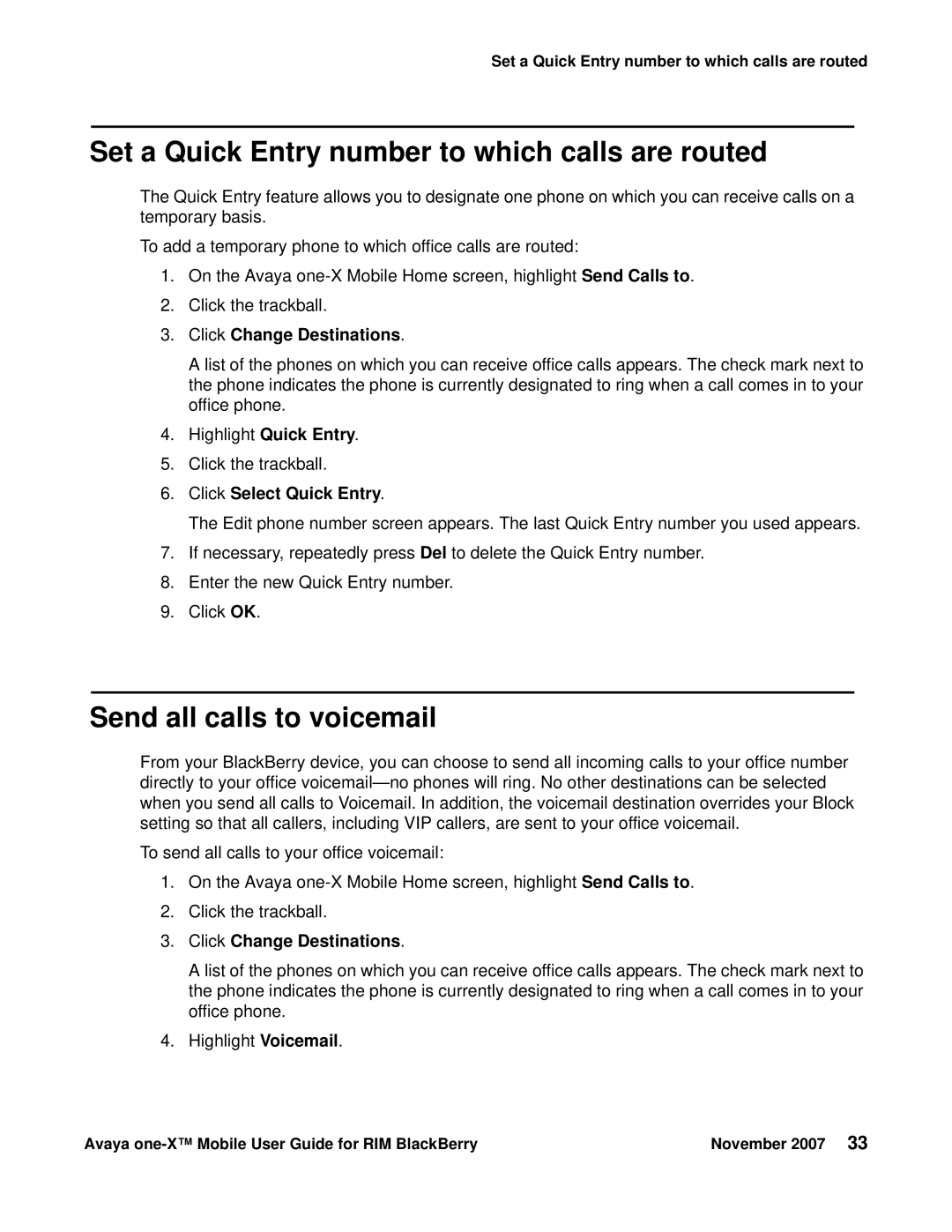Set a Quick Entry number to which calls are routed
Set a Quick Entry number to which calls are routed
The Quick Entry feature allows you to designate one phone on which you can receive calls on a temporary basis.
To add a temporary phone to which office calls are routed:
1.On the Avaya
2.Click the trackball.
3.Click Change Destinations.
A list of the phones on which you can receive office calls appears. The check mark next to the phone indicates the phone is currently designated to ring when a call comes in to your office phone.
4.Highlight Quick Entry.
5.Click the trackball.
6.Click Select Quick Entry.
The Edit phone number screen appears. The last Quick Entry number you used appears.
7.If necessary, repeatedly press Del to delete the Quick Entry number.
8.Enter the new Quick Entry number.
9.Click OK.
Send all calls to voicemail
From your BlackBerry device, you can choose to send all incoming calls to your office number directly to your office
To send all calls to your office voicemail:
1.On the Avaya
2.Click the trackball.
3.Click Change Destinations.
A list of the phones on which you can receive office calls appears. The check mark next to the phone indicates the phone is currently designated to ring when a call comes in to your office phone.
4.Highlight Voicemail.
Avaya | November 2007 33 |