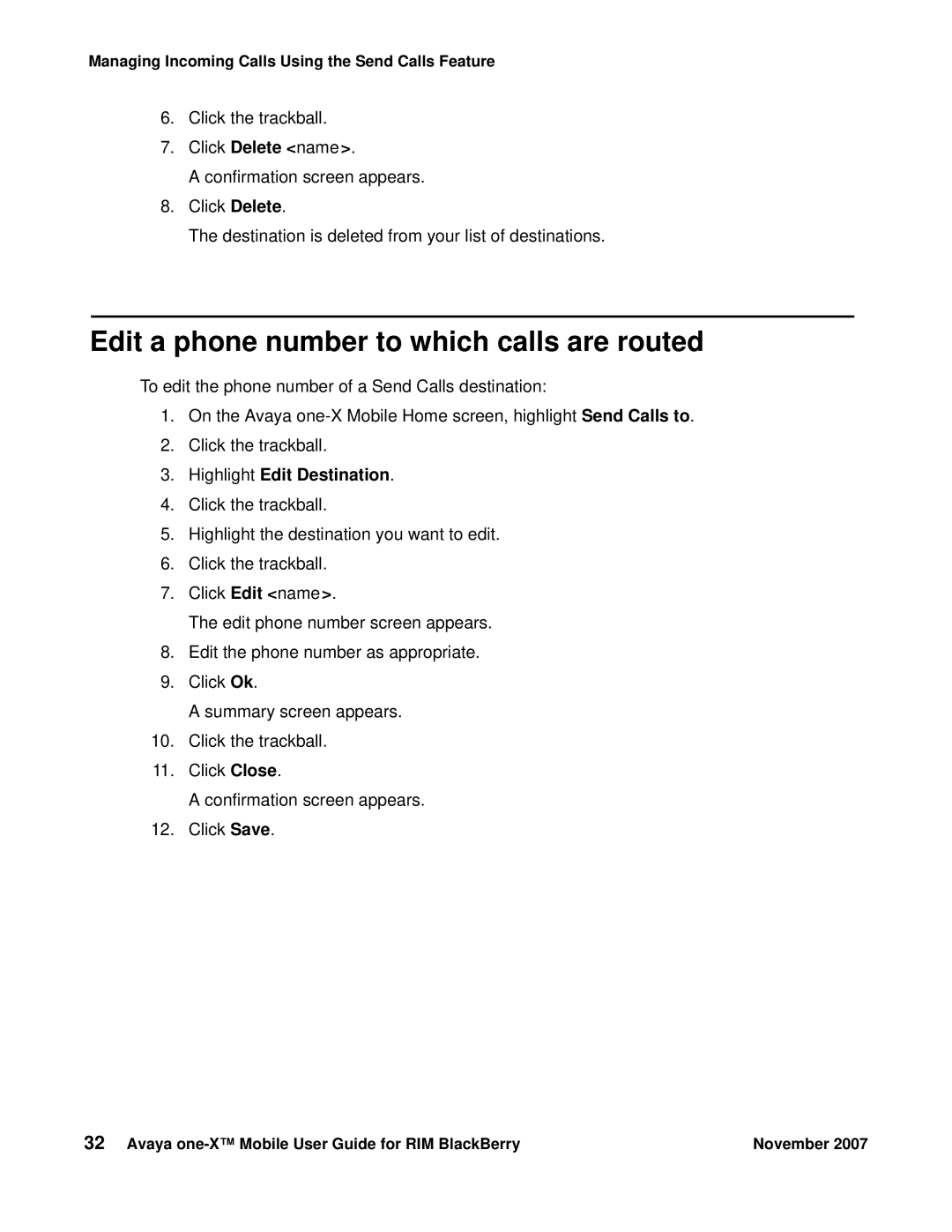Managing Incoming Calls Using the Send Calls Feature
6.Click the trackball.
7.Click Delete <name>.
A confirmation screen appears.
8.Click Delete.
The destination is deleted from your list of destinations.
Edit a phone number to which calls are routed
To edit the phone number of a Send Calls destination:
1.On the Avaya
2.Click the trackball.
3.Highlight Edit Destination.
4.Click the trackball.
5.Highlight the destination you want to edit.
6.Click the trackball.
7.Click Edit <name>.
The edit phone number screen appears.
8.Edit the phone number as appropriate.
9.Click Ok.
A summary screen appears.
10.Click the trackball.
11.Click Close.
A confirmation screen appears.
12.Click Save.
32 Avaya | November 2007 |