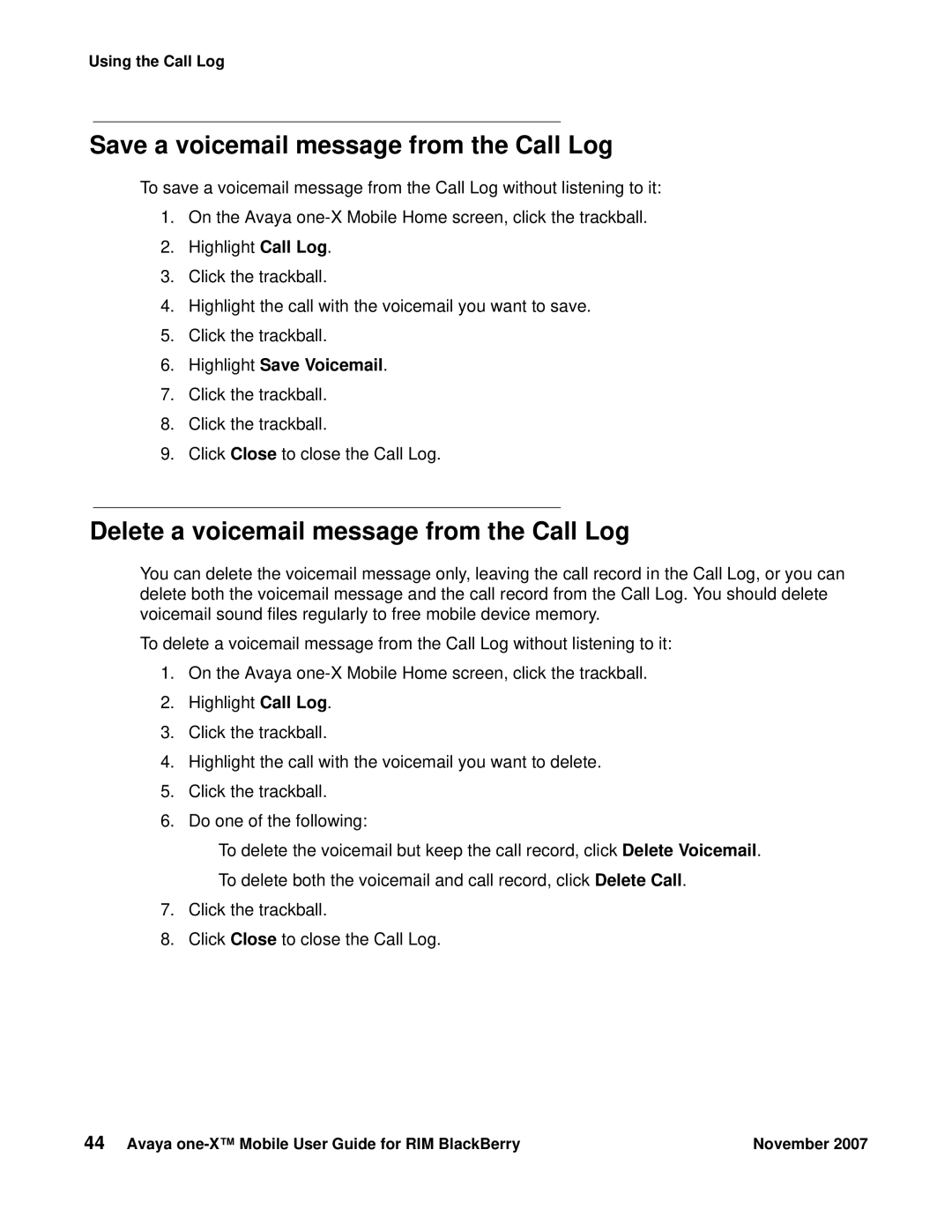Using the Call Log
Save a voicemail message from the Call Log
To save a voicemail message from the Call Log without listening to it:
1.On the Avaya
2.Highlight Call Log.
3.Click the trackball.
4.Highlight the call with the voicemail you want to save.
5.Click the trackball.
6.Highlight Save Voicemail.
7.Click the trackball.
8.Click the trackball.
9.Click Close to close the Call Log.
Delete a voicemail message from the Call Log
You can delete the voicemail message only, leaving the call record in the Call Log, or you can delete both the voicemail message and the call record from the Call Log. You should delete voicemail sound files regularly to free mobile device memory.
To delete a voicemail message from the Call Log without listening to it:
1.On the Avaya
2.Highlight Call Log.
3.Click the trackball.
4.Highlight the call with the voicemail you want to delete.
5.Click the trackball.
6.Do one of the following:
●To delete the voicemail but keep the call record, click Delete Voicemail.
●To delete both the voicemail and call record, click Delete Call.
7.Click the trackball.
8.Click Close to close the Call Log.
44 Avaya | November 2007 |