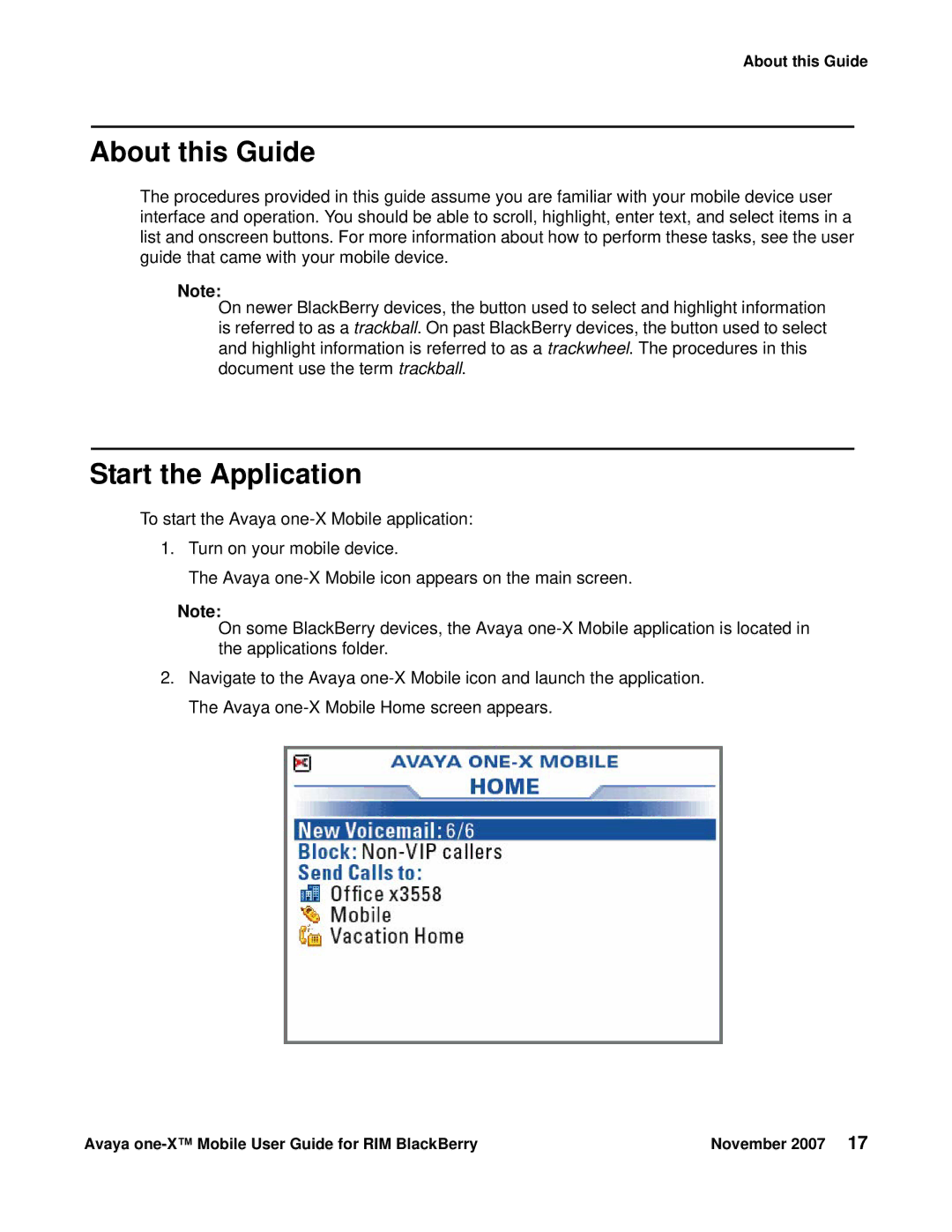About this Guide
About this Guide
The procedures provided in this guide assume you are familiar with your mobile device user interface and operation. You should be able to scroll, highlight, enter text, and select items in a list and onscreen buttons. For more information about how to perform these tasks, see the user guide that came with your mobile device.
Note:
On newer BlackBerry devices, the button used to select and highlight information is referred to as a trackball. On past BlackBerry devices, the button used to select and highlight information is referred to as a trackwheel. The procedures in this document use the term trackball.
Start the Application
To start the Avaya
1.Turn on your mobile device.
The Avaya
Note:
On some BlackBerry devices, the Avaya
2.Navigate to the Avaya
Avaya | November 2007 17 |