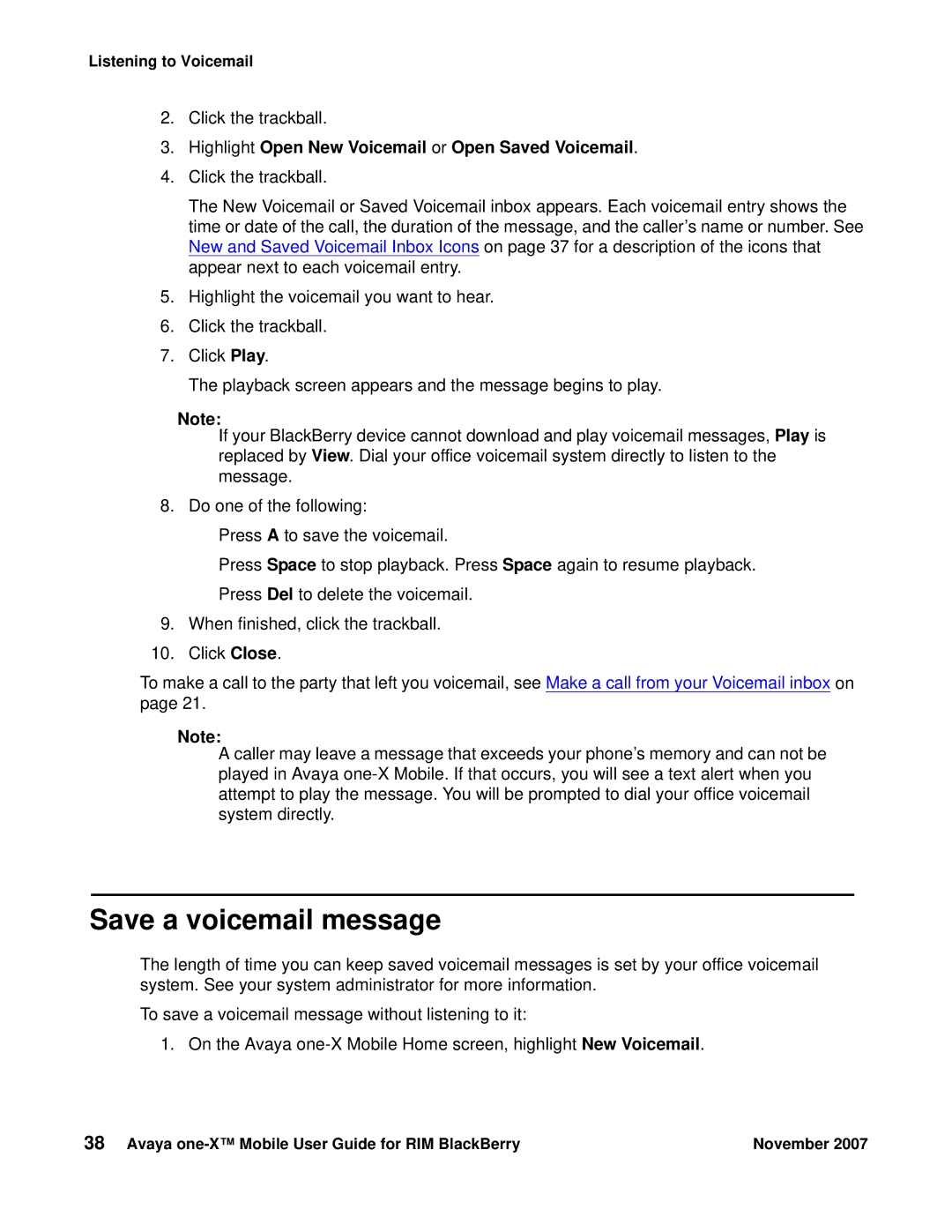Listening to Voicemail
2.Click the trackball.
3.Highlight Open New Voicemail or Open Saved Voicemail.
4.Click the trackball.
The New Voicemail or Saved Voicemail inbox appears. Each voicemail entry shows the time or date of the call, the duration of the message, and the caller’s name or number. See New and Saved Voicemail Inbox Icons on page 37 for a description of the icons that appear next to each voicemail entry.
5.Highlight the voicemail you want to hear.
6.Click the trackball.
7.Click Play.
The playback screen appears and the message begins to play.
Note:
If your BlackBerry device cannot download and play voicemail messages, Play is replaced by View. Dial your office voicemail system directly to listen to the message.
8.Do one of the following:
●Press A to save the voicemail.
●Press Space to stop playback. Press Space again to resume playback.
●Press Del to delete the voicemail.
9.When finished, click the trackball.
10.Click Close.
To make a call to the party that left you voicemail, see Make a call from your Voicemail inbox on page 21.
Note:
A caller may leave a message that exceeds your phone’s memory and can not be played in Avaya
Save a voicemail message
The length of time you can keep saved voicemail messages is set by your office voicemail system. See your system administrator for more information.
To save a voicemail message without listening to it:
1. On the Avaya
38 Avaya | November 2007 |