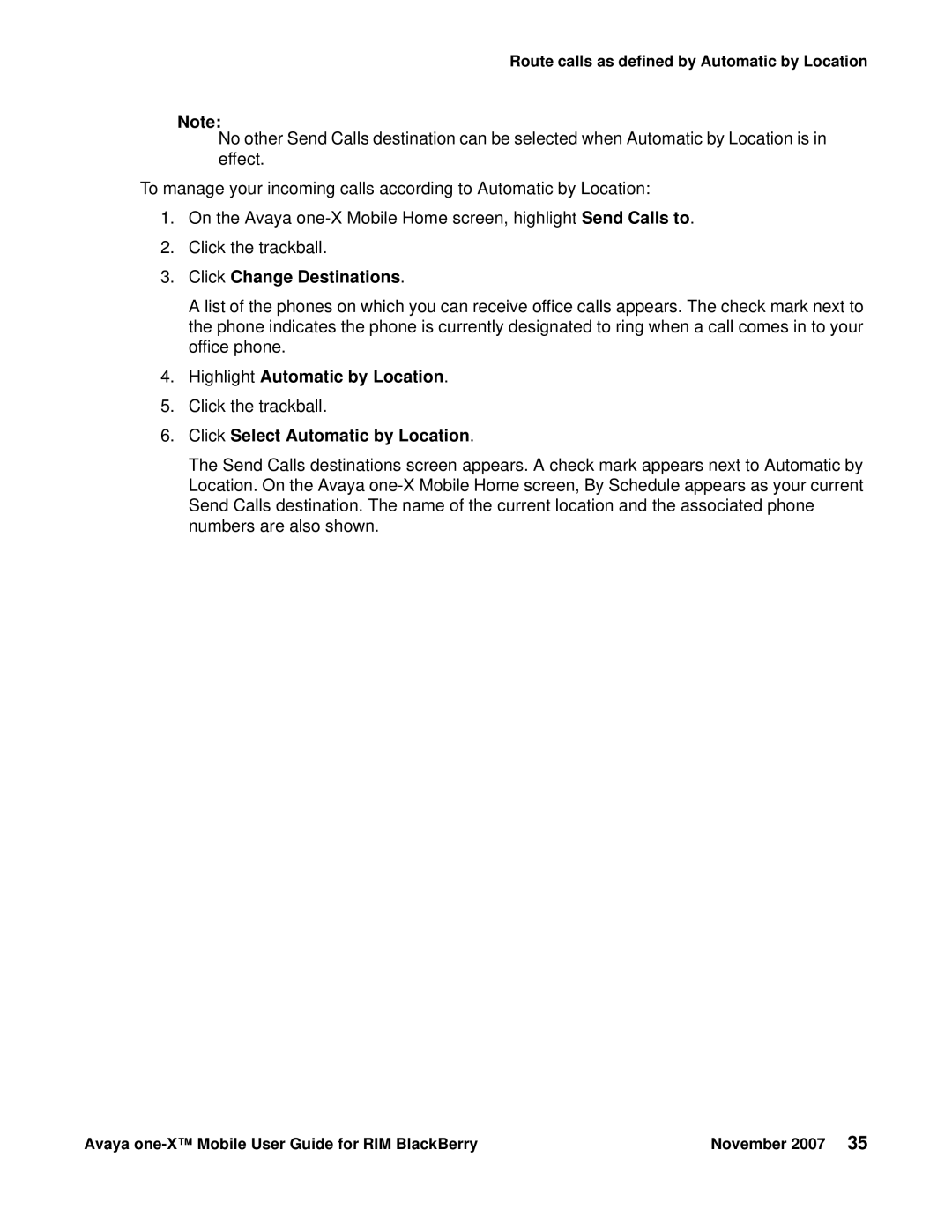Route calls as defined by Automatic by Location
Note:
No other Send Calls destination can be selected when Automatic by Location is in effect.
To manage your incoming calls according to Automatic by Location:
1.On the Avaya
2.Click the trackball.
3.Click Change Destinations.
A list of the phones on which you can receive office calls appears. The check mark next to the phone indicates the phone is currently designated to ring when a call comes in to your office phone.
4.Highlight Automatic by Location.
5.Click the trackball.
6.Click Select Automatic by Location.
The Send Calls destinations screen appears. A check mark appears next to Automatic by Location. On the Avaya
Avaya | November 2007 35 |