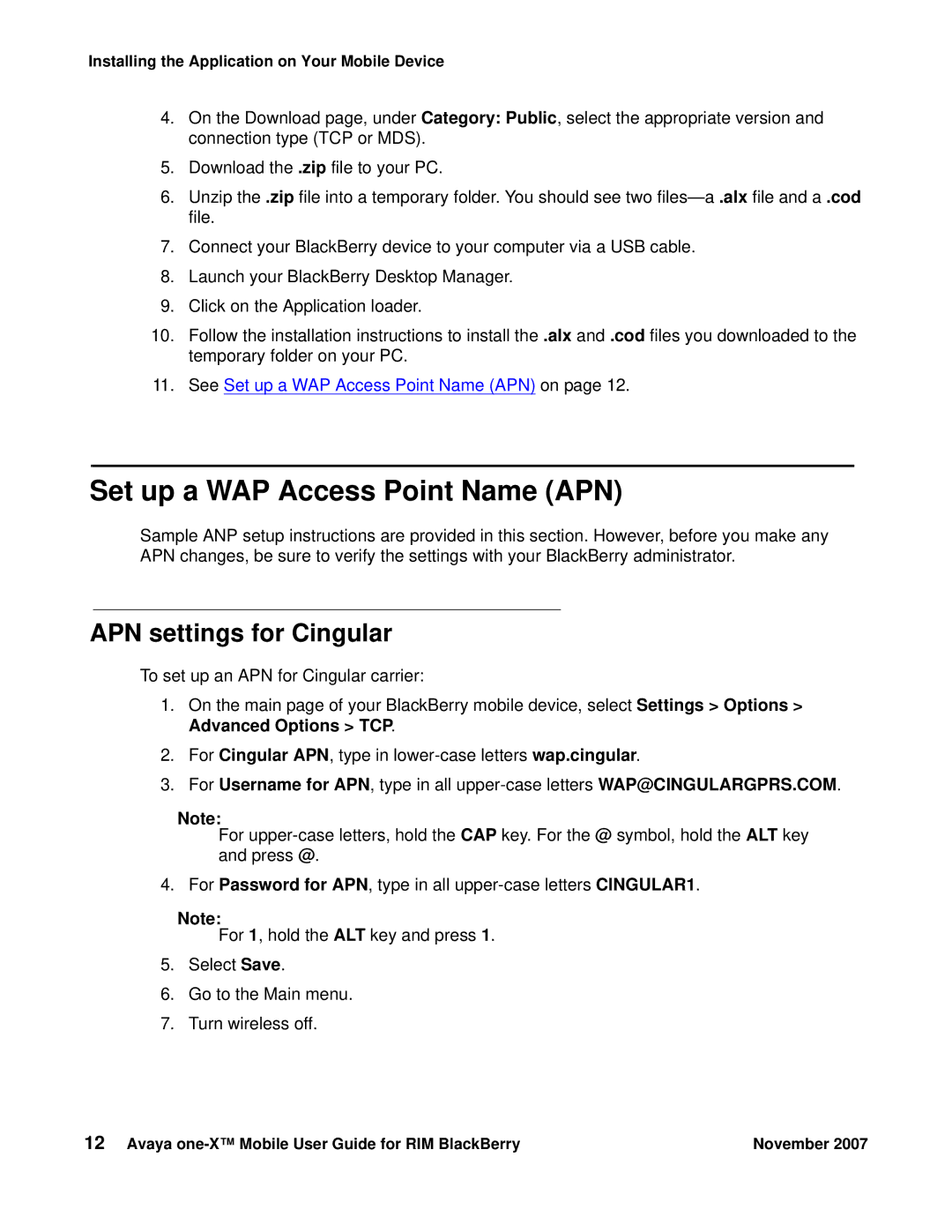Installing the Application on Your Mobile Device
4.On the Download page, under Category: Public, select the appropriate version and connection type (TCP or MDS).
5.Download the .zip file to your PC.
6.Unzip the .zip file into a temporary folder. You should see two
7.Connect your BlackBerry device to your computer via a USB cable.
8.Launch your BlackBerry Desktop Manager.
9.Click on the Application loader.
10.Follow the installation instructions to install the .alx and .cod files you downloaded to the temporary folder on your PC.
11.See Set up a WAP Access Point Name (APN) on page 12.
Set up a WAP Access Point Name (APN)
Sample ANP setup instructions are provided in this section. However, before you make any APN changes, be sure to verify the settings with your BlackBerry administrator.
APN settings for Cingular
To set up an APN for Cingular carrier:
1.On the main page of your BlackBerry mobile device, select Settings > Options > Advanced Options > TCP.
2.For Cingular APN, type in
3.For Username for APN, type in all
Note:
For
4. For Password for APN, type in all
Note:
For 1, hold the ALT key and press 1.
5.Select Save.
6.Go to the Main menu.
7.Turn wireless off.
12 Avaya | November 2007 |