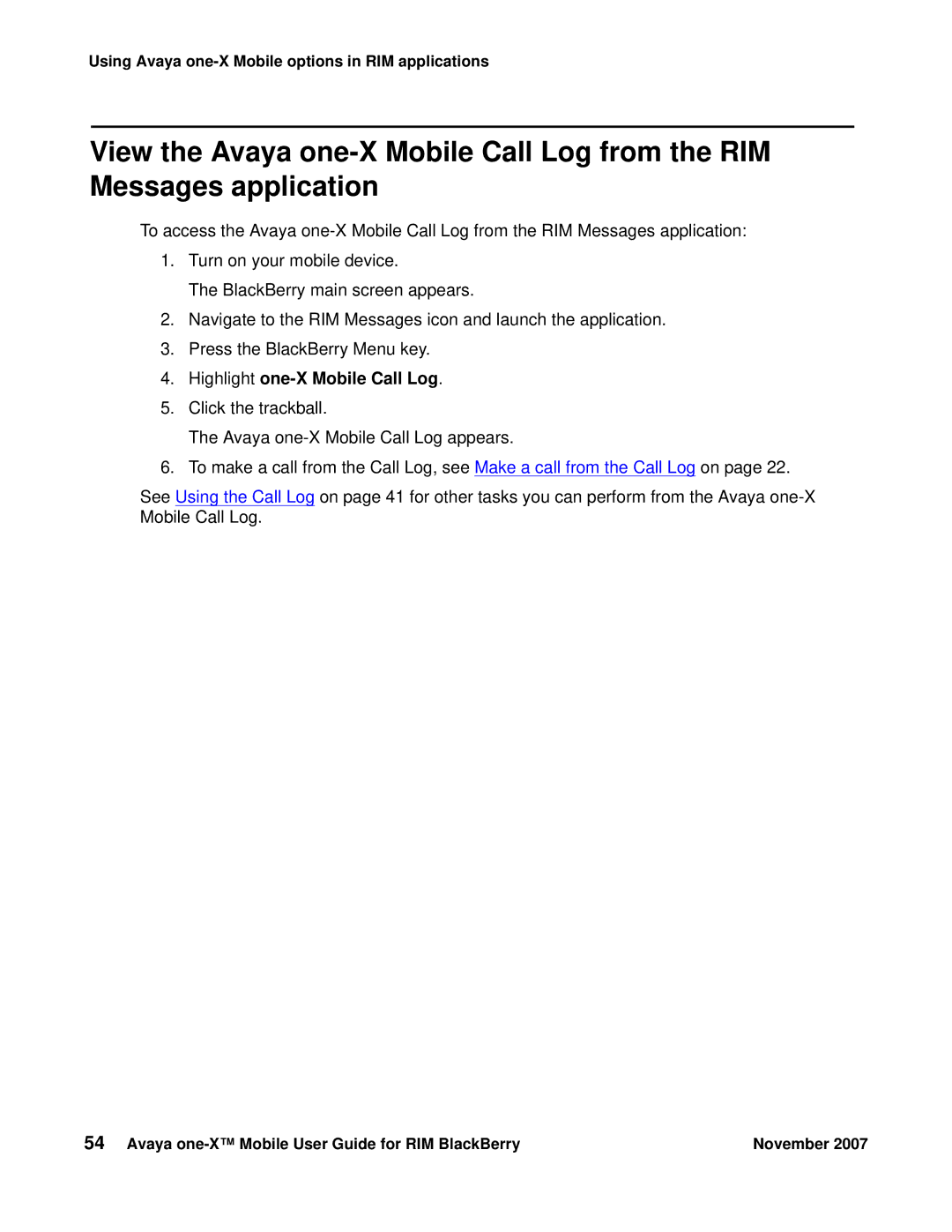Using Avaya
View the Avaya
To access the Avaya
1.Turn on your mobile device.
The BlackBerry main screen appears.
2.Navigate to the RIM Messages icon and launch the application.
3.Press the BlackBerry Menu key.
4.Highlight one-X Mobile Call Log.
5.Click the trackball.
The Avaya
6.To make a call from the Call Log, see Make a call from the Call Log on page 22.
See Using the Call Log on page 41 for other tasks you can perform from the Avaya
54 Avaya | November 2007 |