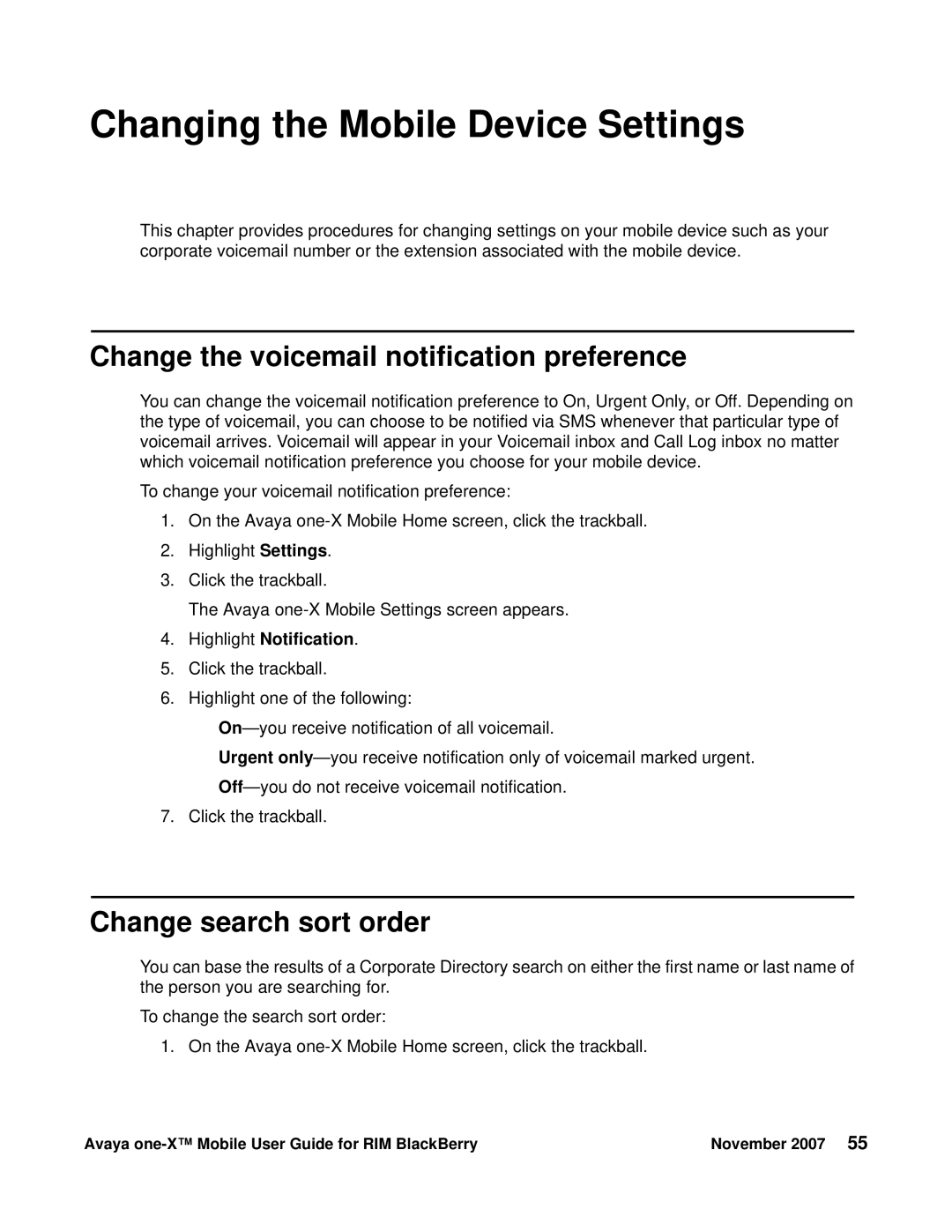Changing the Mobile Device Settings
This chapter provides procedures for changing settings on your mobile device such as your corporate voicemail number or the extension associated with the mobile device.
Change the voicemail notification preference
You can change the voicemail notification preference to On, Urgent Only, or Off. Depending on the type of voicemail, you can choose to be notified via SMS whenever that particular type of voicemail arrives. Voicemail will appear in your Voicemail inbox and Call Log inbox no matter which voicemail notification preference you choose for your mobile device.
To change your voicemail notification preference:
1.On the Avaya
2.Highlight Settings.
3.Click the trackball.
The Avaya
4.Highlight Notification.
5.Click the trackball.
6.Highlight one of the following:
●
●Urgent
●
7.Click the trackball.
Change search sort order
You can base the results of a Corporate Directory search on either the first name or last name of the person you are searching for.
To change the search sort order:
1. On the Avaya
Avaya | November 2007 55 |