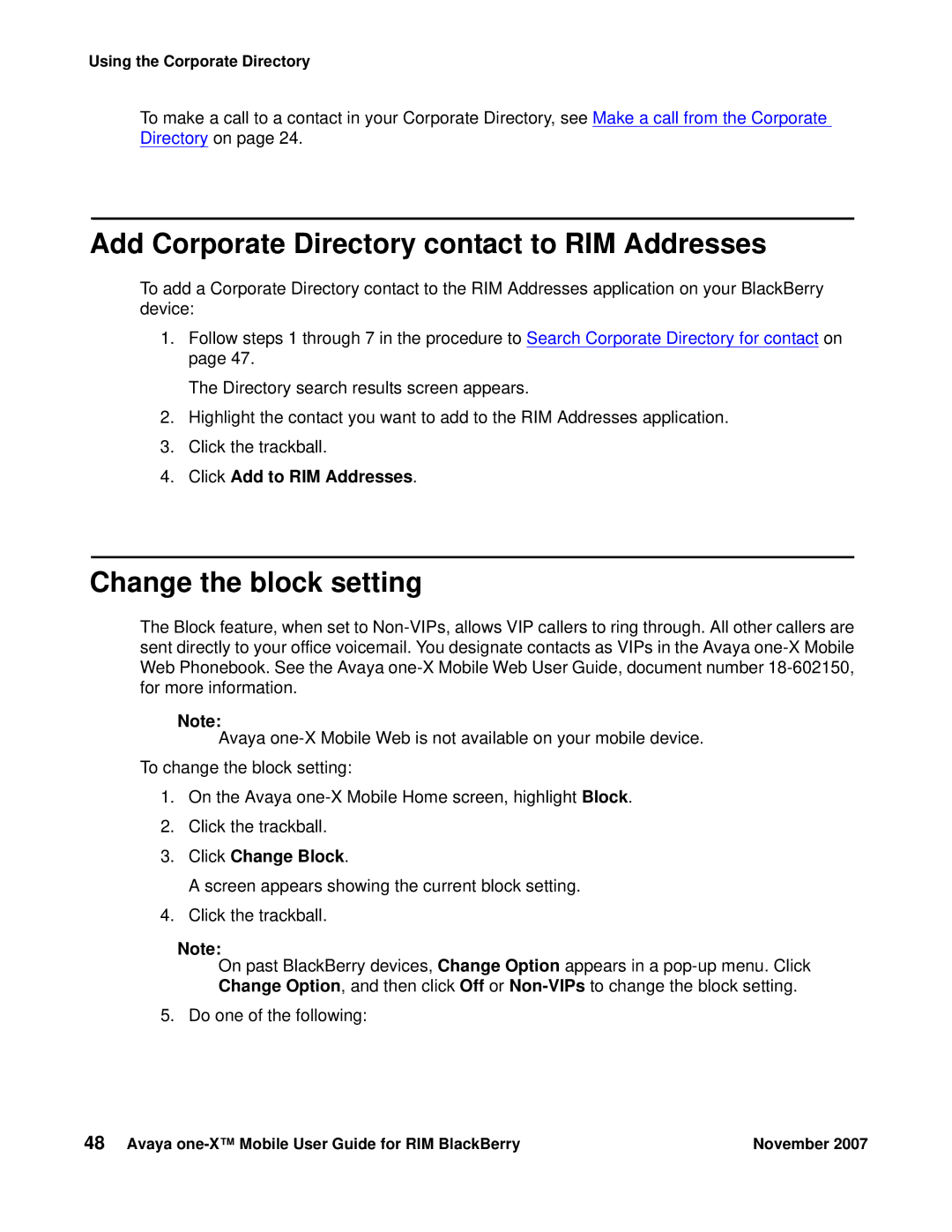Using the Corporate Directory
To make a call to a contact in your Corporate Directory, see Make a call from the Corporate Directory on page 24.
Add Corporate Directory contact to RIM Addresses
To add a Corporate Directory contact to the RIM Addresses application on your BlackBerry device:
1.Follow steps 1 through 7 in the procedure to Search Corporate Directory for contact on page 47.
The Directory search results screen appears.
2.Highlight the contact you want to add to the RIM Addresses application.
3.Click the trackball.
4.Click Add to RIM Addresses.
Change the block setting
The Block feature, when set to
Note:
Avaya
To change the block setting:
1.On the Avaya
2.Click the trackball.
3.Click Change Block.
A screen appears showing the current block setting.
4.Click the trackball.
Note:
On past BlackBerry devices, Change Option appears in a
5. Do one of the following:
48 Avaya | November 2007 |