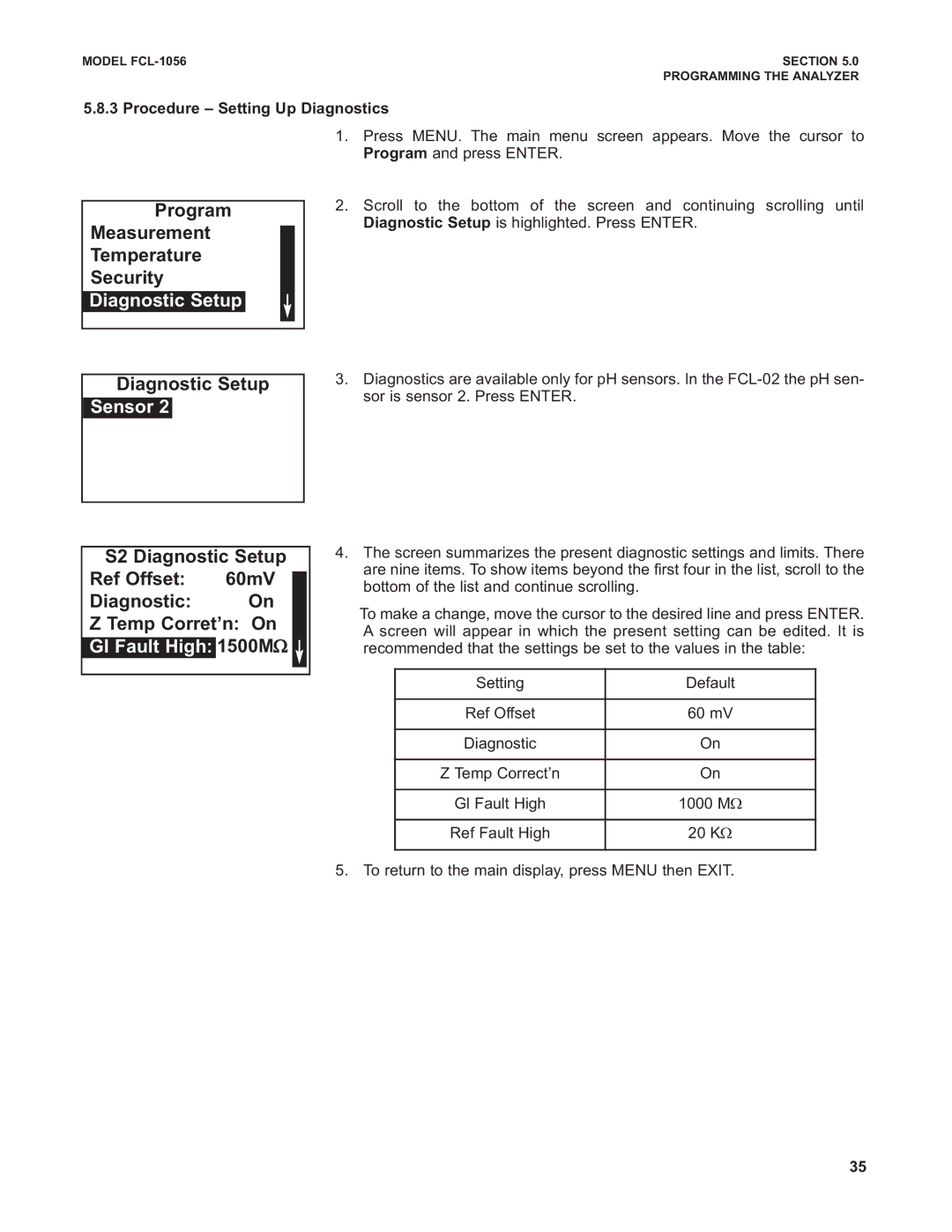FCL with 1056 Analyzer
Essential Instructions
Free Chlorine
English
Ppm mg/L
ORP
S1 Free Cl PH Correction Manual
Live/Continous
S1 Manual pH Temp Units
Menu Tree
Calibrate Sensor 1 Free chlorine
Sensor 2 pH
Temperature
Alarms
Diagnostic Setup
Reset Analyzer
Rev. Level Date
About This Document
FCL-1056
Table of Contents
List of Tables
Table of Contents CONT’D
Iii
List of Tables CONT’D
Section Description and Specifications
Features
Applications
Specifications General
Specifications Sensor
Specifications Analyzer
Ordering Information
Accessories
Component Parts
PH Correction required selection
This page left blank intentionally
Unpacking and Inspection
Section Installation
FCL-01 free chlorine without continuous pH correction
FCL-02 free chlorine with continuous pH correction
Installing the Sensors
Installation
General Information
Mounting, Inlet, and Drain Connections
Model FCL-01
This page left blank intentionally
POWER, ALARM, and Output Wiring
Section Wiring
Power
Analog output wiring
Alarm relay connections
Sensor Wiring
Wiring Diagram for Free Chlorine Sensor
Model FCL-1056 Section Wiring
Display
Section Display and Operation
Keypad
Calibrate
Programming the ANALYZER-TUTORIAL
Outputs
Range
O1 S1 20mA 08.50 ppm
Output Range O1 S1 4mA 0.000 ppm
O2 S1 4mA 0.0C O2 S1 20mA 100.0C
Security
Hold
Using Hold
Main Format
Configuring the Main Display
Language English Contrast
Format, Language, Warning, and Contrast
Default Settings
Section Programming the Analyzer
General
Sensor assignment
Alarms
Choices Default
Definitions
CONFIGURING, RANGING, and Simulating Outputs
Configure
ProgramOutput
Assign
Procedure Ranging Outputs
Configure Simulate Output Configure
Output Output Range
O1 S1 20mA 10.00 ppm O2 S1 4mA 0.0C O2 S1 20mA 100.0C
Configuring Alarms and Assigning Setpoints
Configure Simulate
RangeSimulate
Output
Section Programming the Analyzer
Alarms
Configure/Setpoint
Alarm
Alarm Simulate Alarm
Alarms Configure/Setpoint
Simulate
Don’t Simulate
Alarms Configure/Setpoint Simulate
Synch Timers Yes
Procedure Synchronizing Timers
Configuring the Measurement
Definitions Chlorine
Definitions pH/ORP
Sensor1Sensor
Measurement
Definitions pH
Configuring Temperature Related Settings
Temperature
Program Outputs Alarms Measurement
Configuring Security Settings
S1 Temp Comp Auto S2 Temp Comp
Setting UP Diagnostics
Program Alarms Measurement Temperature
Security
Security
Diagnostic Setup
Program Measurement Temperature Security
GI Fault High 1500MΩ
Procedure Setting Up Diagnostics
Program Temperature Security Diagnostics
Resetting the Analyzer
Reset Analyzer
Reset Analyzer
Calibrating Temperature
Section Calibration
Introduction
Calibrate SensorSensor11 Output
Procedure
S1 Calibration
S1 Calibration + 25.0C
Calibration Free Chlorine
Procedure-Zeroing the Sensor
Choose Free Chlorine
Calibrate SensorSensor11 Output S1 Calibration
Calibrate?
Temperature S1 Calibration ZeroZeroCalCal Process Cal
Sensor
Sensor Output
Calibration Slope and Offset
Calibration pH
Auto
ZeroBufferCalCal
07.01 pH
10.01 pH
Stable Time
Buffer
Manual
Manual Buffer 1 0 7.00 pH S2 pH Manual Cal Buffer
StandardizeStandardize
Redox Temperature S2 pH Cal Buffer Cal
Slope 56.19 mV/pH Offset
S1 Enter Value 00 pH
Procedure-Entering a Known Slope and Offset
Calibration Analog Outputs
Output
MA Output Cal Meter 000 mA Trim Complete
This page left blank intentionally
Section Digital Communications
Model FCL-1056 Section
Analyzer
Section Maintenance
Replacing the electrolyte solution and membrane
Cleaning the membrane
Chlorine Sensor
General
Cleaning the Sensor
Other Maintenance
PH Sensor
Constant Head Flow Controller
Cleaning the flow controller
Weight
Weight
Using the Diagnostic Feature
Section Troubleshooting
Faults
Overview
Troubleshooting When a Fault Message is Showing
Fault message Explanation Section
Hardware Error
Sensor ADC Error
Sensor CPU Error
Sensor Incompatible
Sensor RTD Open
Glass Z Too High
Sensor RTD Out of Range
Reference Impedance Too High
Broken Glass
Troubleshooting When a Warning Message is Showing
Troubleshooting When no Error Message is Showing Chlorine
Sensor can be calibrated, but the current is too low
Process readings are erratic
Readings drift
Chlorine readings are too low
Sensor does not respond to changes in chlorine level
Calibration Error During Two-Point Calibration
Troubleshooting When no Error Message is Showing pH
Sensor Does Not Respond to Known pH Changes
Calibration Error during Standardization
PH Readings Are Moderately Noisy and Tend to Wander
Simulating Inputs Chlorine
Troubleshooting When no Error Message is Showing General
Anod
Cath
Simulating pH input
Simulating Inputs pH
Simulating temperature
Simulating Inputs Temperature
Page
ASIA-PACIFIC
Americas Headquarters
Europe
Germany
Warranty
Specifications subject to change without notice