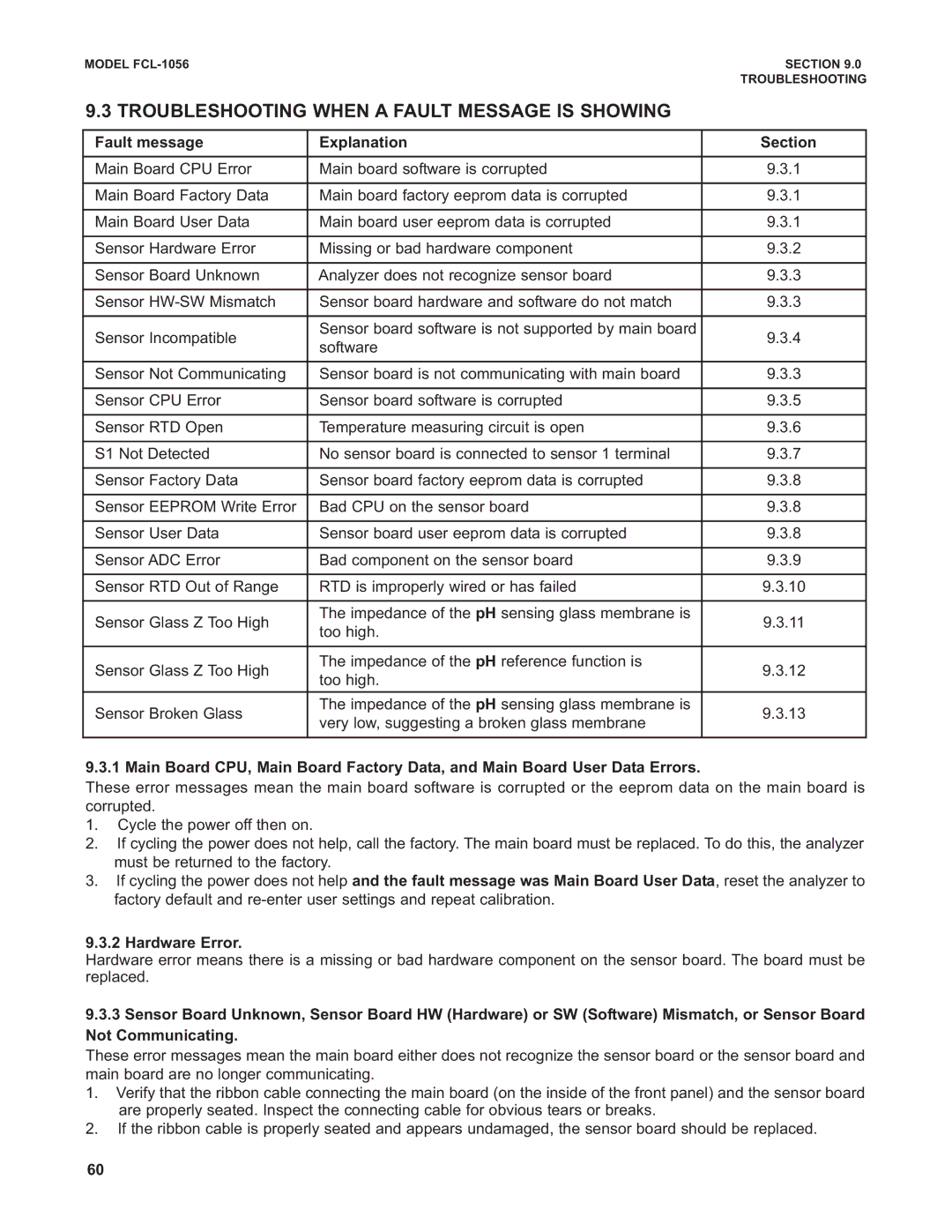MODEL | SECTION 9.0 |
| TROUBLESHOOTING |
9.3 TROUBLESHOOTING WHEN A FAULT MESSAGE IS SHOWING
Fault message | Explanation | Section | |
|
|
| |
Main Board CPU Error | Main board software is corrupted | 9.3.1 | |
|
|
| |
Main Board Factory Data | Main board factory eeprom data is corrupted | 9.3.1 | |
|
|
| |
Main Board User Data | Main board user eeprom data is corrupted | 9.3.1 | |
|
|
| |
Sensor Hardware Error | Missing or bad hardware component | 9.3.2 | |
|
|
| |
Sensor Board Unknown | Analyzer does not recognize sensor board | 9.3.3 | |
|
|
| |
Sensor | Sensor board hardware and software do not match | 9.3.3 | |
|
|
| |
Sensor Incompatible | Sensor board software is not supported by main board | 9.3.4 | |
software | |||
|
| ||
|
|
| |
Sensor Not Communicating | Sensor board is not communicating with main board | 9.3.3 | |
|
|
| |
Sensor CPU Error | Sensor board software is corrupted | 9.3.5 | |
|
|
| |
Sensor RTD Open | Temperature measuring circuit is open | 9.3.6 | |
|
|
| |
S1 Not Detected | No sensor board is connected to sensor 1 terminal | 9.3.7 | |
|
|
| |
Sensor Factory Data | Sensor board factory eeprom data is corrupted | 9.3.8 | |
|
|
| |
Sensor EEPROM Write Error | Bad CPU on the sensor board | 9.3.8 | |
|
|
| |
Sensor User Data | Sensor board user eeprom data is corrupted | 9.3.8 | |
|
|
| |
Sensor ADC Error | Bad component on the sensor board | 9.3.9 | |
|
|
| |
Sensor RTD Out of Range | RTD is improperly wired or has failed | 9.3.10 | |
|
|
| |
Sensor Glass Z Too High | The impedance of the pH sensing glass membrane is | 9.3.11 | |
too high. | |||
|
| ||
|
|
| |
Sensor Glass Z Too High | The impedance of the pH reference function is | 9.3.12 | |
too high. | |||
|
| ||
|
|
| |
Sensor Broken Glass | The impedance of the pH sensing glass membrane is | 9.3.13 | |
very low, suggesting a broken glass membrane | |||
|
| ||
|
|
|
9.3.1 Main Board CPU, Main Board Factory Data, and Main Board User Data Errors.
These error messages mean the main board software is corrupted or the eeprom data on the main board is corrupted.
1.Cycle the power off then on.
2.If cycling the power does not help, call the factory. The main board must be replaced. To do this, the analyzer must be returned to the factory.
3.If cycling the power does not help and the fault message was Main Board User Data, reset the analyzer to factory default and
9.3.2 Hardware Error.
Hardware error means there is a missing or bad hardware component on the sensor board. The board must be replaced.
9.3.3Sensor Board Unknown, Sensor Board HW (Hardware) or SW (Software) Mismatch, or Sensor Board Not Communicating.
These error messages mean the main board either does not recognize the sensor board or the sensor board and main board are no longer communicating.
1.Verify that the ribbon cable connecting the main board (on the inside of the front panel) and the sensor board are properly seated. Inspect the connecting cable for obvious tears or breaks.
2.If the ribbon cable is properly seated and appears undamaged, the sensor board should be replaced.
60