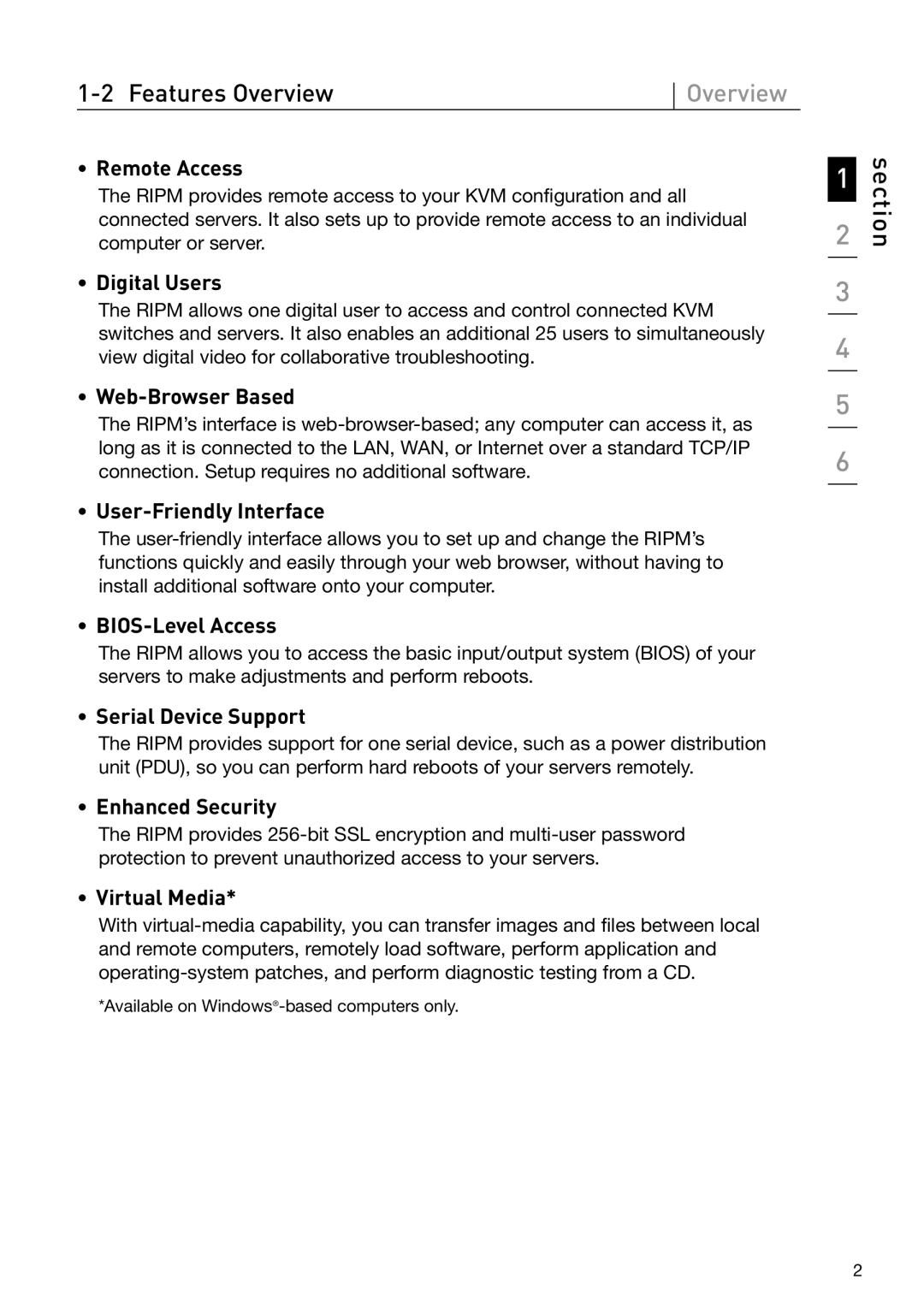| Overview | |
| ||
|
|
|
•Remote Access
The RIPM provides remote access to your KVM configuration and all connected servers. It also sets up to provide remote access to an individual computer or server.
•Digital Users
The RIPM allows one digital user to access and control connected KVM switches and servers. It also enables an additional 25 users to simultaneously view digital video for collaborative troubleshooting.
•Web-Browser Based
The RIPM’s interface is
•User-Friendly Interface
The
•BIOS-Level Access
The RIPM allows you to access the basic input/output system (BIOS) of your servers to make adjustments and perform reboots.
•Serial Device Support
The RIPM provides support for one serial device, such as a power distribution unit (PDU), so you can perform hard reboots of your servers remotely.
•Enhanced Security
The RIPM provides
•Virtual Media*
With
*Available on
1
2
3
4
5
6
section
2