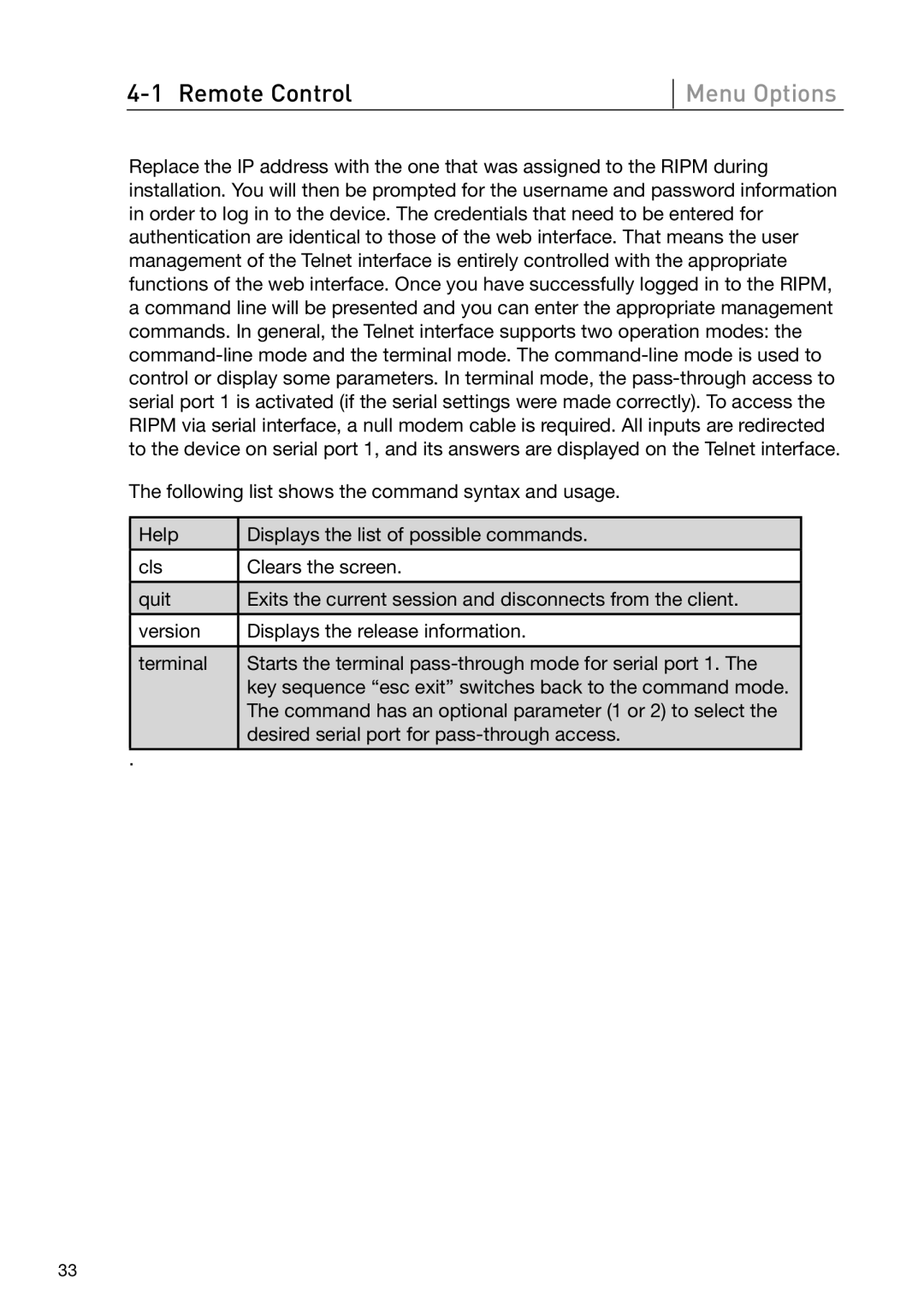Menu Options
Replace the IP address with the one that was assigned to the RIPM during installation. You will then be prompted for the username and password information in order to log in to the device. The credentials that need to be entered for authentication are identical to those of the web interface. That means the user management of the Telnet interface is entirely controlled with the appropriate functions of the web interface. Once you have successfully logged in to the RIPM, a command line will be presented and you can enter the appropriate management commands. In general, the Telnet interface supports two operation modes: the
The following list shows the command syntax and usage.
Help | Displays the list of possible commands. |
|
|
cls | Clears the screen. |
|
|
quit | Exits the current session and disconnects from the client. |
|
|
version | Displays the release information. |
|
|
terminal | Starts the terminal |
| key sequence “esc exit” switches back to the command mode. |
| The command has an optional parameter (1 or 2) to select the |
| desired serial port for |
.
33