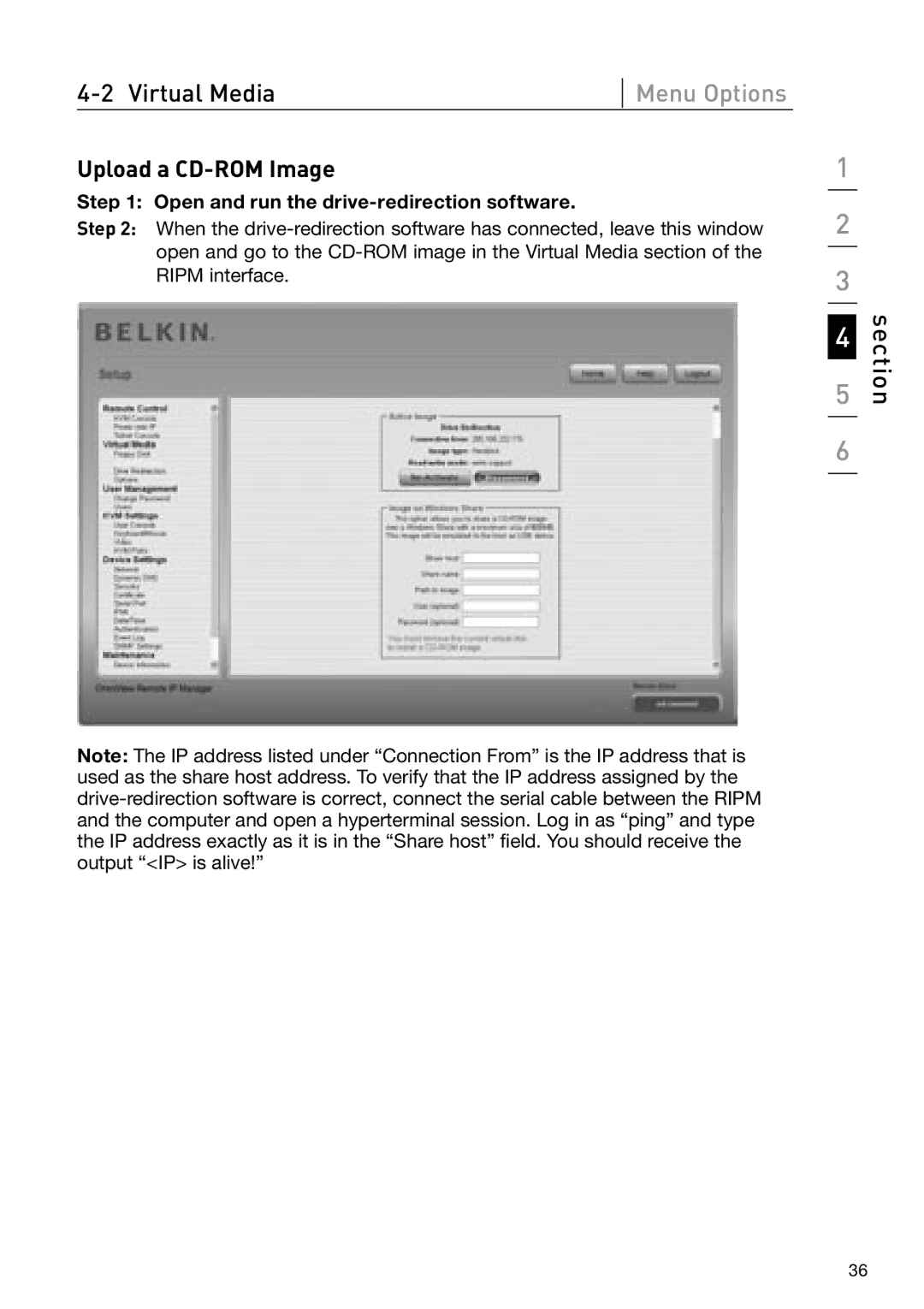Menu Options |
Upload a CD-ROM Image
Step 1: Open and run the drive-redirection software.
Step 2: When the
Note: The IP address listed under “Connection From” is the IP address that is used as the share host address. To verify that the IP address assigned by the
1
2
3
4
5
6
section
36