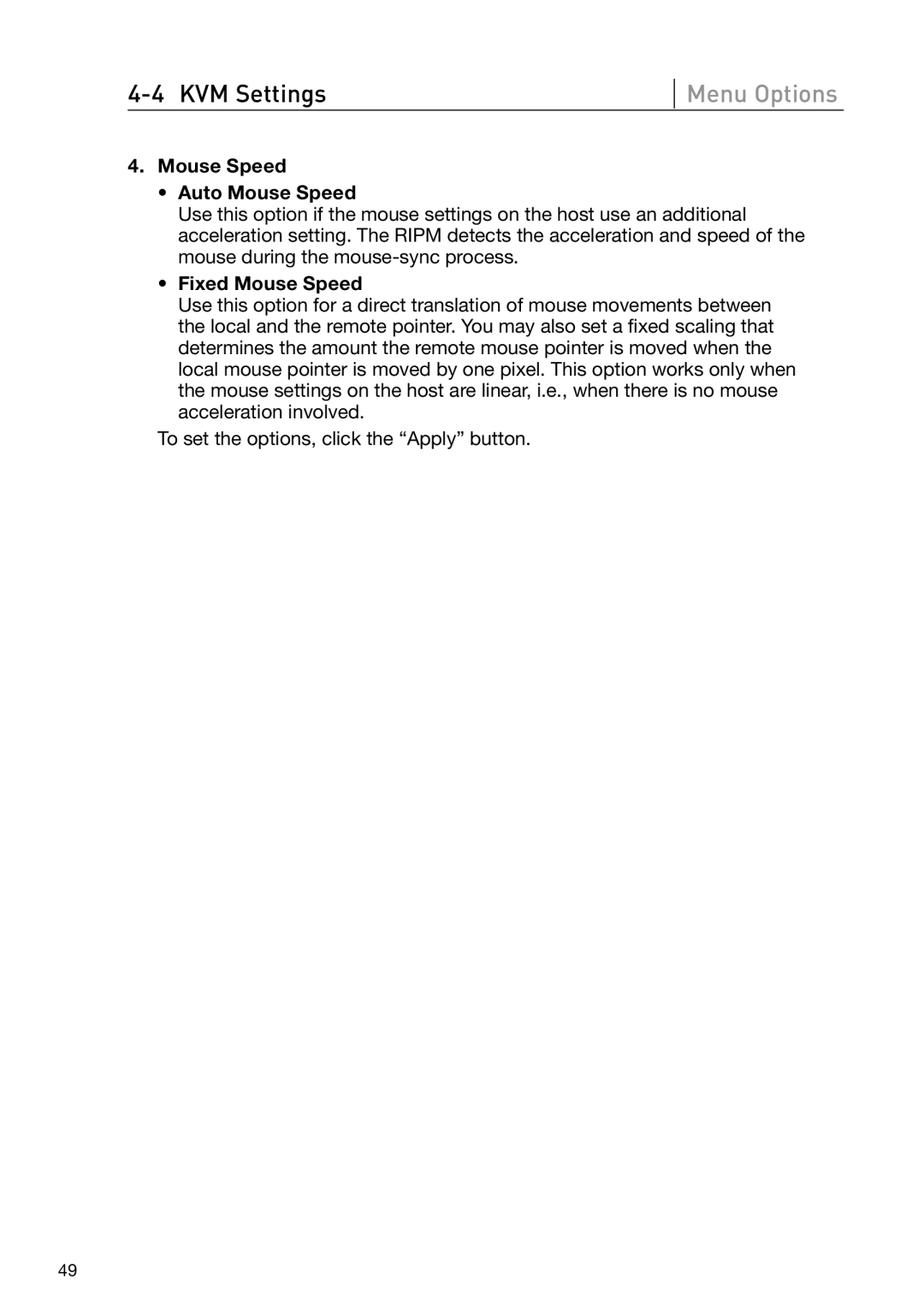Menu Options
4.Mouse Speed
•Auto Mouse Speed
Use this option if the mouse settings on the host use an additional acceleration setting. The RIPM detects the acceleration and speed of the mouse during the
•Fixed Mouse Speed
Use this option for a direct translation of mouse movements between the local and the remote pointer. You may also set a fixed scaling that determines the amount the remote mouse pointer is moved when the local mouse pointer is moved by one pixel. This option works only when the mouse settings on the host are linear, i.e., when there is no mouse acceleration involved.
To set the options, click the “Apply” button.
49