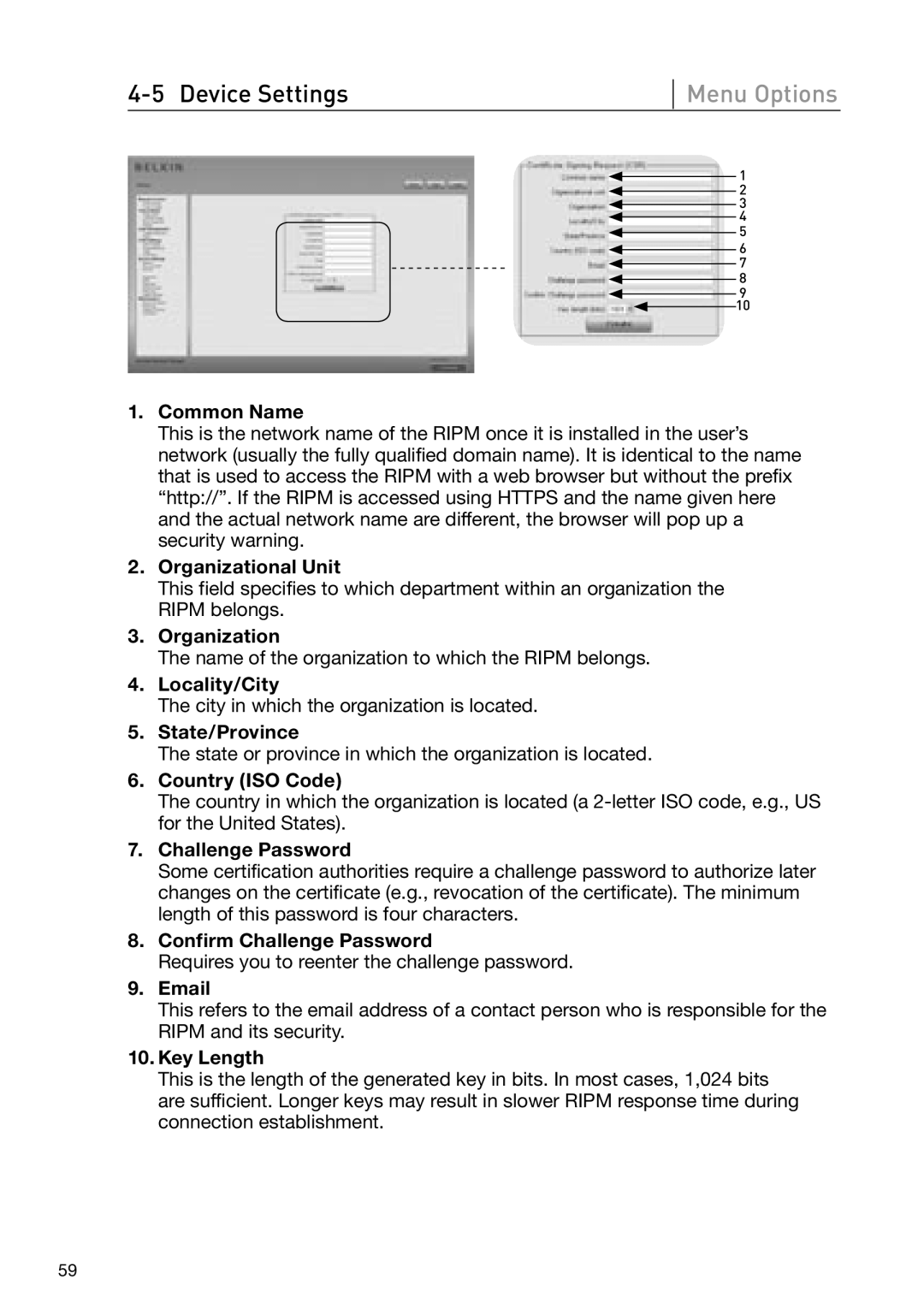Menu Options
1
2
3
4
5
6
7
8
9
10
1.Common Name
This is the network name of the RIPM once it is installed in the user’s network (usually the fully qualified domain name). It is identical to the name that is used to access the RIPM with a web browser but without the prefix “http://”. If the RIPM is accessed using HTTPS and the name given here and the actual network name are different, the browser will pop up a security warning.
2.Organizational Unit
This field specifies to which department within an organization the RIPM belongs.
3.Organization
The name of the organization to which the RIPM belongs.
4.Locality/City
The city in which the organization is located.
5.State/Province
The state or province in which the organization is located.
6.Country (ISO Code)
The country in which the organization is located (a
7.Challenge Password
Some certification authorities require a challenge password to authorize later changes on the certificate (e.g., revocation of the certificate). The minimum length of this password is four characters.
8.Confirm Challenge Password
Requires you to reenter the challenge password.
9.Email
This refers to the email address of a contact person who is responsible for the RIPM and its security.
10.Key Length
This is the length of the generated key in bits. In most cases, 1,024 bits are sufficient. Longer keys may result in slower RIPM response time during connection establishment.
59