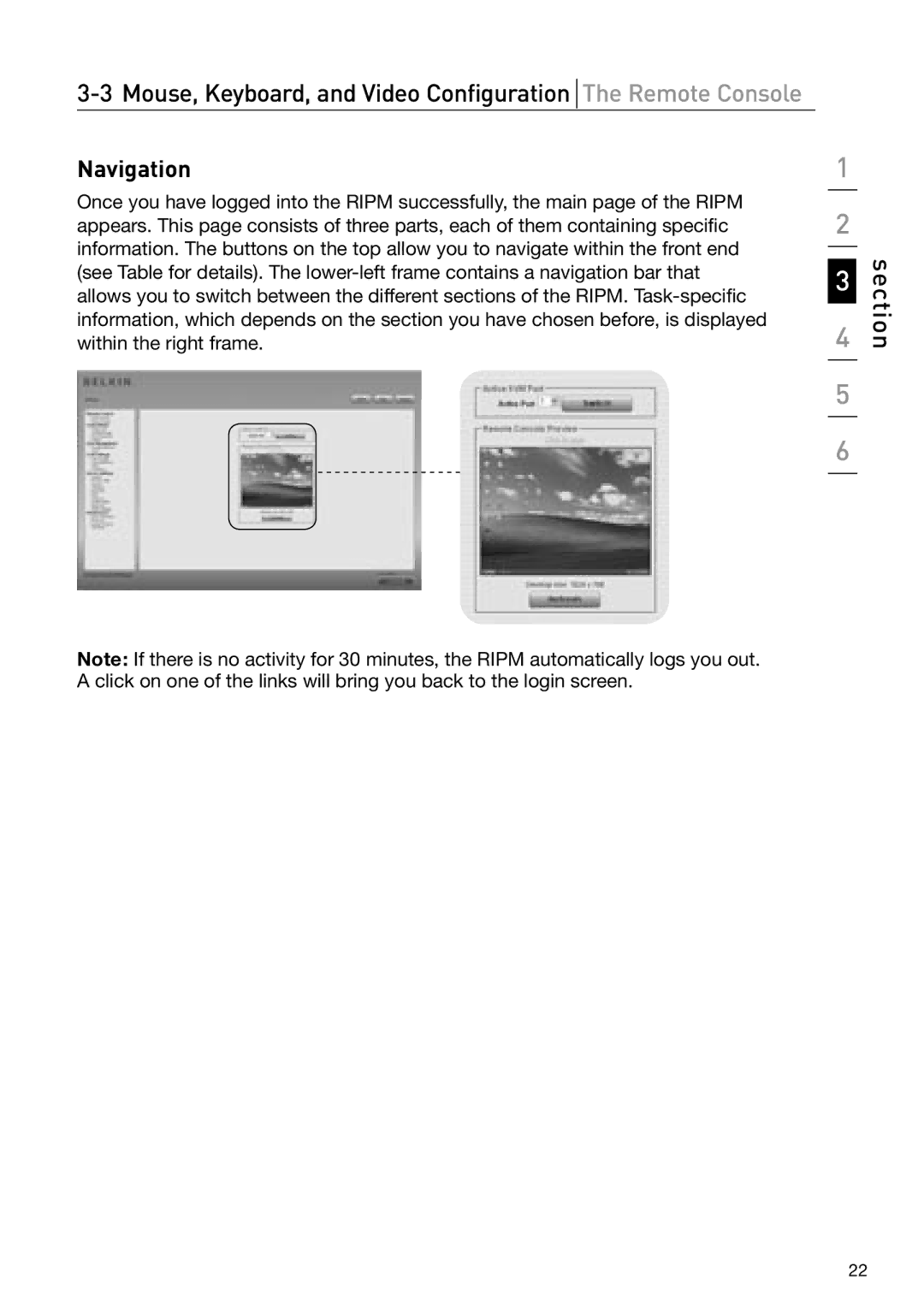3-3 Mouse, Keyboard, and Video Configuration The Remote Console
Navigation
Once you have logged into the RIPM successfully, the main page of the RIPM appears. This page consists of three parts, each of them containing specific information. The buttons on the top allow you to navigate within the front end (see Table for details). The
Note: If there is no activity for 30 minutes, the RIPM automatically logs you out. A click on one of the links will bring you back to the login screen.
1
2
3
4
5
6
section
22