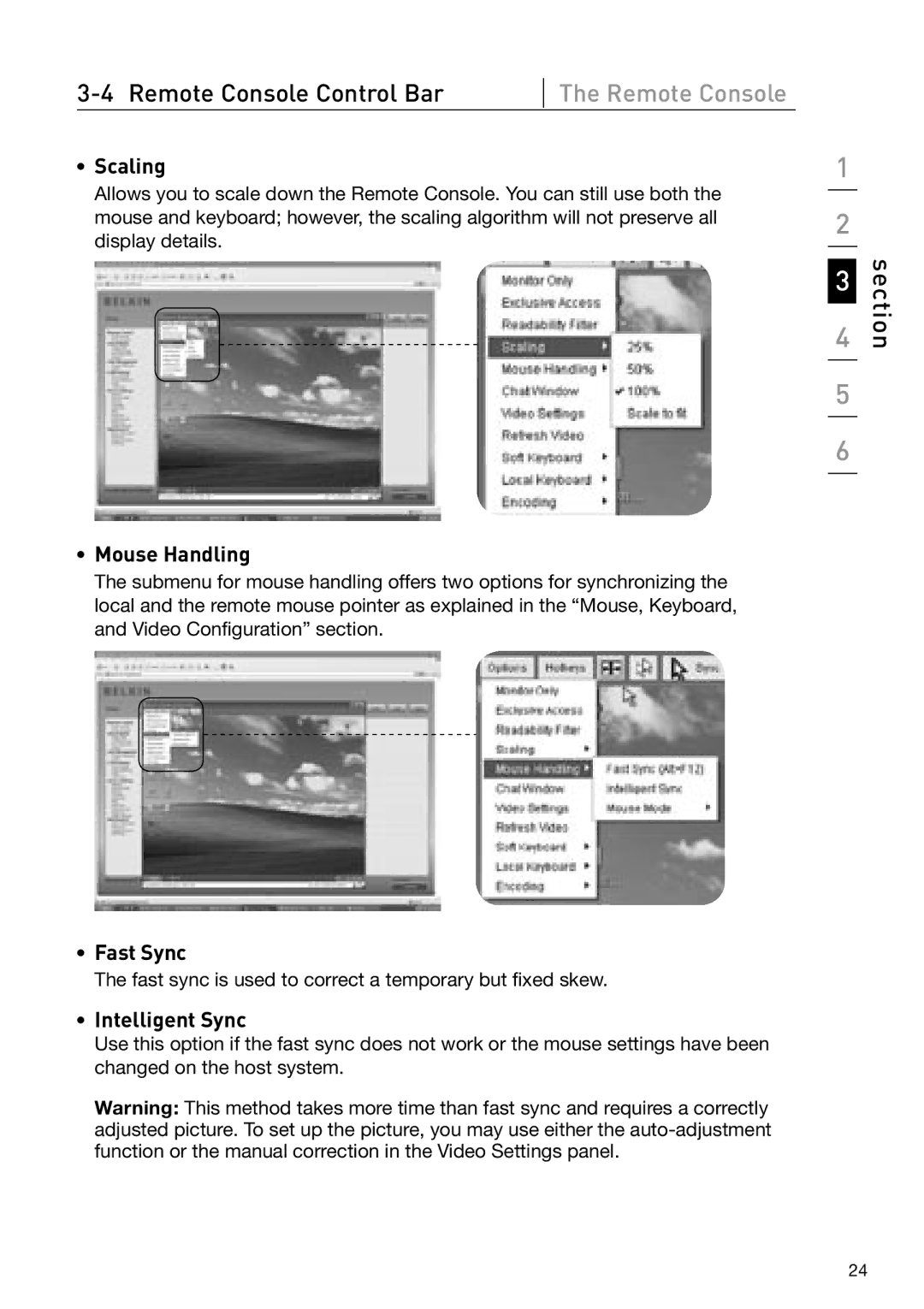The Remote Console |
•Scaling
Allows you to scale down the Remote Console. You can still use both the mouse and keyboard; however, the scaling algorithm will not preserve all display details.
•Mouse Handling
The submenu for mouse handling offers two options for synchronizing the local and the remote mouse pointer as explained in the “Mouse, Keyboard, and Video Configuration” section.
•Fast Sync
The fast sync is used to correct a temporary but fixed skew.
•Intelligent Sync
Use this option if the fast sync does not work or the mouse settings have been changed on the host system.
Warning: This method takes more time than fast sync and requires a correctly adjusted picture. To set up the picture, you may use either the
1
2
3
4
5
6
section
24