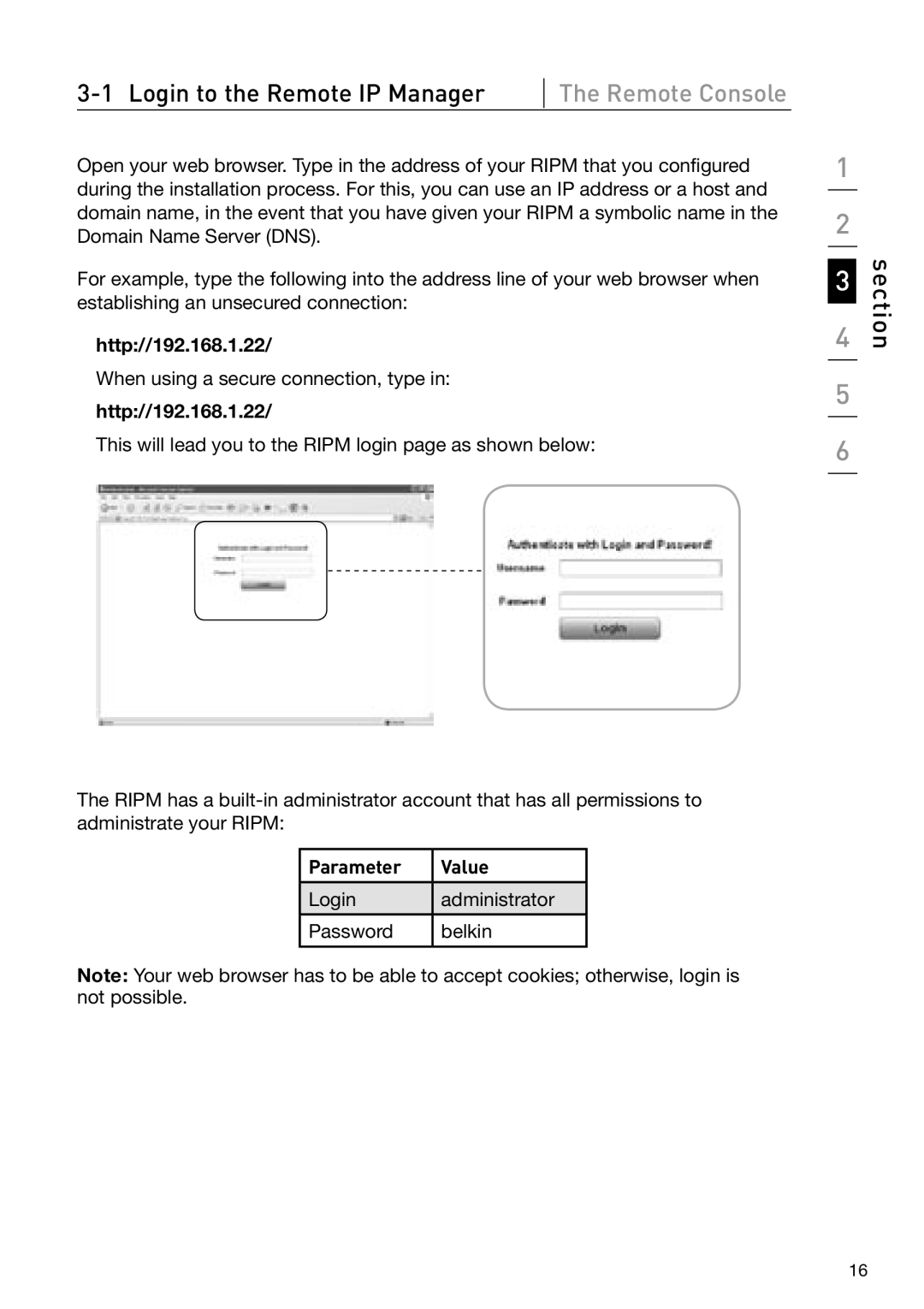The Remote Console |
Open your web browser. Type in the address of your RIPM that you configured during the installation process. For this, you can use an IP address or a host and domain name, in the event that you have given your RIPM a symbolic name in the Domain Name Server (DNS).
For example, type the following into the address line of your web browser when establishing an unsecured connection:
http://192.168.1.22/
When using a secure connection, type in:
http://192.168.1.22/
This will lead you to the RIPM login page as shown below:
The RIPM has a
Parameter | Value |
|
|
Login | administrator |
|
|
Password | belkin |
|
|
Note: Your web browser has to be able to accept cookies; otherwise, login is not possible.
1
2
3
4
5
6
section
16