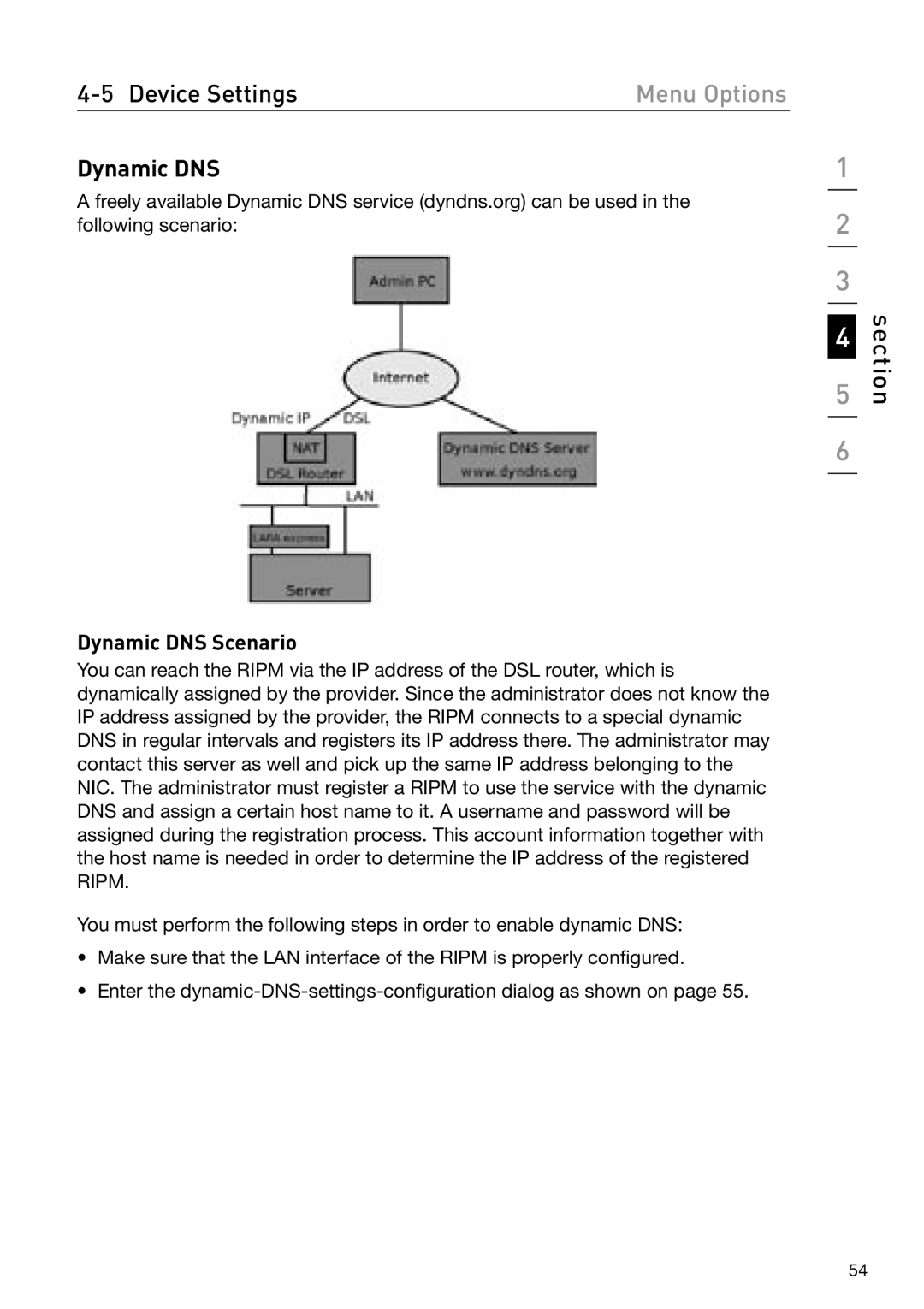Menu Options |
Dynamic DNS
A freely available Dynamic DNS service (dyndns.org) can be used in the following scenario:
1
2
3
5 | section |
4 |
|
6
Dynamic DNS Scenario
You can reach the RIPM via the IP address of the DSL router, which is dynamically assigned by the provider. Since the administrator does not know the IP address assigned by the provider, the RIPM connects to a special dynamic DNS in regular intervals and registers its IP address there. The administrator may contact this server as well and pick up the same IP address belonging to the NIC. The administrator must register a RIPM to use the service with the dynamic DNS and assign a certain host name to it. A username and password will be assigned during the registration process. This account information together with the host name is needed in order to determine the IP address of the registered RIPM.
You must perform the following steps in order to enable dynamic DNS:
•Make sure that the LAN interface of the RIPM is properly configured.
•Enter the
54