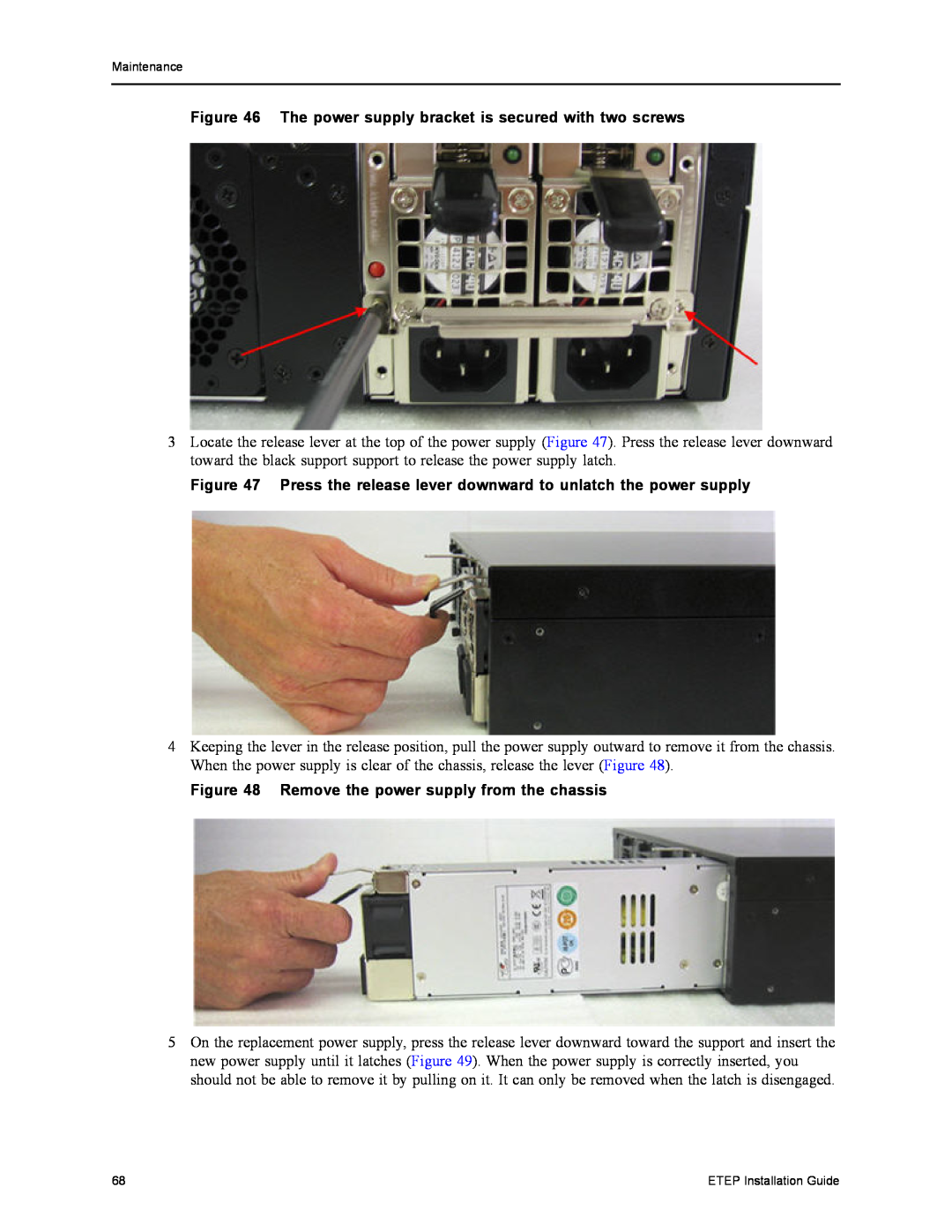Maintenance
Figure 46 The power supply bracket is secured with two screws
3Locate the release lever at the top of the power supply (Figure 47). Press the release lever downward toward the black support support to release the power supply latch.
Figure 47 Press the release lever downward to unlatch the power supply
4Keeping the lever in the release position, pull the power supply outward to remove it from the chassis. When the power supply is clear of the chassis, release the lever (Figure 48).
Figure 48 Remove the power supply from the chassis
5On the replacement power supply, press the release lever downward toward the support and insert the new power supply until it latches (Figure 49). When the power supply is correctly inserted, you should not be able to remove it by pulling on it. It can only be removed when the latch is disengaged.
68 | ETEP Installation Guide |