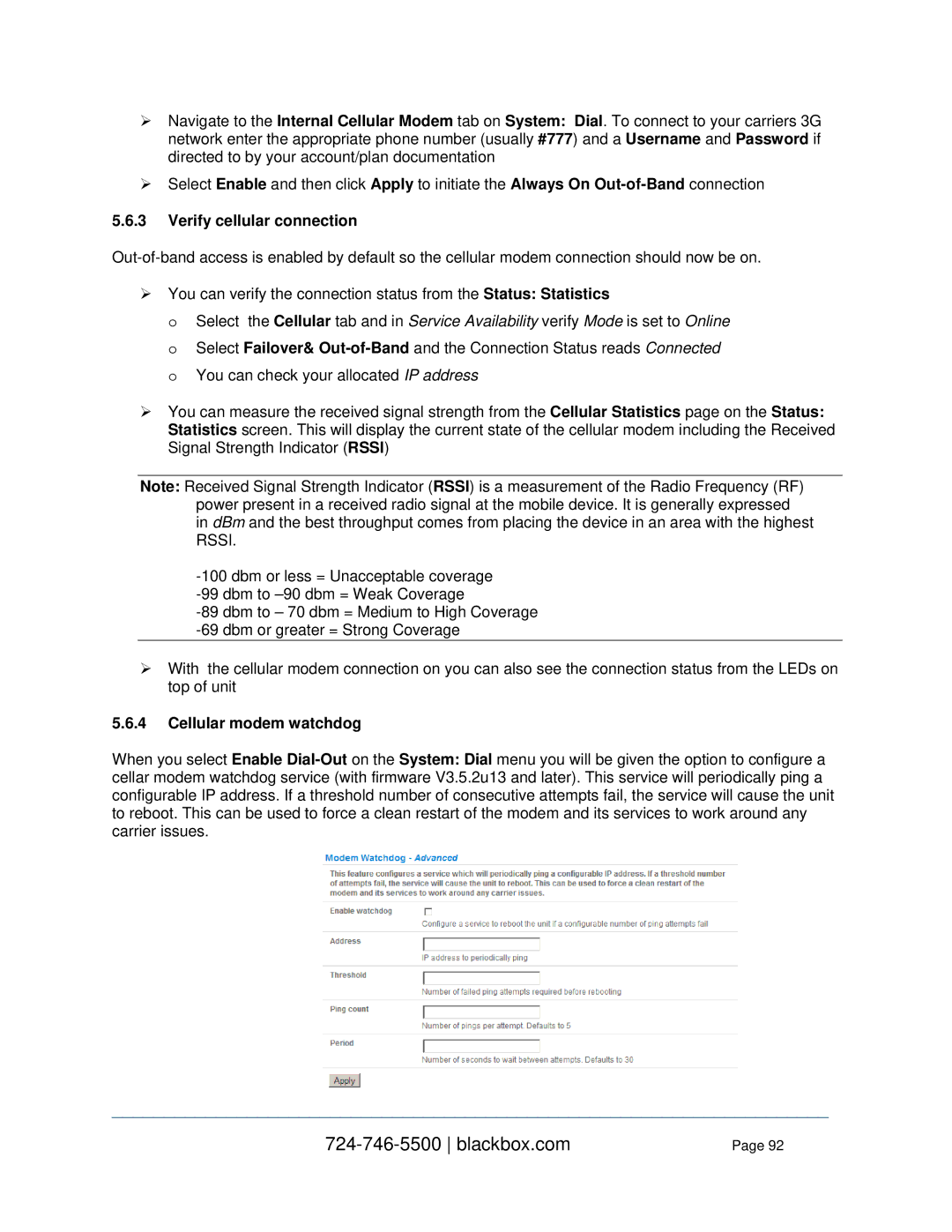Value-Line and Advanced Console Servers User’s Manual
Value-Line and Advanced Console Servers Manual
Blackbox.com
Value-Line and Advanced Console Servers Manual
Value-Line and Advanced Console Servers Manual
Power connection
Administrator Password
System Services
Management network configuration
FIREWALL, Failover and OoB DIAL-IN OoB Dial-In Access
Configuring for SSH Tunneling to Hosts
SDT Connector Client Configuration
Serial Port Redirection Managed Devices IPsec VPN
SDT Connector to Management Console
SDT Connector Public Key Authentication
Setting up SDT for Remote Desktop access
SSH Tunneling using other SSH clients e.g. PuTTY
Remote Power Control RPC
Uninterruptible Power Supply Control UPS
Authentication Configuration
PAM Pluggable Authentication Modules
13.4 Power Management 212
203
209
213
Raw Access to Serial Ports
Modifying Snmp Configuration
Secure Shell SSH Public Key Authentication
Power Strip Control
Appendix
Chapter Introduction
This Manual
Manual Organization
Server
Console server
Types of users
Management Console
Manual Conventions
Publishing history
Date Revision Update details
Copyright
Models
Chapter Installation
Introduction
Kit components LES1508A Console Server
Blackbox.com
Kit components LES1108A Console Server
Power connection
1 LES1508A power
2 LES1116A, LES1132A and LES1148A power
Serial Port connection
4 LES1108A power
Network connection
PIN Signal Definition Direction
USB Port Connection
Before powering on the console server
Antenna and SIM
IP address
Chapter Initial System Configuration
Management console connection
Browser connection
Blackbox.com
Administrator Password
Name the console server
Set up new administrator
Network IP address
Configuration Method
1 IPv6 configuration
Dynamic DNS Ddns configuration
System Services
Service Access
Blackbox.com
Message Changes to configuration succeeded Service Settings
Select the Service Settings tab on the System Services
Communications Software
SDT Connector
PuTTY
Management network configuration
SSHTerm
Enable the Management LAN
Configure the Dhcp server
Check Enable Dhcp Server
Select Failover or broadband OOB
Blackbox.com
Aggregating the network ports
Static routes
To add to the static route to the route table of the system
Serial Port, Host, Device & User Configuration
Configure Serial Ports
Common Settings
Console Server Mode
Blackbox.com
Blackbox.com
Blackbox.com
Blackbox.com
SDT Mode
Device RPC, UPS, EMD Mode
Terminal Server Mode
Serial Bridging Mode
Add/ Edit Users
Cisco USB console connection
Admin
Pptpd
Dialin
Ftp
Blackbox.com
Blackbox.com
Authentication
Network Hosts
Trusted Networks
Select Serial & Network Trusted Networks
Serial Port Cascading
Automatically generate and upload SSH keys
Manually generate and upload SSH keys
Check Generate SSH keys automatically and click Apply
Select RSA Keys and/or DSA Keys
# ssh remhost
Configure the slaves and their serial ports
Serial Port Redirection
Managing the Slaves
Managed Devices
Select Serial & Network Managed Devices
Add Connection
IPsec VPN
Enable the VPN gateway
Select IPsec VPN on the Serial & Networks menu
Enable the OpenVPN
Select OpenVPN on the Serial & Networks menu
Configure as Server or Client
Windows OpenVPN Client and Server set up
Windows client/server configuration file options are
AES
Blackbox.com
Pptp VPN
None
Click Apply Settings Add a Pptp user
Set up a remote Pptp client
Blackbox.com
Chapter Firewall, Failover and OoB Dial Access
OoB Dial-In Access
Configure Dial-In PPP
Check Enable Dial-In
MSCHAPv2
Using SDT Connector client
Set up Windows XP/ 2003/Vista/7 client
Set up Linux clients for dial-in
OoB broadband access
Set up earlier Windows clients
Broadband Ethernet Failover
Dial-Out Failover
Always-on dial-out
Blackbox.com
Failover dial-out
Connect to the GSM HSUPA/UMTS carrier network
Blackbox.com
Manual Activation
Connect to the Cdma EV-DO carrier network
Otasp Activation
Verify cellular connection
Cellular modem watchdog
OOB access set up
Cellular failover setup
Cellular routing
Cellular CSD dial-in setup
Check Enable Dial-In and configure the Dial-In Settings
Firewall & Forwarding
Configuring network forwarding and IP masquerading
Dhcp Configuration
Configuring client devices
Manual Configuration
Port forwarding
Click Add New Port Forward
Firewall rules
Interface Dialout/Cellular Port Range
Click New Firewall Rule
Dialout/Cellular, VPN, Network Interface, Dial-in etc
Interface
Port Range
Source IP
Destination IP
Chapter Secure SSH Tunneling & SDT Connector
Configuring for SSH Tunneling to Hosts
SDT Connector Client Configuration
SDT Connector installation
Run the set-up program
Blackbox.com
Blackbox.com
Make an SDT connection through the gateway to a host
Manually adding hosts to the SDT Connector gateway
Manually adding new services to the new hosts
Blackbox.com
Adding a client program to be started for the new service
Blackbox.com
SDT Connector to Management Console
Dial in configuration
Blackbox.com
Click Add, then scroll to the bottom and click Apply
Blackbox.com
Importing and exporting preferences
Pon networkconnection
SDT Connector Public Key Authentication
OpenSSH Windows http//sshwindows.sourceforge.net/download
Setting up SDT for Remote Desktop access
Configure the Remote Desktop Connection client
Blackbox.com
Click Connect
Option Description
On a Macintosh client
SDT SSH Tunnel for VNC
Install, configure and connect the VNC Viewer
Blackbox.com
Blackbox.com
Blackbox.com
From
Select Allow calling computer to specify its own address
Set up SDT Serial Ports on console server
SSH Tunneling using other SSH clients e.g. PuTTY
Blackbox.com
Blackbox.com
Configure Auto-Response
Chapter Alerts, Auto-response Logging
Blackbox.com
UPS / Power Supply
Click on UPS / Power Supply as the Check Condition
Check Save Auto-Response UPS Status
Click on UPS Status as the Check Condition
Check Save Auto-Response Cellular Data
Serial Login/Logout
Click on Icmp Ping as the Check Condition
Click on Custom Check as the Check Condition
Check Save Auto-Response SMS Command
Click on SMS Command as the Check Condition
Action Delay Time
Send Email
Send SMS
Select Alerts & Logging Smtp &SMS
Click Save New Action
Send Email alerts
Send SMS alerts
SMS via Email Gateway
Select Cellular Modem In the SMS Settings field
SMS via Cellular Modem
Send Snmp trap alerts
Select Alerts & Logging Snmp
Logging
Nagios alerts
Network Serial Ports refer to Chapter
Log storage
Serial port logging
Auto-Response event logging
Power device logging
Network TCP and UDP port logging
RPC connection
Chapter Power & Environmental Management
Remote Power Control RPC
Blackbox.com
Blackbox.com
Turn on
RPC access privileges and alerts
User power management
RPC status
Uninterruptible Power Supply Control UPS
Turn OFF Cycle Status
Managed UPS connections
Blackbox.com
Blackbox.com
Remote UPS management
Controlling UPS powered computers
UPS status
Monitor managedups@192.168.0.1 1 username password slave
UPS alerts
Overview of Network UPS Tools NUT
Blackbox.com
Environmental Monitoring
Connecting the EMD
Blackbox.com
Environmental alerts
Environmental status
Chapter Authentication
Authentication Configuration
Tacacs authentication
Radius authentication
Enter the Server Password
Ldap authentication
Blackbox.com
RADIUS/TACACS User Configuration
Group support with remote authentication
Network
Remote groups with Radius authentication
Remote groups with Ldap authentication
Administration Group DN
Remote groups with TACACS+ authentication
Idle timeout
Select Serial and Network Authentication
Kerberos authentication
PAM Pluggable Authentication Modules
Authentication testing
TACACS+
SSL Certificate
Blackbox.com
Blackbox.com
Chapter Nagios Integration
Central management and setting up SDT for Nagios
Nagios Overview
Set up central Nagios server
Distributed console servers Black Box console servers
Set up distributed console servers
Description, for example Windows 2003 IIS Server
In Description enter Administrator connection
Select Serial Port from the Serial & Network menu
Click Console server Mode, and select Logging Level
Check Nagios Nsca
Configuring Nagios distributed monitoring
Enable Nagios on the console server
Enabled
Select Users & Groups from the Serial & Network menu
Enable Nsca monitoring
Enable Nrpe monitoring
Select System Nagios and check Nrpe Enabled
Select System Nagios and check Nsca Enabled
Configure Selected Serial Ports for Nagios Monitoring
Configure Selected Network Hosts for Nagios Monitoring
Permitted Service
Sample Nagios configuration
Advanced Distributed Monitoring Configuration
Configure the upstream Nagios monitoring host
Hostname Black Box
Checkportlog
CheckpingviaBlack Box
Basic Nagios plug-ins
Executionfailurecriteria SSH Port Define command
CheckconnviaBlack Box
Additional plug-ins
Number of supported devices
Distributed Monitoring Usage Scenarios
Local office
II. Remote site
Remote site with restrictive firewall
Remote site with no network access
System Administration and Reset
Chapter System Management
Upgrade Firmware
Configure Date and Time
Configuration Backup
Blackbox.com
Blackbox.com
Delayed Configuration Commit
Fips Mode
Select the System Administration menu option
Port Access and Active Users
Select the Status Port Access
Chapter Status Reports
Statistics
Support Reports
Syslog
Select the Status Statistics
Select Status Syslog
Configuring the Dashboard
Dashboard
Blackbox.com
Blackbox.com
Creating custom widgets for the Dashboard
Echo table
Chapter Management
Device Management
Web Terminal
Web Terminal to Command Line
Port and Host Logs
Select Manage Terminal
SDT Connector access
Check Web Terminal and click Apply
Power Management
Select Manage Power
Chapter Command Line Configuration
Accessing config from the command line
Options
Syntax
Description
At /etc/config/config.xml
Run=configurator
# /bin/config -d element name
Listed below
Serial Port configuration
Console server mode
Device Mode
Serial bridge mode
# config -s config.ports.port5.mode=bridge
Config.ports.port5.bridge.ssh.enabled=on
Syslog settings
Adding and Removing Users
# config -g config.users.total
# config -d config.users.user2.port1
# ./delete-node config.users.user2
# config -r users
# config -g config.groups.total
Adding and removing user Groups
# config -a
# config -r auth
# config -g config.sdt.hosts.total
# config -s config.sdt.hosts.total=4
Add power device host
Add other network host
# config -g config.devices.total
# config -hosts
# config -g config.portaccess.total
Cascaded Ports
Managed UPSes
# config -r cascade
UPS Connections
Remote UPSes
# config -s config.ups.monitors.total=1
RPC Connections
Environmental
User Syslog Mail News
# config -d config.devices.device8
Port Log
Error
General settings for all alerts
Signal Alert
Alerts
Pattern Match Alert
UPS Power Status Alert
Environmental and Power Sensor Alert
Alarm Sensor Alert
# config -r alerts
# config -s config.system.smtp.server2=mail.Black Box.com
Smtp & SMS
Snmp
Administration
IP settings
Date & Time Settings
Dial-in settings
# config -s config.system.timezone=US/Eastern
# config -r time
# config -s config.console.ppp.defaultroute=on
Services
Nagios
Blowfish Twofish RIJNDAEL-256 Serpent Gost
Chapter Advanced Configuration
Using IPMItools
Custom script to run when booting
Custom Scripting
# cd
# dos2unix /etc/config/rc.local
Running custom scripts when alerts are triggered
Example script Power Cycling on Pattern Match
Deleting Configuration Values from the CLI
Example script Multiple email notifications on each alert
Bin/sh /etc/scripts/alert-email $suffix
# ./delete-node config.users.user3
Delete-node script
NEWTOTAL=$ $TOTAL
While $COUNTER != $TOTAL-NUMBER+1 do
Power Cycle any device when a ping request fails
Ping-detect script
Running custom scripts when a configurator is invoked
Backing-up the configuration off-box
# /etc/scripts/backup-usb list
# /etc/scripts/backup-usb load filename
Portmanager commands
Advanced Portmanager
Pmshell
Pmchat
Signals
Pmusers
Portmanager daemon
External Scripts and Alerts
Raw Access to Serial Ports
Access to serial ports
IP- Filtering
Accessing the console/modem port
Etc/config/ipfilter
Sysdescr Black Box Syscontact
Modifying Snmp Configuration
15.5.1 /etc/config/snmpd.conf
Adding more than one Snmp server
SSH Overview
Secure Shell SSH Public Key Authentication
Config --set config.system.snmp.password2=yourpassword
Installing the SSH Public/Private Keys Clustering
Generating Public Keys Linux
$ ssh-keygen -t rsadsa
28aa2938ba40f4115e3fd4fae53614d6 user@server
Installing SSH Public Key Authentication Linux
Chown fred /etc/config/users/fred/.ssh/authorizedkeys
Blackbox.com
Generating public/private keys for SSH Windows
Blackbox.com
Offending key in /.ssh/knownhosts1
Fingerprinting
Ab7e33bd85505a430be0bd433f1ca5f8
SSH tunneled serial bridging
Client Keys
Public key to refer to either idrsa.pub or iddsa.pub
Authorized Keys
SDT Connector Public Key Authentication
Secure Sockets Layer SSL Support
$ ls /home/user/keys
Uploading Keys
Https
Generating an encryption key
Openssl genrsa -des3 -out sslkey.pem
Generating a self-signed certificate with OpenSSL
Power Strip Control
Installing the key and certificate
Launching the Https Server
Kill -HUP `cat /var/run/inetd.pid`
Synopsis
PowerMan tool
Target Specification
Adding new RPC devices
Powerman --on foo0,4-5
Pmpower tool
Blackbox.com
Ipmitool -c-h-v-V-I lan -H hostname -p port
P-f password -o oemtype command
IPMItool
Aauthtype
Cciphersuite
Iinterface
Lprivlvl
Help
Ipmitool help
Ipmitool chassis power help
Custom Development Kit CDK
Scripts for Managing Slaves
Ipmitool chassis help
Select Status Support Report
Select Alerts & Logging Port Log
Select Serial & Network Serial Port, Edit the serial ports
Appendix a Linux Commands & Source Code
Blackbox.com
Blackbox.com
Blackbox.com
Commands
Sigspec -n signum -si let arg arg
Appendix B Hardware Specifications
Feature Value
Appendix C Safety & Certifications
FCC Warning Statement
Read Before Using the Accompanying Software
Appendix F End User License Agreement
JSch License
SDT Connector License
Blackbox.com
No Warranty
Blackbox.com
Blackbox.com
Black Box Tech Support FREE! Live /7