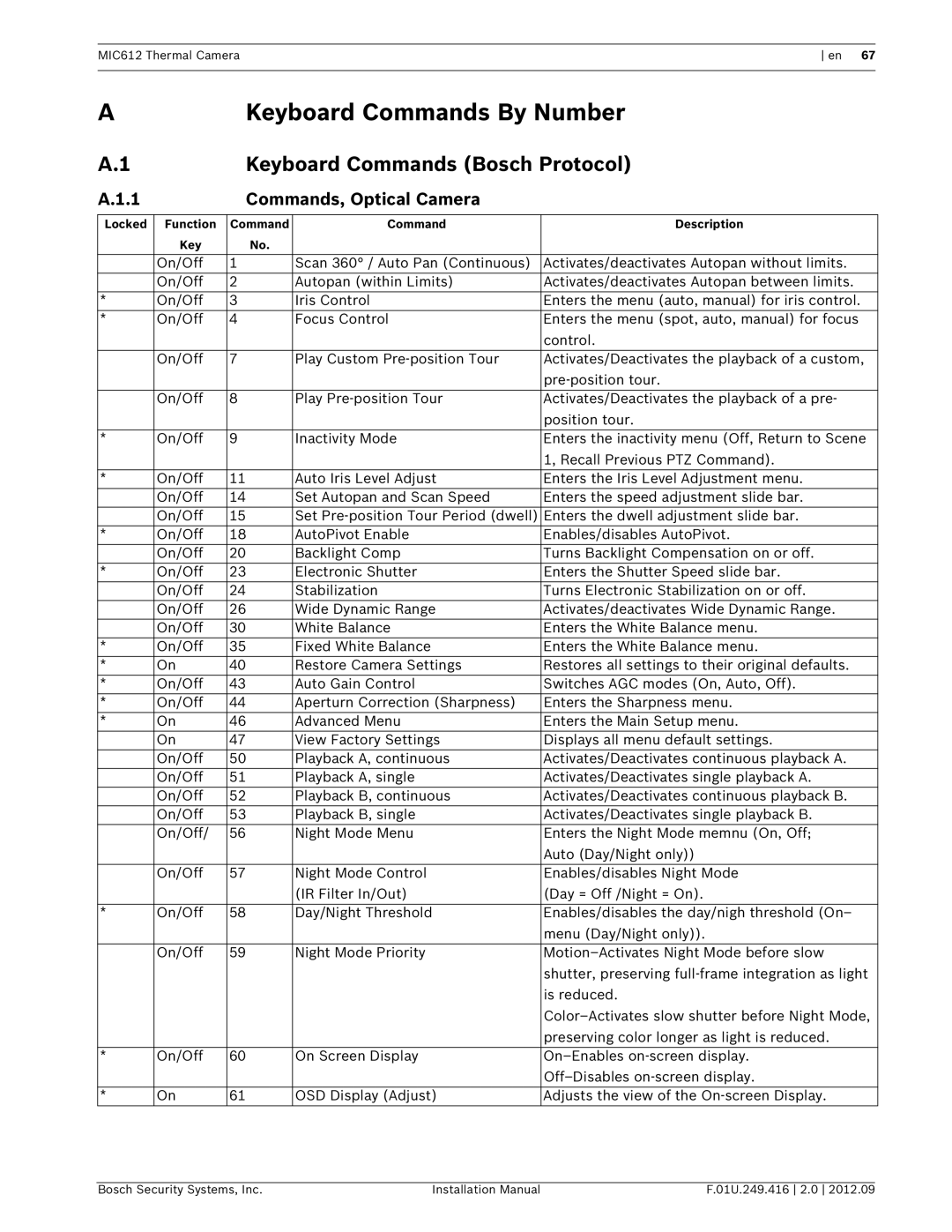MIC612 specifications
The Bosch Appliances MIC612 is an innovative and highly efficient piece of kitchen equipment that enhances the culinary experience for home chefs and professionals alike. Renowned for its quality, Bosch has developed this compact microwave that combines advanced technology with user-friendly features.One of the standout characteristics of the MIC612 is its sleek design, seamlessly incorporating into various kitchen styles. With its stainless-steel finish, the microwave not only offers aesthetic appeal but also ensures durability and easy maintenance. Its compact size makes it an ideal fit for smaller kitchens or areas where space is limited, while still providing ample cooking capacity.
The MIC612 is equipped with intelligent cooking technology. This includes sensor cooking, which automatically adjusts cooking time and power levels based on moisture detected in the food. This feature simplifies meal preparation by eliminating the need for constant monitoring, ensuring perfectly cooked dishes every time. Additionally, the microwave offers multiple cooking modes, including reheating, defrosting, and cooking with precision.
For those who appreciate convenience, the MIC612 includes pre-programmed settings for common foods like popcorn, pizza, and baked goods. This allows users to enjoy a wide variety of meals with minimal effort. The intuitive control panel and clear digital display enhance the ease of use, enabling quick selection of settings and cooking times.
Safety is a paramount concern for Bosch, and the MIC612 does not disappoint. It features a child safety lock, ensuring that curious little hands cannot accidentally operate the appliance. Moreover, the design incorporates a reliable cooling system to prevent overheating and ensure longevity.
Energy efficiency is another highlight of the Bosch MIC612. It is designed to consume less power compared to traditional microwaves, making it an eco-friendly choice without compromising performance. The combination of cutting-edge technology, thoughtful design, and practical features makes the Bosch Appliances MIC612 a valuable addition to any kitchen, offering versatility and reliability for all cooking needs. Whether reheating leftovers or preparing a fresh meal from scratch, this microwave stands out as a remarkable option for modern culinary tasks.