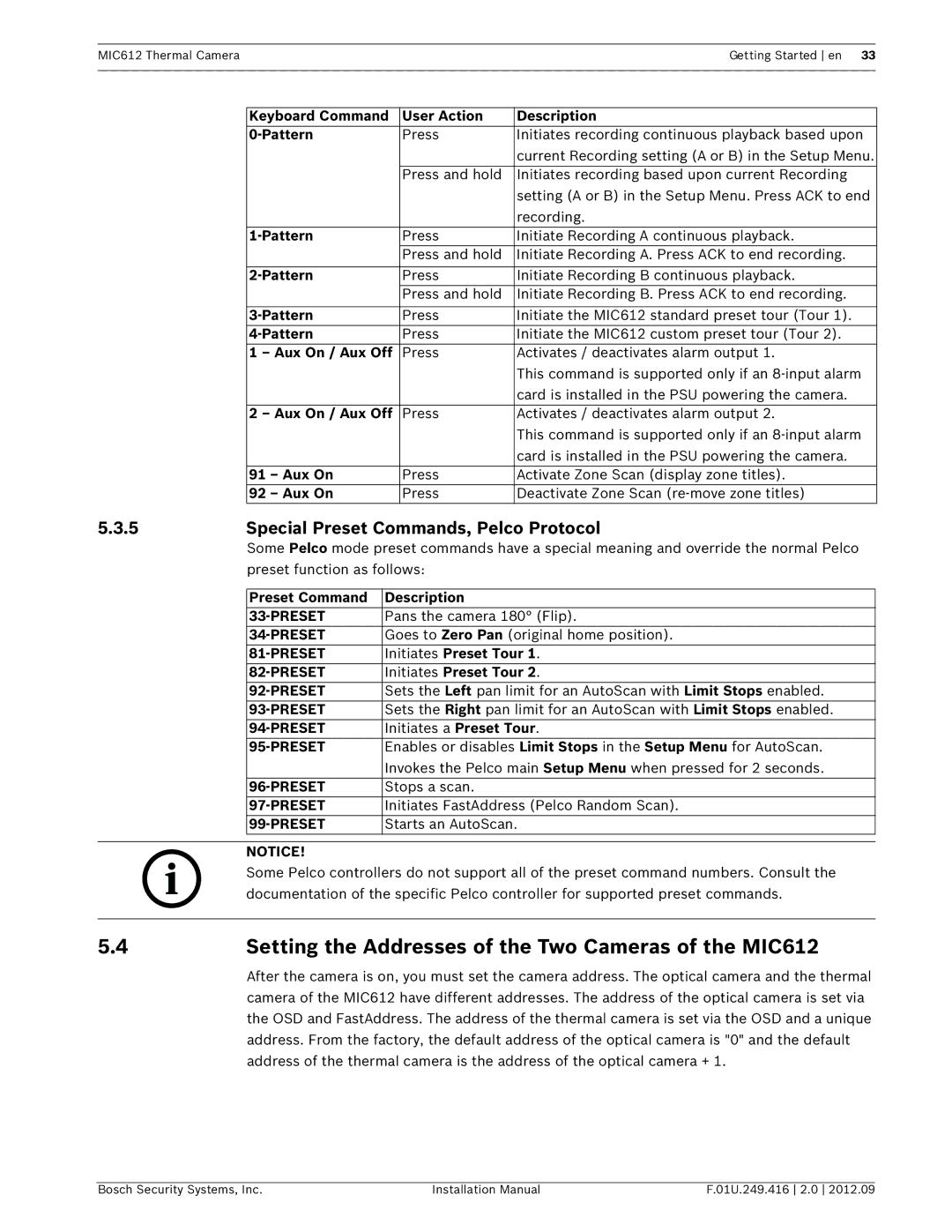MIC612 Thermal Camera
Page
Table of Contents
Advanced Features
Common User Commands
On-Screen Display OSD Menus Bosch Protocol
On-Screen Display OSD Menus Pelco Protocol
Index
Maintenance and Troubleshooting Keyboard Commands By Number
Important Safety Instructions
Safety
About this Manual
Conventions in this Manual
MIC612 Thermal Camera Safety en
Important Notices
EC Directives
Coax grounding
FCC and Ices Compliance
FCC ET Ices Information commercial applications
Informations FCC ET Ices applications commerciales
Customer Support and Service
Bosch Notices
USA
2Unpacking
Parts List
Additional Products Required
Additional Tools Required
MIC camera mounting positions Upright, Inverted
Installation Overview
Number Description
Typical Mounting Arrangements
Mounting Positions
An 8-input alarm card installed in the MIC PSU
About Alarm Inputs and Outputs
Alarm Card Number Installed? Alarm Inputs Alarm Outputs
3About the MIC Shielded Composite Cable
Installation
Typical Installation Configurations
MIC-BP4 sold separately
Overview of Installation Steps
Example 2 Configuration with RS-485 protocol connection
Follow these steps in sequence to install the MIC612 camera
Mounting the Camera
Installing the MIC Power Supply Unit PSU
Fuse Ratings
Earth Link on PCB
3Layout of MIC Power Supply Units PSUs for MIC612
Electrical Shock Hazard
4Installation Instructions
Number Description
PCB Marking Description
Number Description Cable Gland Size
AUX1
AUX2
MIC612 Thermal Camera Installation en
Disconnect the power supply from the power source
Power supply. Follow these steps
Commissioning the Camera with Heater Option Fitted
LED Description
Bottom half of the sunshield see step
Fitting the Optional Sunshield MIC612
Head is facing up
Screwdriver
Getting Started
Establishing Control of the Camera via Biphase Protocol
Establishing Control of the Camera
Establishing Control of the Camera via RS-485 Protocol
Controlling the Camera
Powering On
Basic Keyboard Operation
LCD
Keyboard Commands, Bosch Protocol
4Keyboard Commands, Pelco Protocol
Navigating the On-Screen Display OSD Menus
4Setting the Addresses of the Two Cameras of the MIC612
Special Preset Commands, Pelco Protocol
Preset
FastAddress, Bosch Protocol
Setting the Address of the Optical Camera via FastAddress
To set an address for a camera without an address
3FastAddress, Pelco Protocols
To change or clear an address for a camera with an address
To set FastAddress with a Pelco Keyboard
Configuring the Camera for Inverted Operation
Setting Passwords
Active Commands in FastAddress
Special Passwords
6On-Screen Display OSD Menus Bosch Protocol
Setup Menu
ATW
Camera Setup Menu
WDR
Thermal Camera Setup Menu
Manual
Lens Setup Menu
PTZ Setup Menu
Display Setup Menu
Camera OSD
Display Adjust
Azimuth
Compass
Communication Setup
Communication Setup Menu
AutoBaud
Baud Rate
None
Alarm Setup
Outputs Setup Submenu Choices
Outputs Setup Submenu
Outputs
OSD
Rule Setup
Rule Setup Submenu
Rule Setup Submenu Choices
Rule # Choices Enabled
Language Menu
Input
Output
Bist
Diagnostics Menu
Ctfid Access
Security Access
Power Up Events
Internal Humidity
Alarm Input
Alarm Status Submenu
Alarm Output
Total Time On
On-Screen Display OSD Menus Pelco Protocol
Pelco menu Bosch menu Setup Menu
Camera Setup
Bosch Menu
Continuous
White
PTZ Setup
Outdoor
Balance
OFF
Other Menus
Displaying Thermal Camera Temperature
Switching Video
Operation of the Thermal Camera
Flat-Field Correction FFC
Thermal Temperature Threshold
Triggering Alarms On Detection of Objects Outside of Set
Set the Temperature Threshold
Set the Alarm Rule
Setting AutoPan Mode
Common User Commands
Setting Preset Shots
Specifying a Shot or a Sector Title
Programming the Inactivity Operation
Configuring Preposition Tours
Recording Tours
Using the Wiper/Washer
10.1 Alarm Rules
Advanced Features
10.1.1 Controlling Alarm Rules
10.1.2 Alarm Rule Examples
10.2 Privacy Masking
Example 2 Advanced Alarm Rule
10.3 Image Stabilization
10.5.1 Setting the Azimuth Zero Point
10.4 Pre-position Tour
10.5 Azimuth, Elevation, and Compass Directions
180 / -45 S
10.5.2 Displaying Azimuth, Elevation, and Compass Headings
Problem Explanation Solution
11Maintenance and Troubleshooting
Keyboard Commands By Number
Keyboard Commands Bosch Protocol
Commands, Optical Camera
Refer to .5 Azimuth, Elevation, Compass Directions,
Zone/Sector Title Menu Enters the Zone Title menu. Refer to
Commands, Thermal Camera
70 en MIC612 Thermal Camera
Keyboard User Action Description Command
Keyboard Commands Pelco Protocol
En MIC612 Thermal Camera
Index
#-ENTER
Pre-compensation 39 sharpness 38 shutter White balance
En Index MIC612 Thermal Camera
Constant focus 41 manual focus 41 spot focus
PTZ
Custom tour
Zero pan
Shot
Page
Page
Bosch Security Systems, Inc