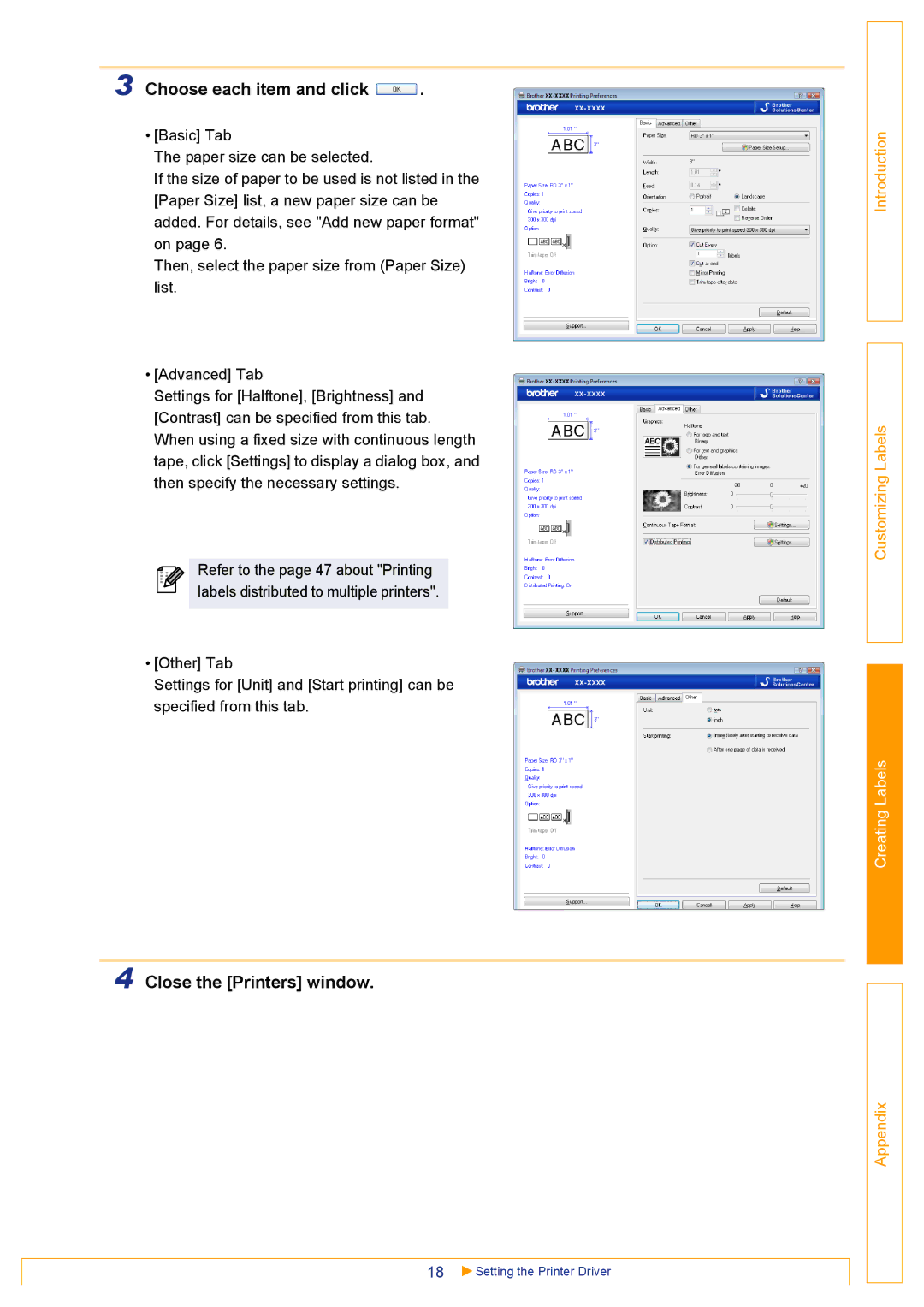3 Choose each item and click  .
.
•[Basic] Tab
The paper size can be selected.
If the size of paper to be used is not listed in the [Paper Size] list, a new paper size can be added. For details, see "Add new paper format" on page 6.
Then, select the paper size from (Paper Size) list.
•[Advanced] Tab
Settings for [Halftone], [Brightness] and [Contrast] can be specified from this tab. When using a fixed size with continuous length tape, click [Settings] to display a dialog box, and then specify the necessary settings.
Refer to the page 47 about "Printing labels distributed to multiple printers".
•[Other] Tab
Settings for [Unit] and [Start printing] can be specified from this tab.
4 Close the [Printers] window.
18 | Setting the Printer Driver |
Introduction
Customizing Labels
Creating Labels
Appendix