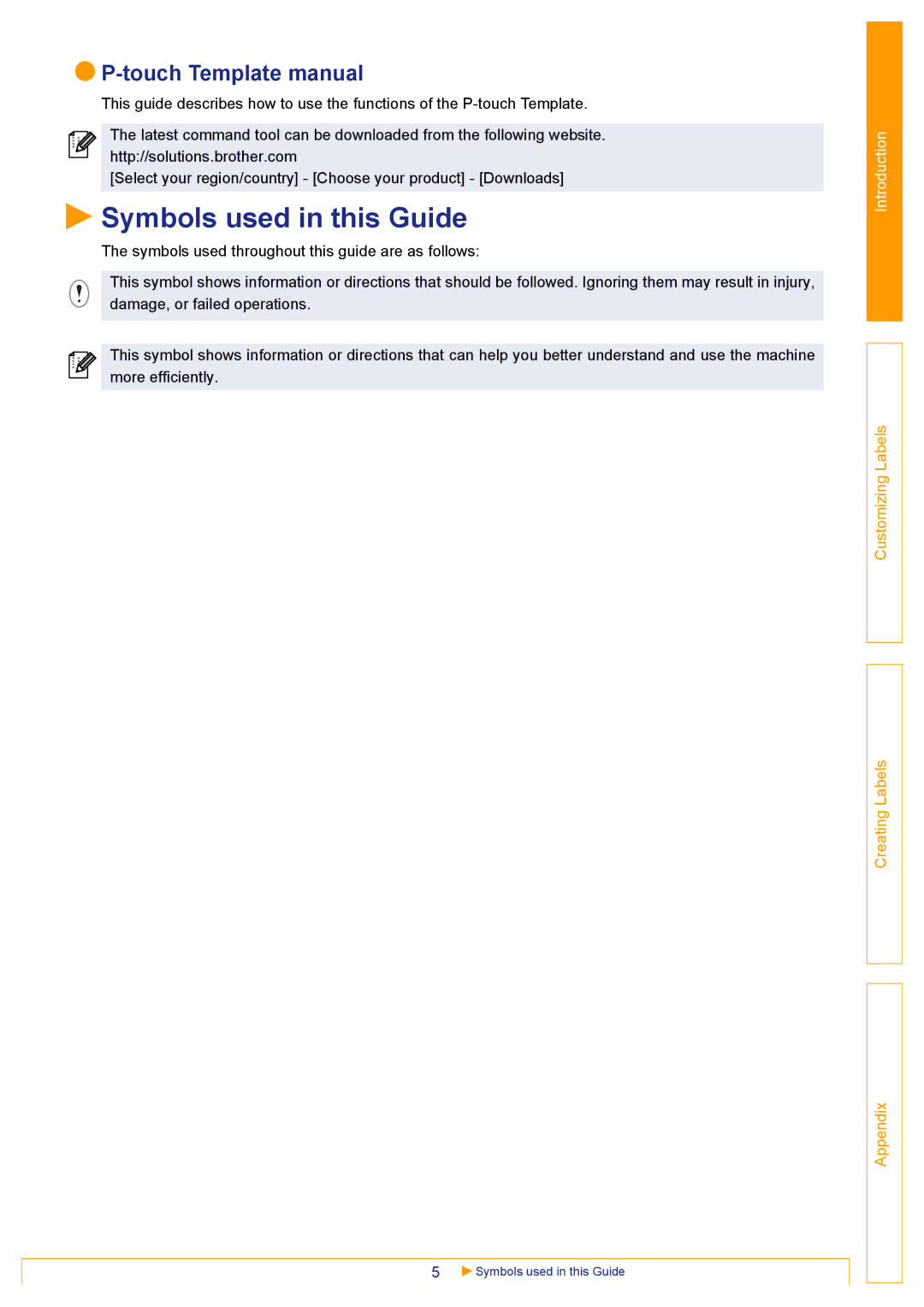P-touch Template manual
This guide describes how to use the functions of the
The latest command tool can be downloaded from the following website. http://solutions.brother.com
[Select your region/country] - [Choose your product] - [Downloads]
 Symbols used in this Guide
Symbols used in this Guide
The symbols used throughout this guide are as follows:
This symbol shows information or directions that should be followed. Ignoring them may result in injury, damage, or failed operations.
This symbol shows information or directions that can help you better understand and use the machine more efficiently.
5![]() Symbols used in this Guide
Symbols used in this Guide
Introduction
Customizing Labels
Creating Labels
Appendix