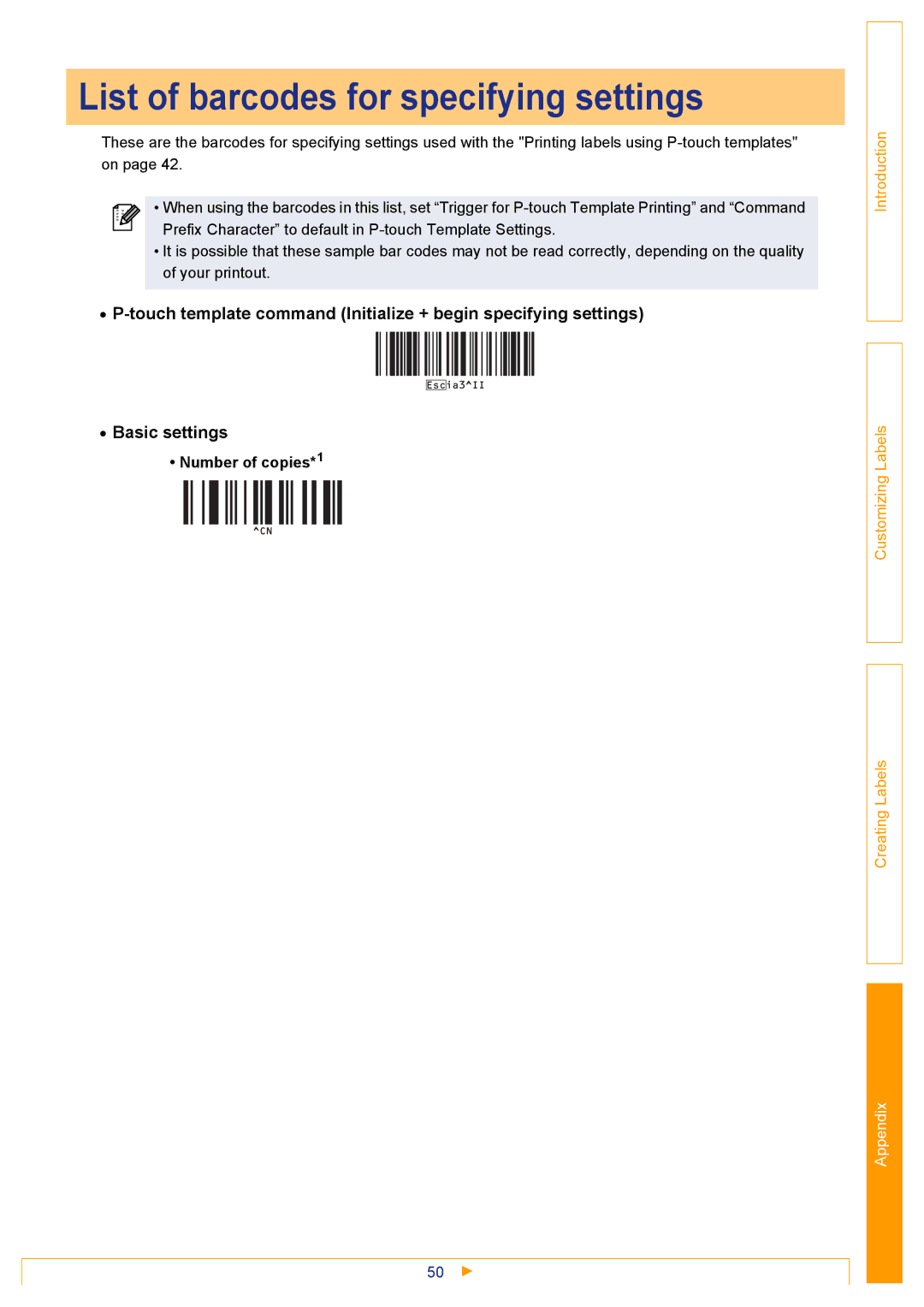List of barcodes for specifying settings
These are the barcodes for specifying settings used with the "Printing labels using
• When using the barcodes in this list, set “Trigger for
•It is possible that these sample bar codes may not be read correctly, depending on the quality of your printout.
•
•Basic settings
•Number of copies*1
50
Customizing Labels
Creating Labels
Appendix