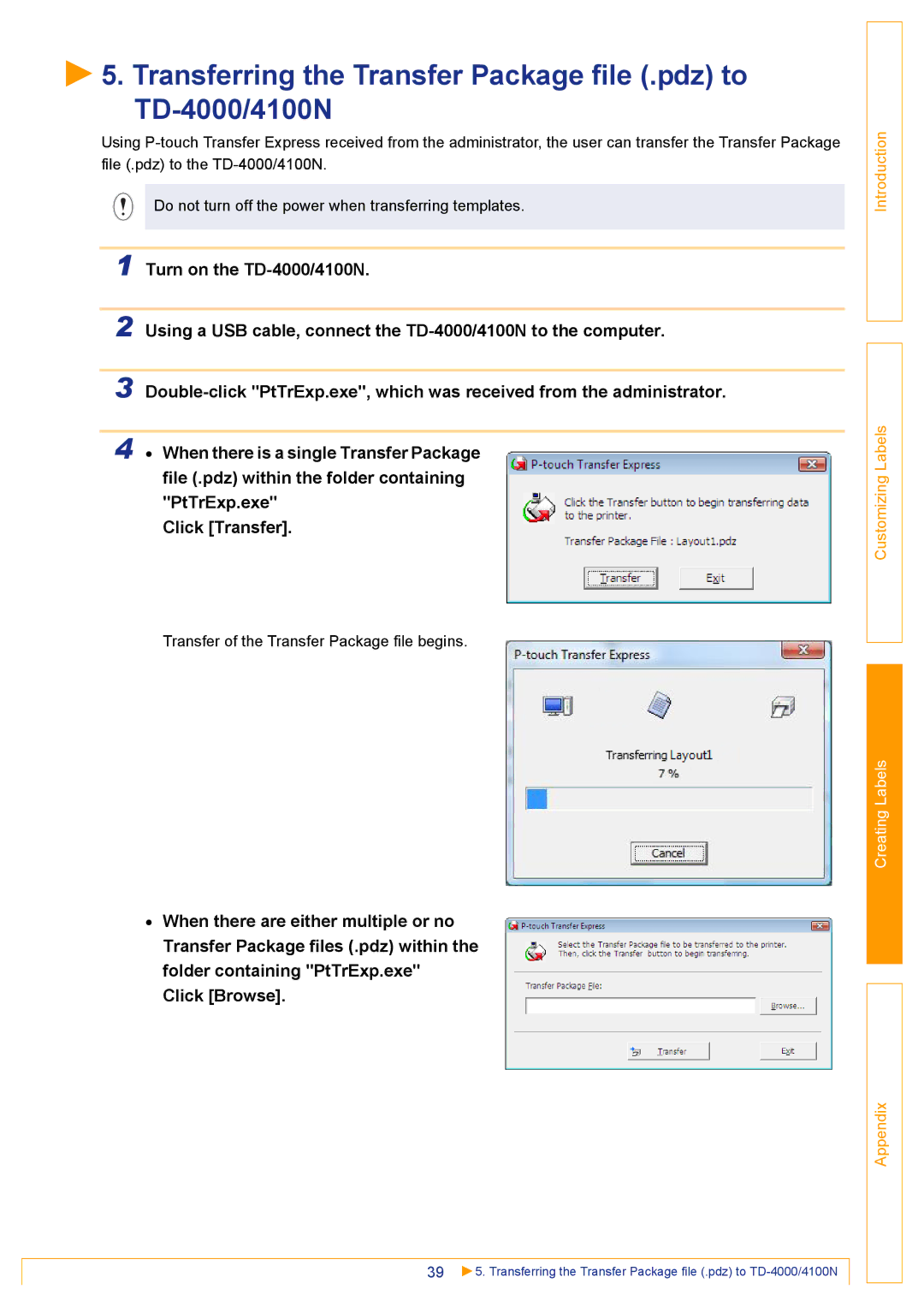![]() 5. Transferring the Transfer Package file (.pdz) to
5. Transferring the Transfer Package file (.pdz) to
Using
| Do not turn off the power when transferring templates. |
1 | Turn on the |
2 | Using a USB cable, connect the |
3 | |
4 | • When there is a single Transfer Package |
| file (.pdz) within the folder containing |
"PtTrExp.exe" Click [Transfer].
Transfer of the Transfer Package file begins.
•When there are either multiple or no Transfer Package files (.pdz) within the folder containing "PtTrExp.exe"
Click [Browse].
39![]() 5. Transferring the Transfer Package file (.pdz) to
5. Transferring the Transfer Package file (.pdz) to