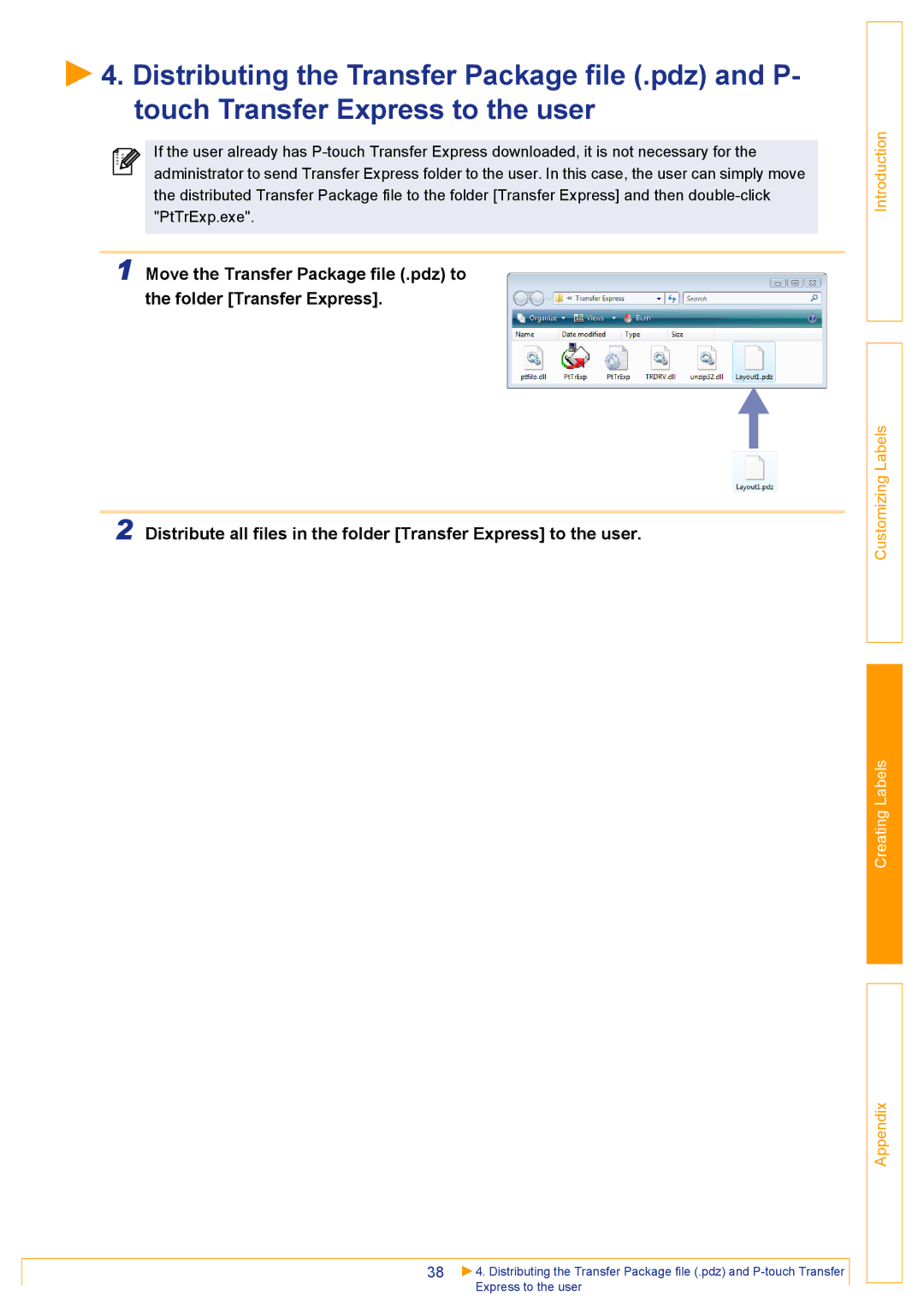![]() 4. Distributing the Transfer Package file (.pdz) and P- touch Transfer Express to the user
4. Distributing the Transfer Package file (.pdz) and P- touch Transfer Express to the user
If the user already has
1 Move the Transfer Package file (.pdz) to the folder [Transfer Express].
2 Distribute all files in the folder [Transfer Express] to the user.
38![]() 4. Distributing the Transfer Package file (.pdz) and
4. Distributing the Transfer Package file (.pdz) and