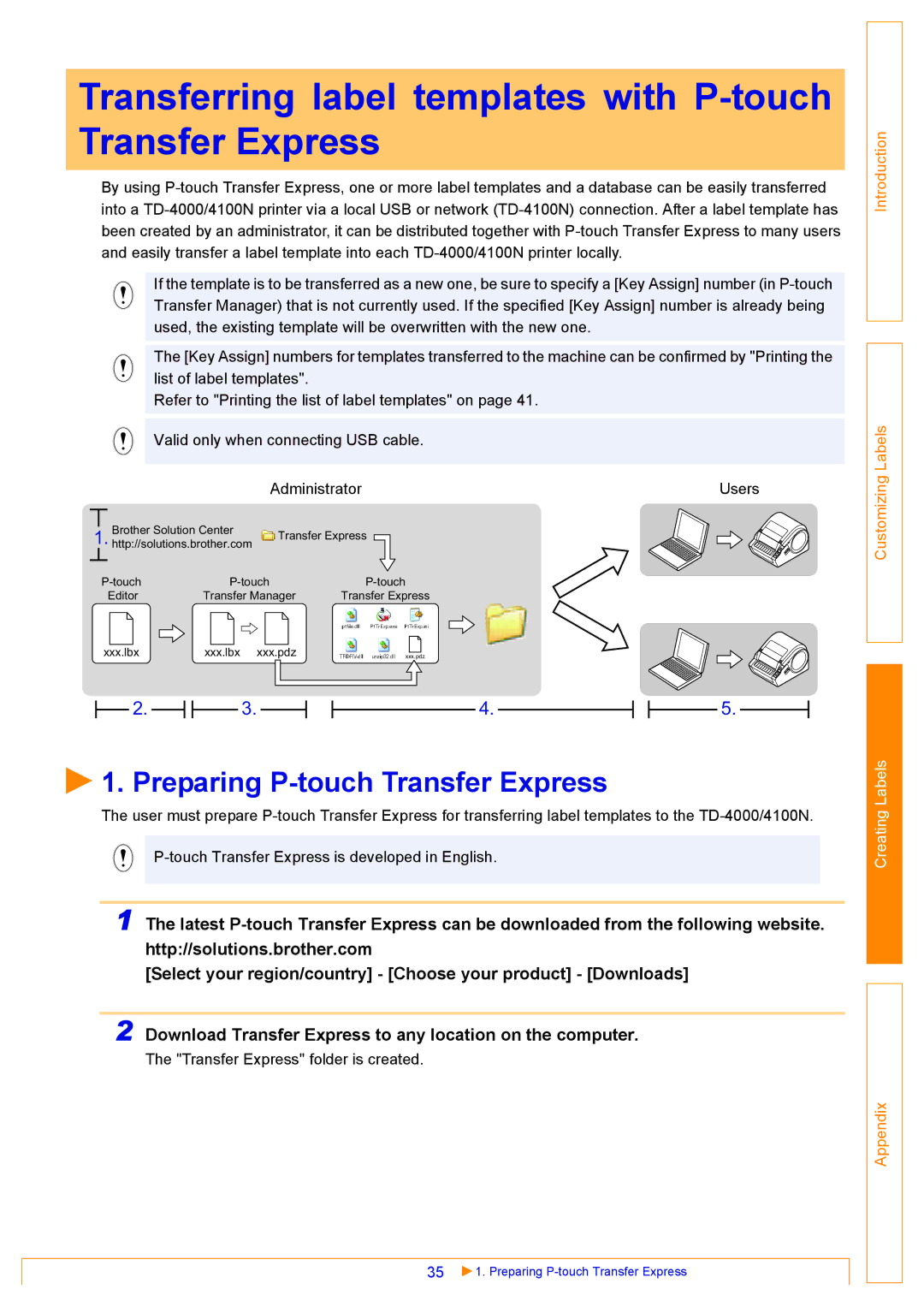Transferring label templates with P-touch Transfer Express
By using
If the template is to be transferred as a new one, be sure to specify a [Key Assign] number (in
The [Key Assign] numbers for templates transferred to the machine can be confirmed by "Printing the list of label templates".
Refer to "Printing the list of label templates" on page 41.
Valid only when connecting USB cable.
Administrator | Users |
|
|
| Brother Solution Center |
|
| ||
1. |
| Transfer Express | |||||
http://solutions.brother.com | |||||||
|
| ||||||
|
|
|
|
|
|
| |
|
| ||||||
|
| Editor | Transfer Manager | Transfer Express | |||
| xxx.lbx | xxx.lbx xxx.pdz | xxx.pdz | ||||
Introduction
Customizing Labels
2. |
|
|
| 3. |
|
|
| 4. |
|
|
| 5. |
|
|
|
|
|
| |||||||
|
|
|
|
|
|
|
|
|
|
|
|
|
 1. Preparing
1. Preparing P-touch Transfer Express
The user must prepare
1 The latest
[Select your region/country] - [Choose your product] - [Downloads]
2 Download Transfer Express to any location on the computer.
The "Transfer Express" folder is created.
35 | 1. Preparing |
Creating Labels
Appendix