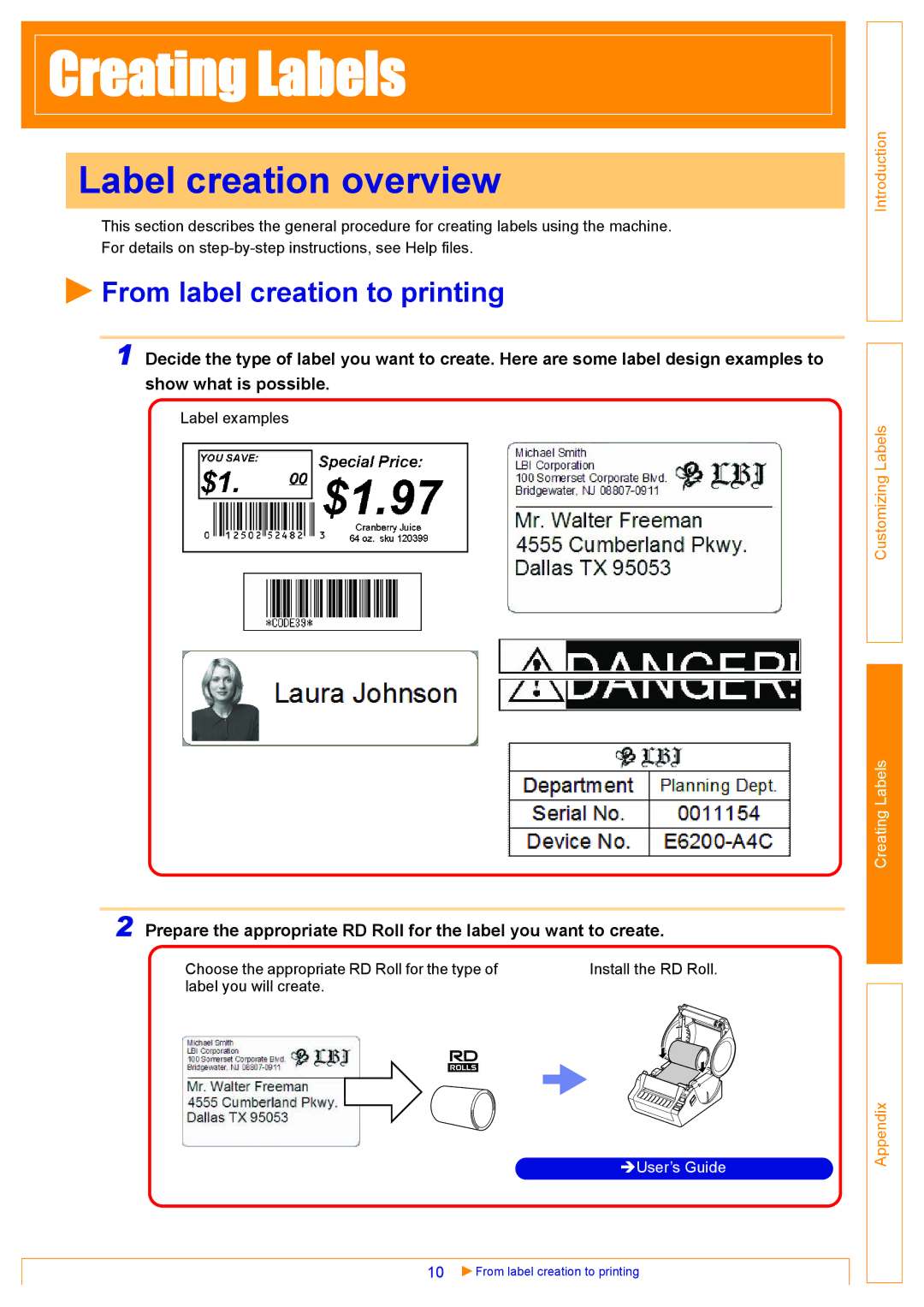Creating Labels
Creating Labels
Label creation overview
This section describes the general procedure for creating labels using the machine.
For details on
 From label creation to printing
From label creation to printing
1 Decide the type of label you want to create. Here are some label design examples to show what is possible.
Label examples
2 Prepare the appropriate RD Roll for the label you want to create.
Choose the appropriate RD Roll for the type of |
| Install the RD Roll. |
label you will create. |
|
|
|
|
|
|
|
|
ÎUser’s Guide
10 | From label creation to printing |
Introduction
Customizing Labels
Creating Labels
Appendix