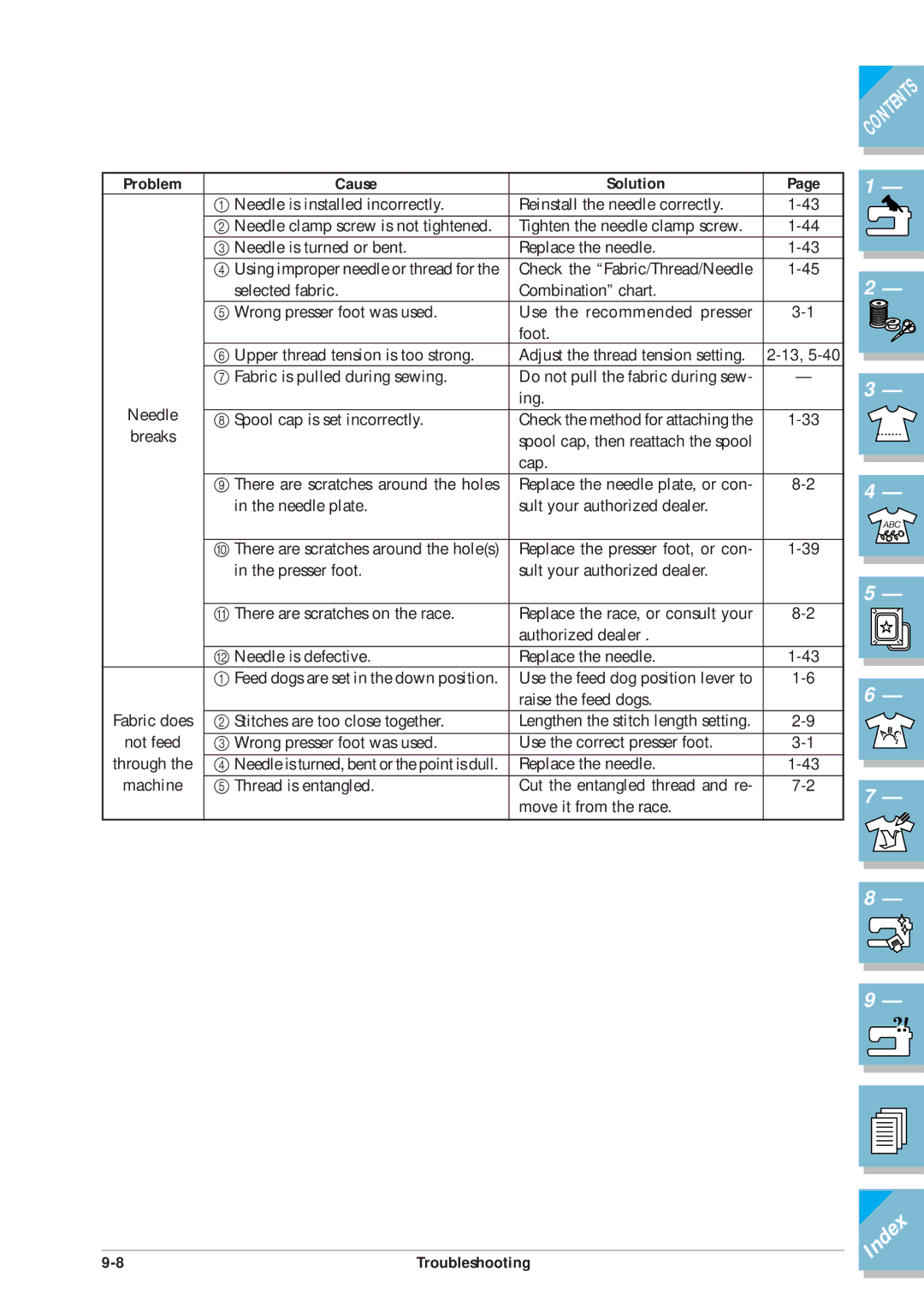Problem | Cause | Solution | Page |
| 1 Needle is installed incorrectly. | Reinstall the needle correctly. | |
| 2 Needle clamp screw is not tightened. | Tighten the needle clamp screw. | |
| 3 Needle is turned or bent. | Replace the needle. | |
| 4 Using improper needle or thread for the | Check the “Fabric/Thread/Needle | |
| selected fabric. | Combination” chart. |
|
| 5 Wrong presser foot was used. | Use the recommended presser | |
|
| foot. |
|
| 6 Upper thread tension is too strong. | Adjust the thread tension setting. | |
| 7 Fabric is pulled during sewing. | Do not pull the fabric during sew- | — |
Needle |
| ing. |
|
8 Spool cap is set incorrectly. | Check the method for attaching the | ||
breaks |
| spool cap, then reattach the spool |
|
|
| cap. |
|
| 9 There are scratches around the holes | Replace the needle plate, or con- | |
| in the needle plate. | sult your authorized dealer. |
|
|
|
|
|
| 0 There are scratches around the hole(s) | Replace the presser foot, or con- | |
| in the presser foot. | sult your authorized dealer. |
|
|
|
|
|
| A There are scratches on the race. | Replace the race, or consult your | |
|
| authorized dealer . |
|
| B Needle is defective. | Replace the needle. | |
| 1 Feed dogs are set in the down position. | Use the feed dog position lever to | |
|
| raise the feed dogs. |
|
Fabric does | 2 Stitches are too close together. | Lengthen the stitch length setting. | |
not feed |
|
|
|
3 Wrong presser foot was used. | Use the correct presser foot. | ||
through the | 4 Needle is turned, bent or the point is dull. | Replace the needle. | |
machine | 5 Thread is entangled. | Cut the entangled thread and re- | |
|
| move it from the race. |
|
|
|
|
|
Troubleshooting |