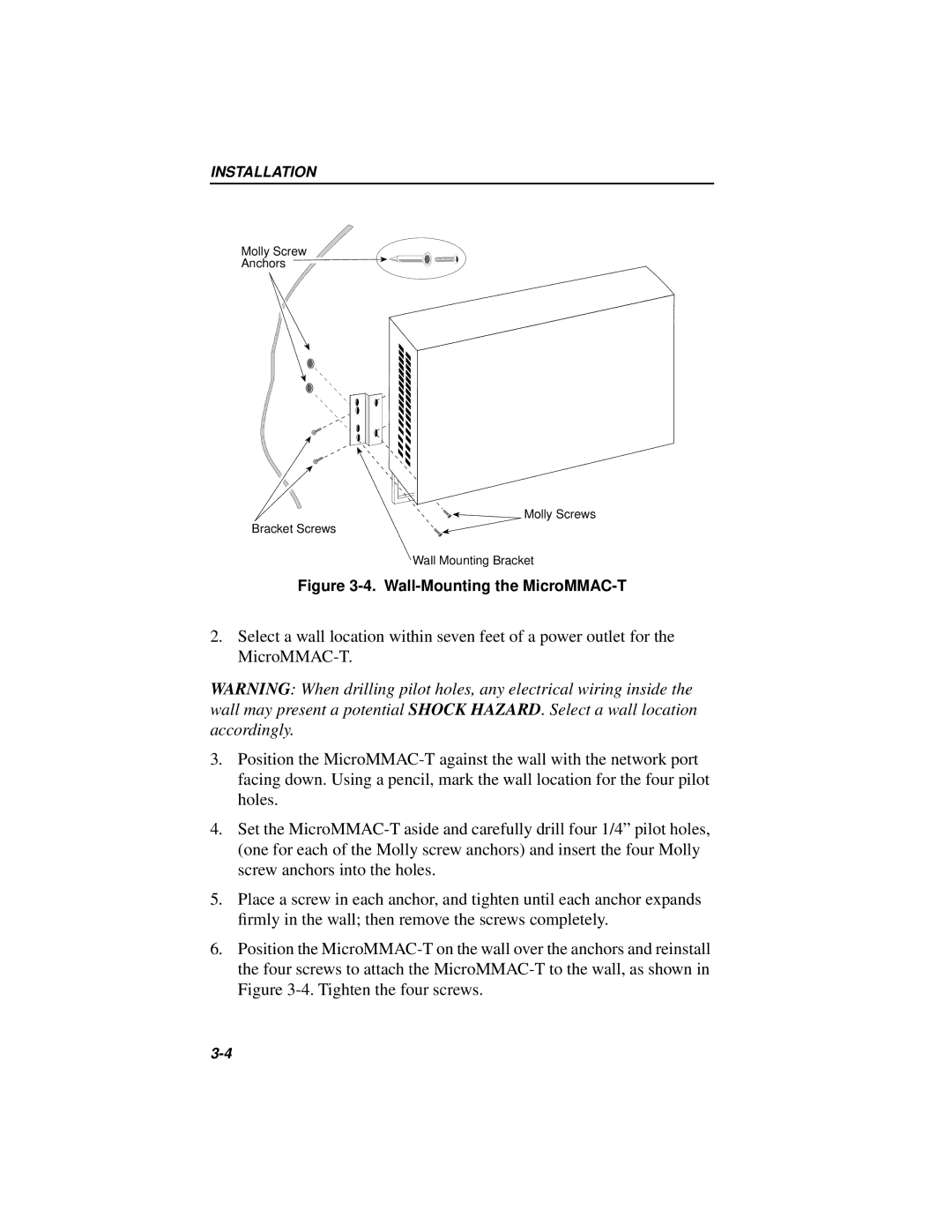INSTALLATION
Molly Screw
Anchors
![]()
![]()
![]()
![]()
![]() Molly Screws
Molly Screws
Bracket Screws
Wall Mounting Bracket
Figure 3-4. Wall-Mounting the MicroMMAC-T
2.Select a wall location within seven feet of a power outlet for the
WARNING: When drilling pilot holes, any electrical wiring inside the wall may present a potential SHOCK HAZARD. Select a wall location accordingly.
3.Position the
4.Set the
5.Place a screw in each anchor, and tighten until each anchor expands firmly in the wall; then remove the screws completely.
6.Position the