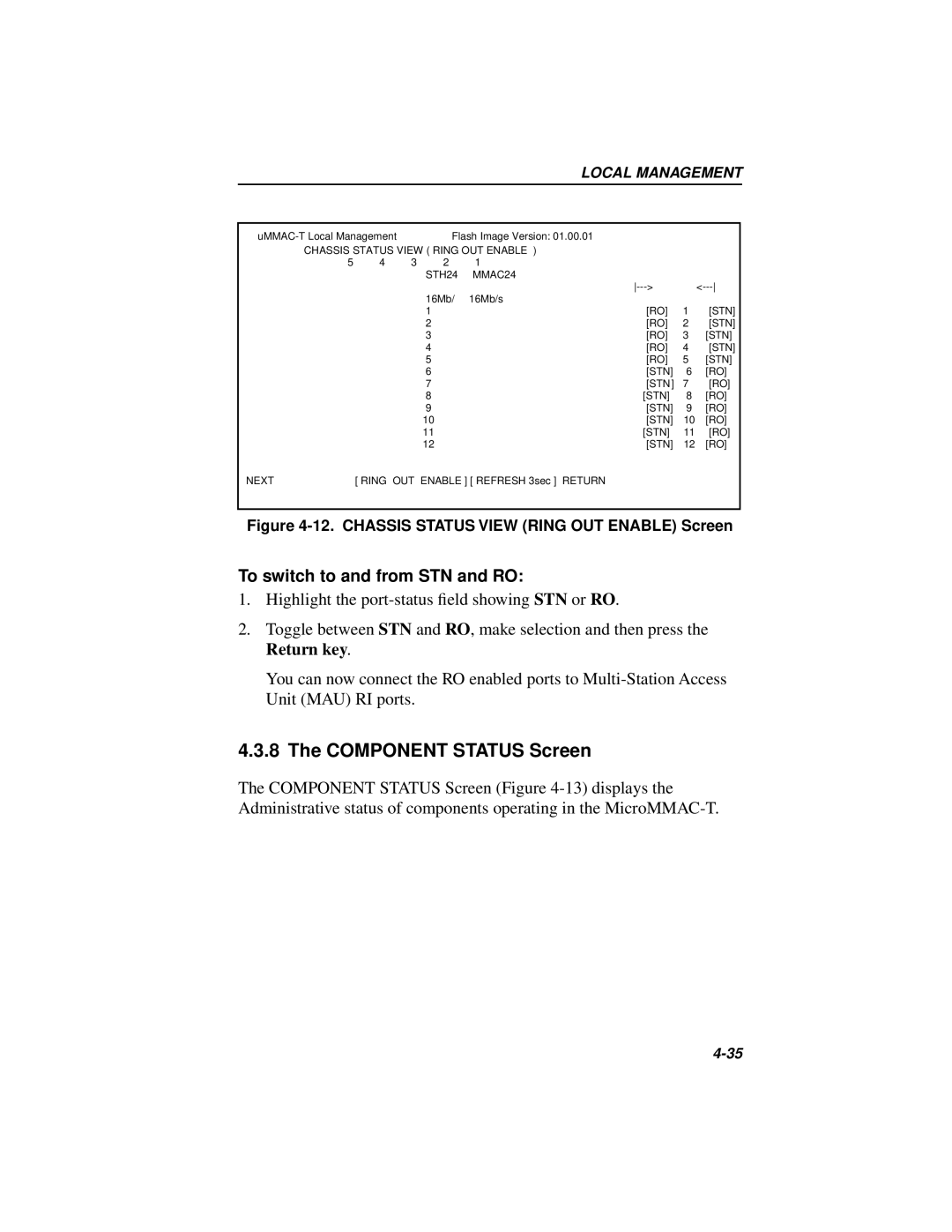LOCAL MANAGEMENT
|
| Flash Image | Version: 01.00.01 | ||||
| CHASSIS STATUS VIEW ( RING OUT ENABLE | ) |
|
|
| ||
| 5 | 4 | 3 |
| 2 |
| 1 |
|
|
|
| STH24 | MMAC24 | ||
|
|
|
| ||||
|
|
|
| 16Mb/ | 16Mb/s | ||
|
|
|
| 1 | [RO] | 1 | [STN] |
|
|
|
| 2 | [RO] | 2 | [STN] |
|
|
|
| 3 | [RO] | 3 | [STN] |
|
|
|
| 4 | [RO] | 4 | [STN] |
|
|
|
| 5 | [RO] | 5 | [STN] |
|
|
|
| 6 | [STN] | 6 | [RO] |
|
|
|
| 7 | [STN] | 7 | [RO] |
|
|
|
| 8 | [STN] | 8 | [RO] |
|
|
|
| 9 | [STN] | 9 | [RO] |
|
|
|
| 10 | [STN] | 10 | [RO] |
|
|
|
| 11 | [STN] | 11 | [RO] |
|
|
|
| 12 | [STN] | 12 | [RO] |
NEXT | [ RING | OUT ENABLE ] [ REFRESH 3sec ] | RETURN | ||||
|
|
|
|
|
|
|
|
Figure 4-12. CHASSIS STATUS VIEW (RING OUT ENABLE) Screen
To switch to and from STN and RO:
1.Highlight the
2.Toggle between STN and RO, make selection and then press the Return key.
You can now connect the RO enabled ports to
4.3.8 The COMPONENT STATUS Screen
The COMPONENT STATUS Screen (Figure