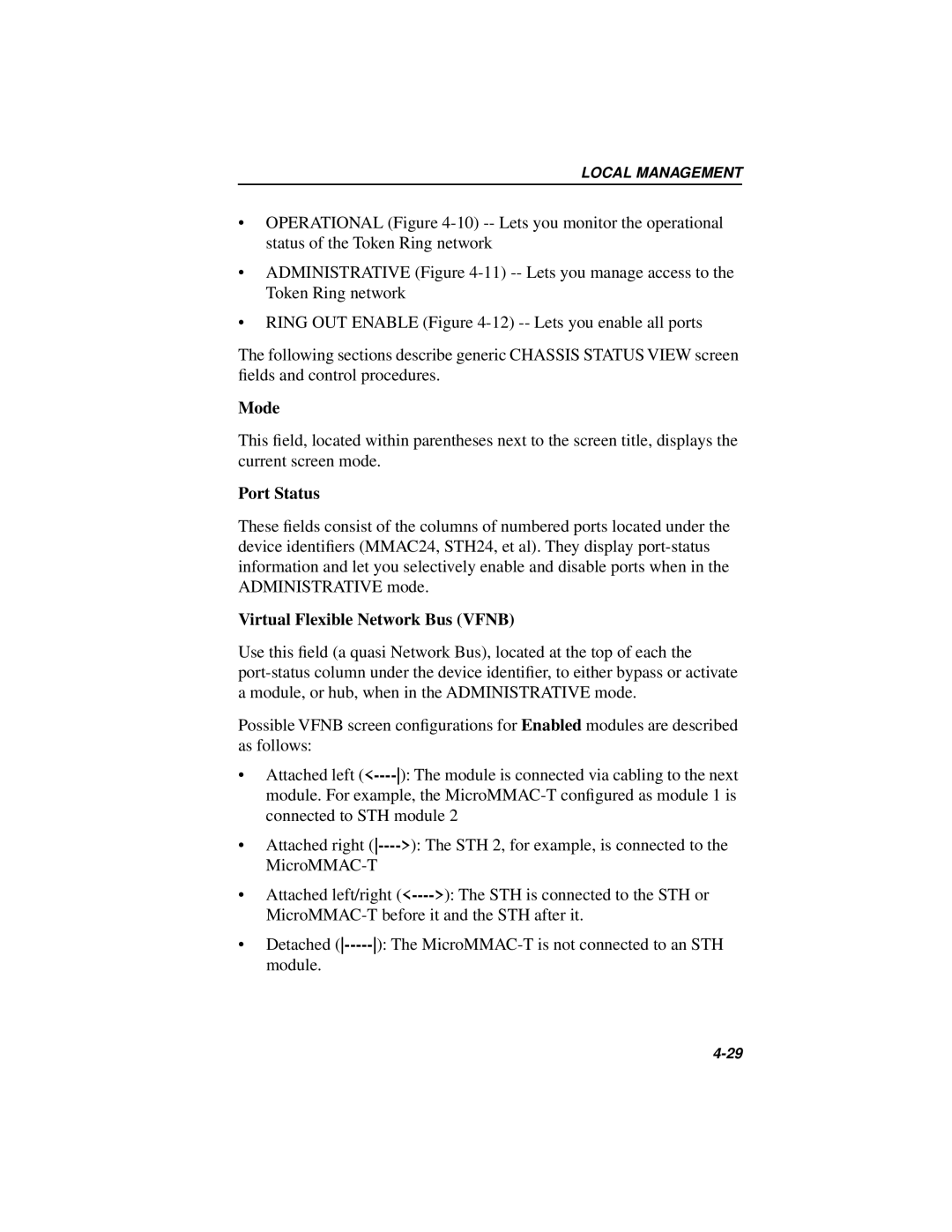LOCAL MANAGEMENT
•OPERATIONAL (Figure
•ADMINISTRATIVE (Figure
•RING OUT ENABLE (Figure
The following sections describe generic CHASSIS STATUS VIEW screen fields and control procedures.
Mode
This field, located within parentheses next to the screen title, displays the current screen mode.
Port Status
These fields consist of the columns of numbered ports located under the device identifiers (MMAC24, STH24, et al). They display
Virtual Flexible Network Bus (VFNB)
Use this field (a quasi Network Bus), located at the top of each the
Possible VFNB screen configurations for Enabled modules are described as follows:
•Attached left
•Attached right
•Attached left/right
•Detached